...
- After opening the profile in Fiorano Studio for offline editing and changing the Principal Manager implementation to LDAP as explained in section Modifying ACL and Principal Manager Implementation, change the following node: Fiorano > security > PrincipalManager > LdapPrincipalManager.
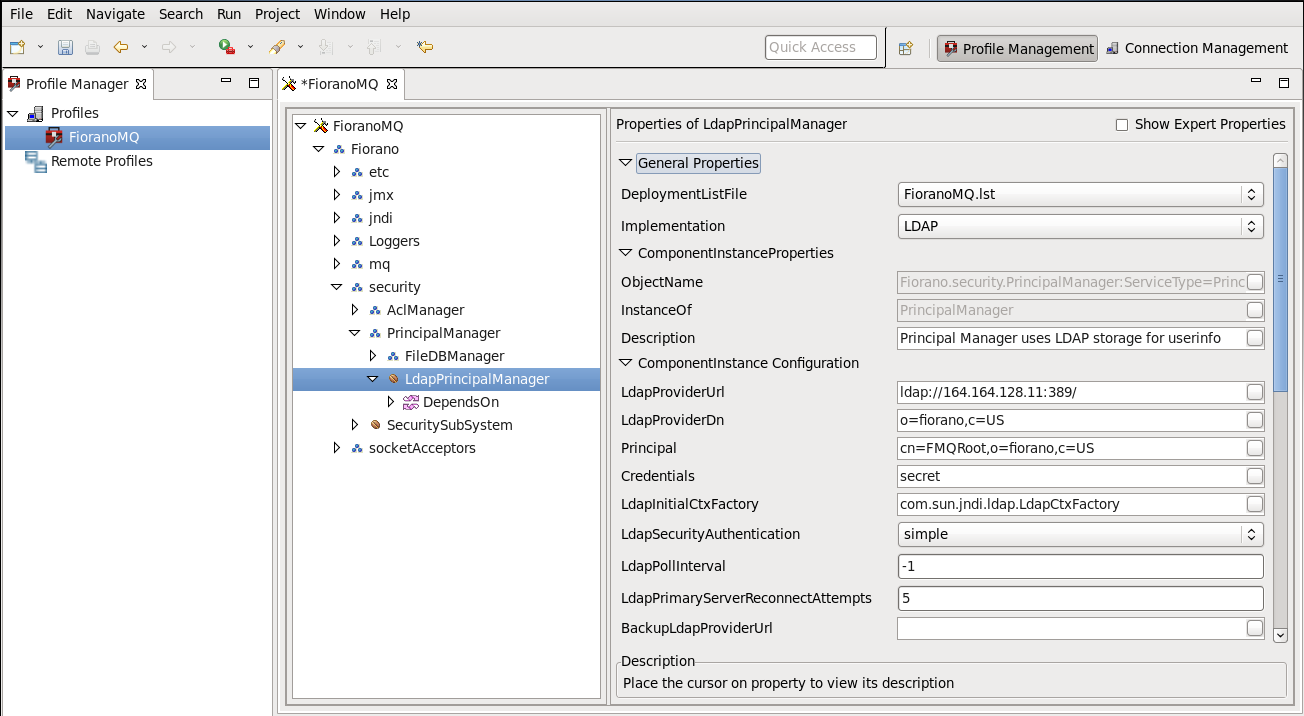
Figure: LDAP_Conf 1
...
Once the FioranoMQ is configured to use LDAP to store users and groups and the server is started, it sequentially creates them. The way in which the users and groups are stored in the LDAP-provider is illustrated using the following figure.
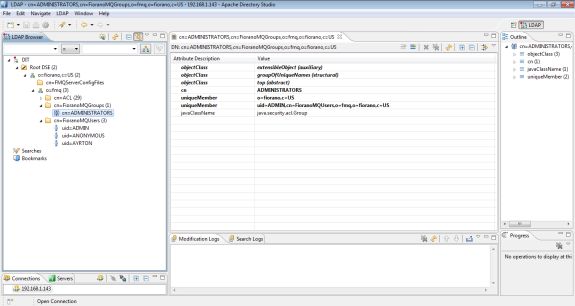
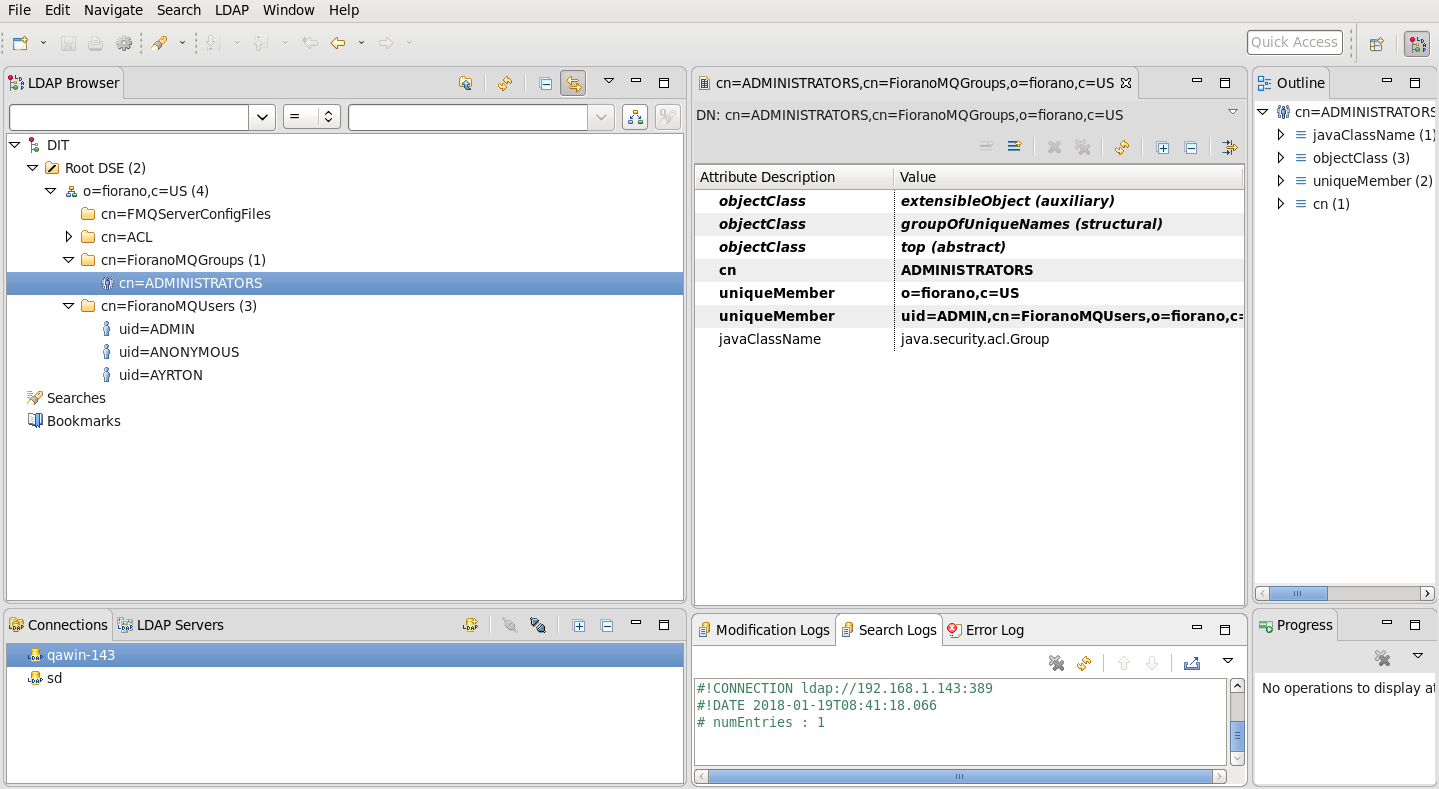
Figure: LDAP_Browser 1
...
- After opening the profile in Fiorano Studio for offline editing and changing the ACL implementation to LDAP as explained in section in the Modifying ACLManager Implementation section ine the Working with ACL based Security page; change the following node: Fiorano > security > AclManager > LdapBasedAclManager
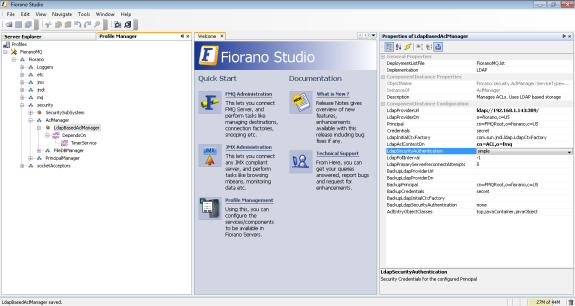
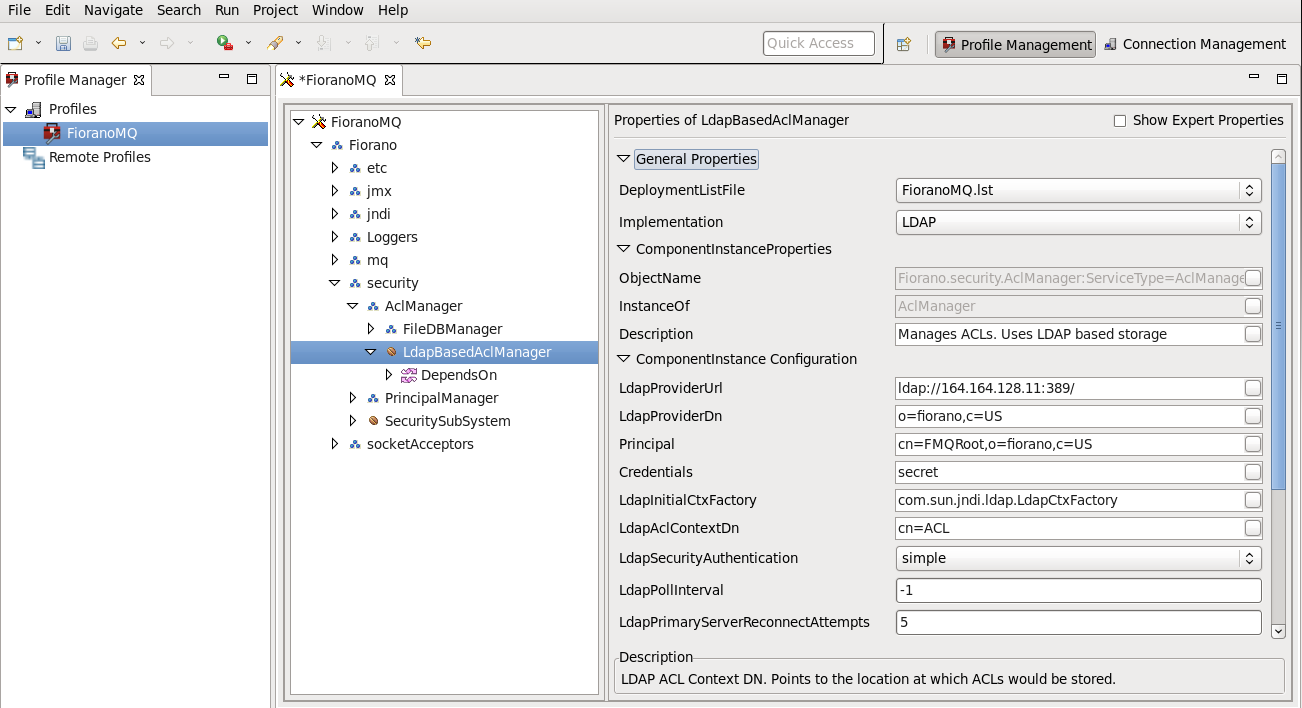
Figure: LDAP_Conf2.png goes here
...
Once the FioranoMQ is configured to use LDAP to store Access Control Lists (ACLs) and the server is started, it sequentially creates the ACLs for each of the destinations. The way in which the ACLs are stored in the LDAP-provider is illustrated in the figure below:
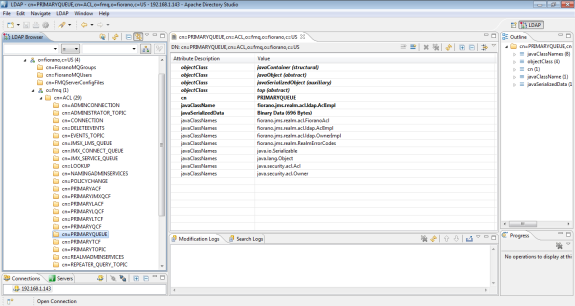
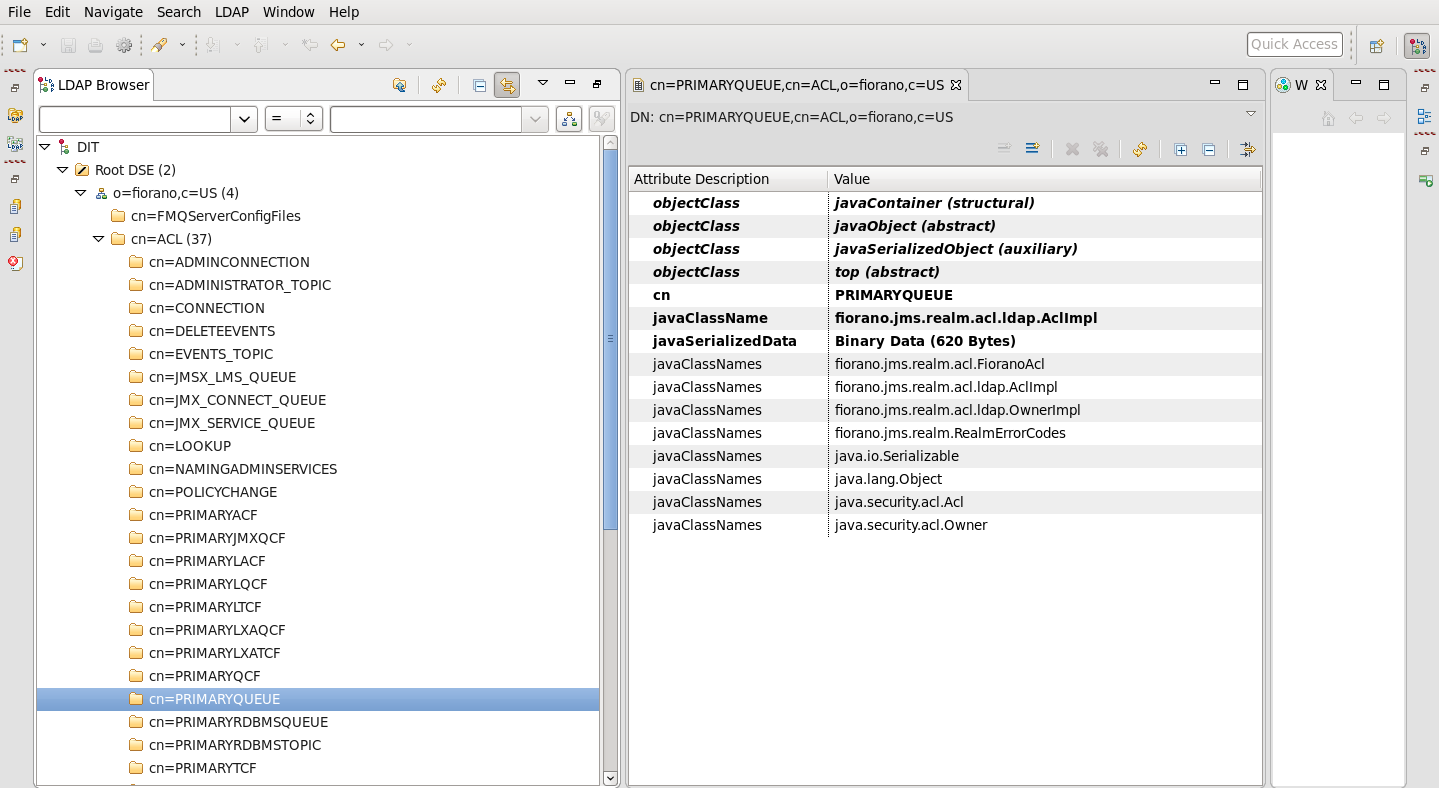
Figure: LDAP_Browser 2
Overview
Content Tools
ThemeBuilder