...
Load the profile and navigate to FES > Fiorano > Esb > Sbw > SBWManager. The Properties of SBWManager dialog box on the right displays all the database properties along with their default values.
Note Property values are editable only for inactive profile nodes. To edit an active profile (a running server), stop the server so that the values become editable.
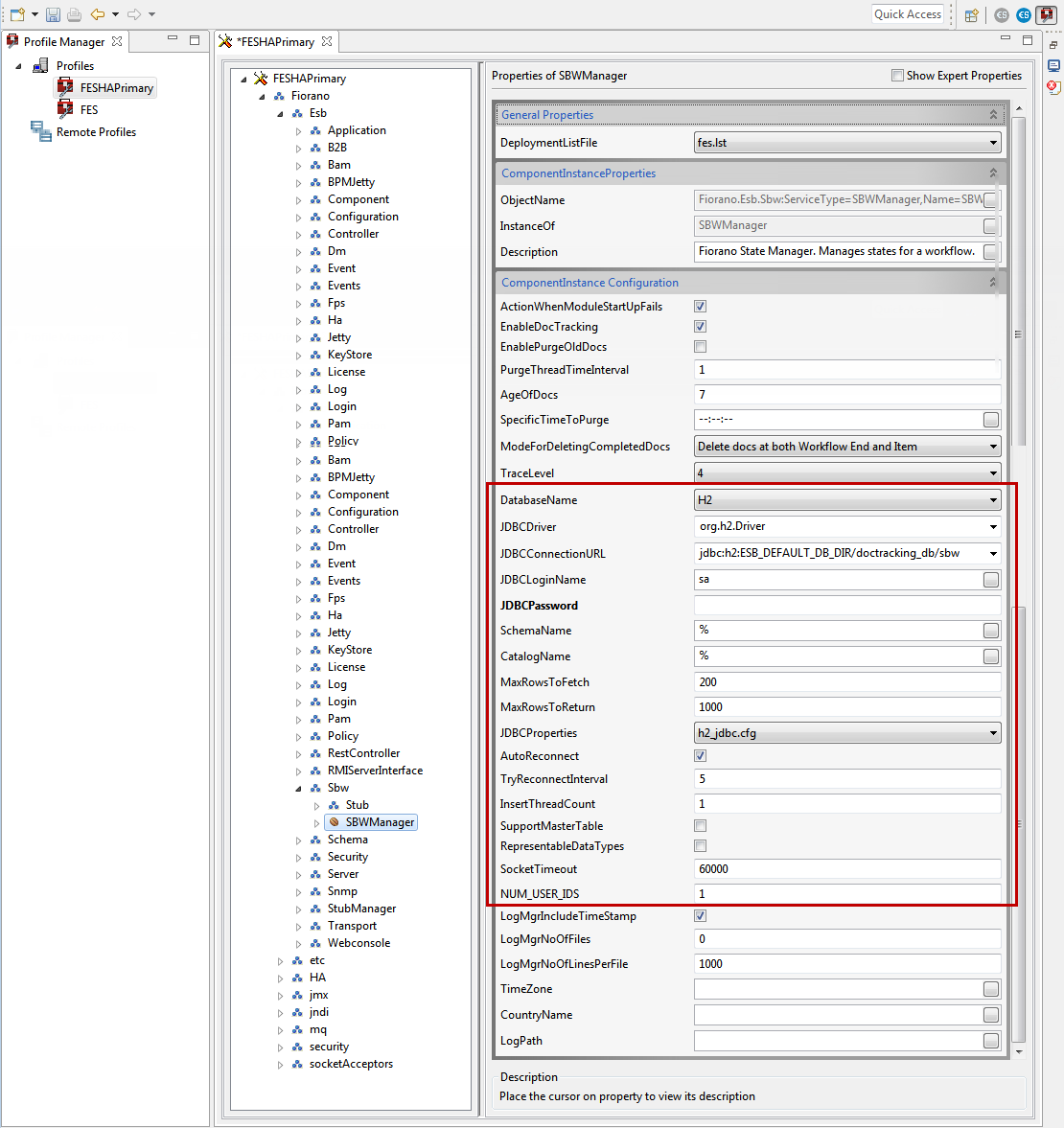
Tip Refer to the SBW Database Property descriptions for descriptions of the SBW database properties.
Select the required database from the Database Name property drop-down and modify values of other properties too accordingly.
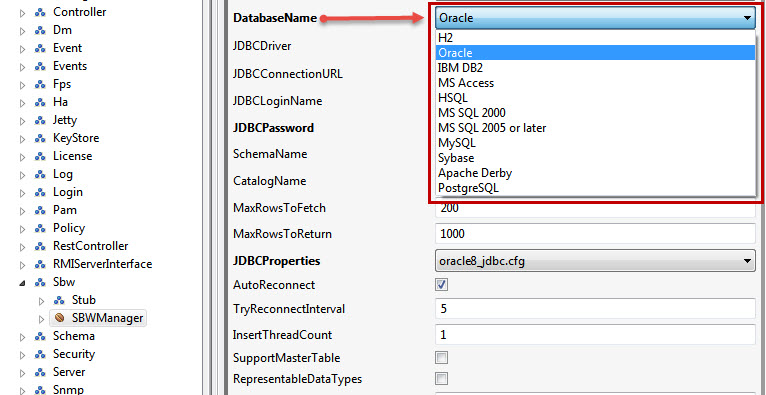
- Click the Save button or press CTRL+S to save the profile changes.
...
| Properties | Descriptions | Default Value | ||
| JDBC Login Name | Username to be used for jdbc database connection | <DB dependent> | ||
| JDBC Password | Password to be used for jdbc database connection | <DB dependent> | ||
| Scheme Name | By default, the schema name will be %, i.e., all schemas are searched.
| % | ||
| Catalog Name | By default, the catalog name will be %, all catalogs.
| % | ||
| Max Rows To Fetch | Maximum No Of Rows to Fetch. | 200 | ||
| Max Rows To Return | Maximum No Of Rows to Return. | 1000 | ||
| Auto Reconnect | Boolean to specify whether SP should try for reconnection with DB automatically. | Enable/Disable | ||
| Try Reconnect Interval | Interval (in secs) after which SP tries to reconnect with DB in case of a break in connection. | 5 | ||
| Insert Thread Count | Number of threads used for inserting SBW data into the database. | 1 | ||
| Support Master Table | Enable if backward compatibility with earlier SBW schema (1001) is required. | Enable/Disable | ||
| Representable Data Types | Enable to store MESSAGE in representable data format. | Enable/Disable | ||
| Socket Timeout | Read timeout while reading from the socket. |
| ||
| Num User IDs | Number of user-defined document IDs the user wants to use in the setup.
| 1 |