...
Specifies whether the attachments in the mail are to be written to a file.
- yes Enabled – Attachments in retrieved email are written to files in the folder configured for property Attachments folder. Property Attachments folder is visible when this option is selected. savedToFile attribute of Attachment element in the output message is set to yes and enabled and the file name is added as content for Attachment element.
- no Disabled – Each attachment in retrieved email is converted to a base64 encoded string and added as content for Attachment element in output XML. Property Attachments folder is not visible when this option is selected. savedToFile attribute of Attachment element in the output message is set to nodisabled.
Attachments folder
Specifies the path of the folder where attachments are saved. This property is visible only when the property Write attachments to file? is set to yesenabled. The The folder should exist in the machine on which the component is running.
...
This option is used when the property Send XML output? is set to yes and enabled and the email does not contain any text content. When this option is set to yesenabled, html content in the email is converted to simple text. This property is visible only if property Send XML output? is set to yesenabled.
Example: Each <BR> element is replaced with a new line character.
...
This option is used when the property Send XML output? is set to yes and enabled and the email does not contain any html content. When this option is set to yesenabled, text content in the email is converted to HTML. This property is visible only if property Send XML output? is set to yesenabled.
Example: If the mail does not contain html content and the property Enforce html? Is set to no is disabled, then the output message XML does not contains element HtmlBody as shown in the figure below.
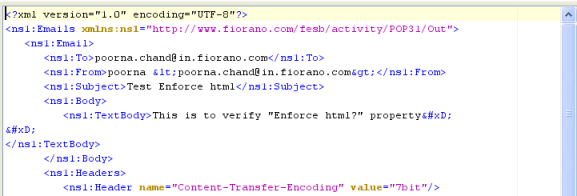
Figure 8: Output message of retrieval of a mail which has no html body when Enforce Html? is set to nodisabled
When Enforce html? Is set to yesenabled, then the existing text body will be converted to html and it will be included in output XML as HtmlBody. The behavior is depicted in the figure below. New line characters (/n or 
) in text content are converted to break line symbols (<BR>) in html content.
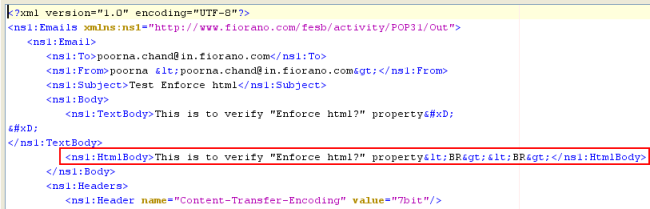
Figure 9: Output message of retrieval of a mail which has no html body when Enforce Html? is set to yesenabled
Max message size
Specifies the maximum size limit on an email that is sent in the output. E-mails whose size is larger than the value specified for this property is not sent.
...
Specifies the maximum limit on the combined size of emails that are included in the output message. Since more than one email can be retrieved in a message, this option allows control on the total size of all mails that may be returned in a single response.
Note: If the property Single Batch Mode set to No and disabled and Batch Count set to 1, then the properties Max Message size and Max output size will behave similarly.
Example: If mail server contains 10 mails each of size 10Kb and the property Max output size set to 30kb then, if the component receives a request to retrieve all the 10 mails then the component sends four messages to the output port.
...
Specifies if the emails retrieved by this component are removed from the mail server or not.
- yes Enabled – The emails retrieved are not deleted from the mail server and can be seen and fetched using other email clients.
- no Disabled – The emails retrieved are deleted from the mail server as soon as the email is retrieved by the component.
| Warning |
|---|
|
Send Empty message when no mails are present
If this property is set to yesenabled, then an empty message is sent out for each request when there are no mails on the mail server, else no message is sent out.
...
Species the format the output message of the component.
- yes Enabled – email(s) are formatted as XML text containing To, CC, From, Subject, TextBody, HtmlBody, Headers and Attachments elements with values from the email. When this property is selected, property Send as HTML, if content has HTML is not visible and properties Enforce text?, Enforce html?, Batch Count and Single Batch Mode are visible.
- no Disabled – text content or HTML content is extracted and sent as output message. In case of multi-part message, only the one of the parts is sent as output. When this value is selected, properties Enforce text?, Enforce html?, Batch Count and Single Batch Mode are not visible and property Send as HTML, if content has HTML is visible. Value for property Batch Count is set to 1 and value for property Single Batch Mode is set to nodisabled.
Send as HTML, If Content has HTML
Specifies whether HTML content or plain text content is sent in the output.
- yes Enabled – If HTML content is present in email, then HTML content is sent in the output. If HTML content is not present but plain text content is present, then plain text content is sent in the output.
- no Disabled – If plain text content is present in email, then plain text content is sent in the output. If plain text content is not present but HTML content is present, then HTML content is sent in the output.
If set to yesenabled, then the html content will be preferred to be sent in output, if exists. If set to no then text/plain content will be preferred to be sent in output, if exists. This property is visible only if Send XML output? is set to nodisabled.
Single Batch Mode
This option is used to specify whether the component should send each mail in a separate message or in a single XML message.
- When this option is set to yesenabled, all emails retrieved are combined into a single XML message and sent to the output.
- When this is set to no and disabled and value for property Batch size is set to 1, each mail is sent as a separate message.
- When this is set to no and disabled and value for property Batch Size is set to n – where n is any positive number, n mails are combined into a single XML and sent as a separate message.
- This property is only visible when property Send XML output? is set to yes. When property Send XML output? is set to no value for this property is set to no.enabled.
Batch Count
This option specifies the number of messages to be combined into a single message. This property is used only if value for property Single Batch Mode is set to no. This property is only visible when property Send XML output? is set to yesenabled. When property Send XML output? is set to no value for this property is set to 1.
...
- The component runs on the Peer Server and therefore the file paths and directories mentioned in the CPS should be valid on the machine where the Peer Server is running. If the component fails over to another peer, ensure that the machine on which the secondary Peer Server is running does have the same path available.
- If emails contain large attachments, set property Writeattachmentstofile? to yes enabled. The files can be later read using File Reader component, if required.
- If emails have to be available for other clients set enable the property LeavemessagesonServer? to yes.
- If property LeavemessagesonServer? is set to yesenabled, connection pooling should be disabled.
- If the component is used to connect to a mail server that is SSL enabled, set the value of property 'mail.pop3.ssl.enable' in case of POP3 and 'mail.imap.ssl.enable' in case of IMAP to 'true' in Additional Properties in Connection Configuration.
- If the component is used to connect to a mail server that is SSL enabled and the component is running in-memory, Enable SSL in component configuration and provide the truststore location and password. In general, this truststore is %JAVA_HOME%\jre\lib\security\cacerts.
...