...
| Anchor | ||||
|---|---|---|---|---|
|

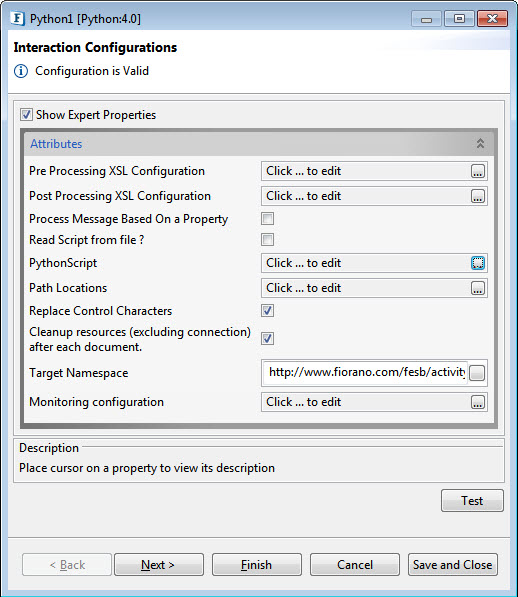
Figure 1: Interaction Configurations panel in Python CPS
Attributes
Pre Processing XSL Configuration
Pre Processing XSL configuration can be used to transform request message before processing it. Click the ellipses button against the property to configure the properties.
Refer to the Pre/Post Processing XSL Configuration section under the Common Configurations page for details regarding Pre Processing XSL configuration and Post Processing XSL configuration (below).
Post Processing XSL Configuration
Post Processing XSL configuration can be used to transform the response message before sending it to the output port.
Process Message Based on Property
The property helps components to skip certain messages from processing.
Refer to the Process Message Based On a Property section under the Common Configurations page.
Read Script from file?
If enabled, Script file path property appears where you can provide the location where the script file is saved.
...
Provide the complete path of the Python Script file (file should have .py extension) which you want to execute.
Figure 2: Script file path property to provide the location where the script file is saved
PythonScript
If the Read Script from file ? property is disabled, populate the PythonScript property with the Python Script.
...
Path Locations
...
Specify the location to be used in the path for the imports in the python script.
Replace Control Characters
If this property is enabled, Control Characters present in the input will be replaced by a string representation of the same value during script evaluation. This is an expert property.
Cleanup resources (excluding connection) after each document
This closes all the resources except for the connection after every request. If the less processing time is more important the less memory usage, then it is recommended to disable this property and vice versa.
For more details, refer to the respective section under in the Common Configurations page.
Target Namespace
Refer to the Target Namespace section under the Common Configurations page.
Monitoring Configuration
Please refer to the Monitoring Configuration section in Common Configurations page.
Scheduler Configuration
Please refer the respective section in Common Configurations page.
...