...
- Click the Events tab form the Navigation Panel and choose the JMS Alert Registration option.
- Click the ConfigureJMSServerSettings button; Configure JMS Server Settings dialog box appears, as shown in Figure 22.
- Enter the details and click the Validate button. If the Validation is Successful, then click Save Configurations button to save the configurations, and click Done.
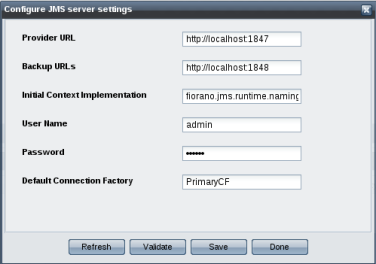
Figure 22: Configure JMS Server Settings dialog box
| Anchor | ||||
|---|---|---|---|---|
|
This section shows all the tracked documents in Fiorano Event Processes under SBW Workflows Count section along with details of the tracked documents under SBW Documents section below.
...
| Tip |
|---|
While starting peer server, the port for WMT will be listed as the Dashboard Listening Port. |
Document Tracking
Overview
Content Tools
ThemeBuilder