...
A workflow starts with Workflow Items Item and ends at Workflow End. A workflow is defined within an Event Process scope through which a large number of documents pass. Whenever a new document enters into the workflow, a new workflow instance is generated. Each workflow instance has a unique ID assigned by the Fiorano Platform environment. In a state enabled workflow, all the states that these workflow instances traverse are stored for tracking purposes.
Each workflow instance contains information about documents that pass through. Each time a document passes through a trackable state, a state event is generated and the document is given a new Document ID by that trackable tracking enabled state. Information related to the documents can be viewed in the Fiorano Web Console.
...
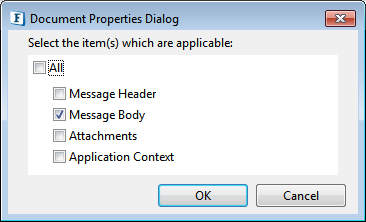
Figure 3: Document Tracking Properties
Tracking in Dashboard
To track data and mange the tracked data, login to Dashboard (Fiorano Web Console) and navigate to Document Tracking section on the left navigation panel. For
| Tip |
|---|
For detailed information, please refer to Document Tracking |
...
in Dashboard section. |
Re-injecting Failed Document
In a workflow, in case a document fails, it can be re-injected from the Dashboard (Fiorano Web Console).
| Tip |
|---|
Refer the subsection - Re-injecting Failed Documents which illustrates how to re-inject failed document(s). |
Deleting Document Tracking Data
To avoid issues like Low Disk Space error, you may require to free some disk space by discarding old entries in the Document Tracking Database. Data
| Tip | ||
|---|---|---|
| ||
|
...
|
...
|
| Note | ||
|---|---|---|
In case of H2 database, SBW documents can also be manually cleared by deleting the EnterpriseServers/{profile_name}/doctracking_db folder inside runtimedata directory. The server needs to be restarted after performing this action.
|