...
- FTP - File Transfer Protocol is used for transferring files to FTP server.
- SFTP - Secure File Transfer Protocol is used for file transfers. If selected, then the property Client Authentication Type is enabled. If Client Authentication Type is set to Password, then client's username and password are sufficient to log in successfully. These details can be set by using the properties Login and Password. If Client Authentication Type is set as Public Key or Both, then the details of Private Key File, Key File Type, and Key File Password has to be provided. For detail explanation of SFTP setting, please refer Scenario 3 under section Functional Demonstrations.
- FTPS- FTPS is an extension to the commonly used File Transfer Protocol (FTP) that adds support for the Transport Layer Security(TLS) and the Secure Sockets Layer(SSL) cryptographic protocols. FTPS should not be confused with the SFTP protocol, an incompatible secure file transfer subsystem for the Secure Shell(SSH) protocol. It is also different from the Secure FTP, the practice of tunneling FTP through an SSH connection.
FTPS option enables the ImplicitFPS feature. Implicit FTPS takes SSL one step further than simply requiring that SSL- related commands must be sent first like you can with Explicit SSL; with Implicit FTPS, an SSL handshake must be negotiated before any FTP commands can be sent by the client. In addition, even though Explicit FTPS allows the client to arbitrarily decide whether to use SSL, Implicit FTPS requires that the entire FTP session must be encrypted. Basically the way that Implicit FTPS works is that an FTP client connects to the command/control channel, in this case using port 990 instead of using port 21 as in the case of FTPS, and immediately performs an SSL handshake; after SSL has been negotiated, additional FTP commands for the session can be sent by the FTP client. A Client Authentication type needs to be specified even here.
...
Interaction Configurations
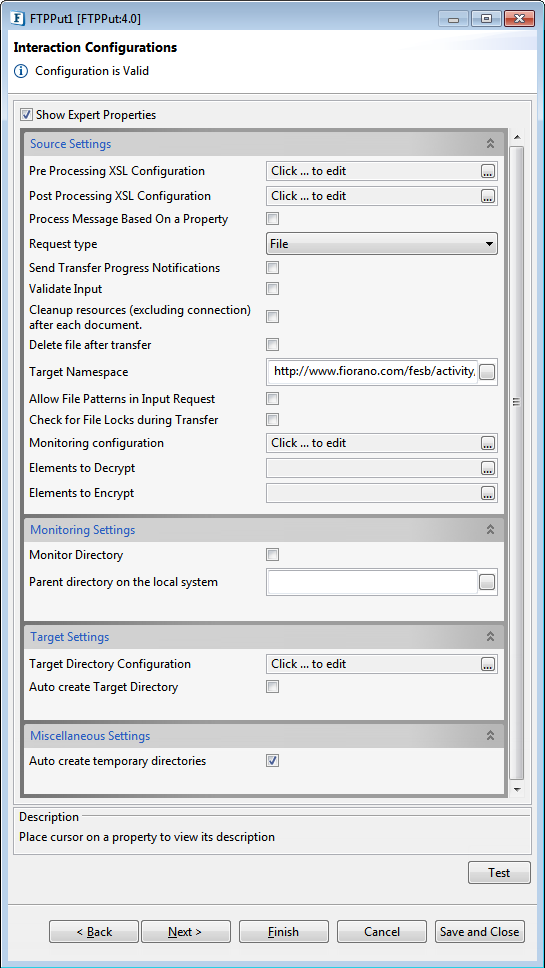
Figure 13: Interaction Configurations
...
For more details, refer the Validate Input section section under under Interaction Configurations in the Common Configurations page.
...
This closes all the resources except for the connection used by the FTPPut adapter after every request. If the less processing time is more important than the less memory usage, then it is recommended to disable this property and vice versa.
...
The type of files in the Source directory which are to be picked up and downloaded. This property accepts multiple file name patterns separated by pipes. Example:
| Info | ||
|---|---|---|
| ||
*.txt|*.xml|*.exe |
Move to working directory
...
Connection Configuration of FTPPut component for SFTP protocol is as shown in the figure below, and the remaining procedures are same as explained in Scenario 1.

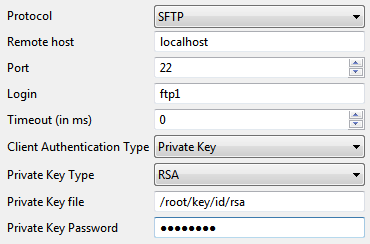
Figure 38: Protocol type selection
...