...
- Stop the FPS Server if it is running.
- Open FPS profile in Fiorano Studio and navigate to FPS > Fiorano > Esb > Jetty.
- Select the Jetty mbean.
In the
propertiesProperties of Jetty window,
setenable the BasicAuthSupported property
Basic Authentication to yesand give the fully qualified path of Realm.properties file
againstas the RealmProperties property
Realm Properties.
isTip More information on Realms and Realm.properties file content
are discussed in the next section.
- Save the profile.

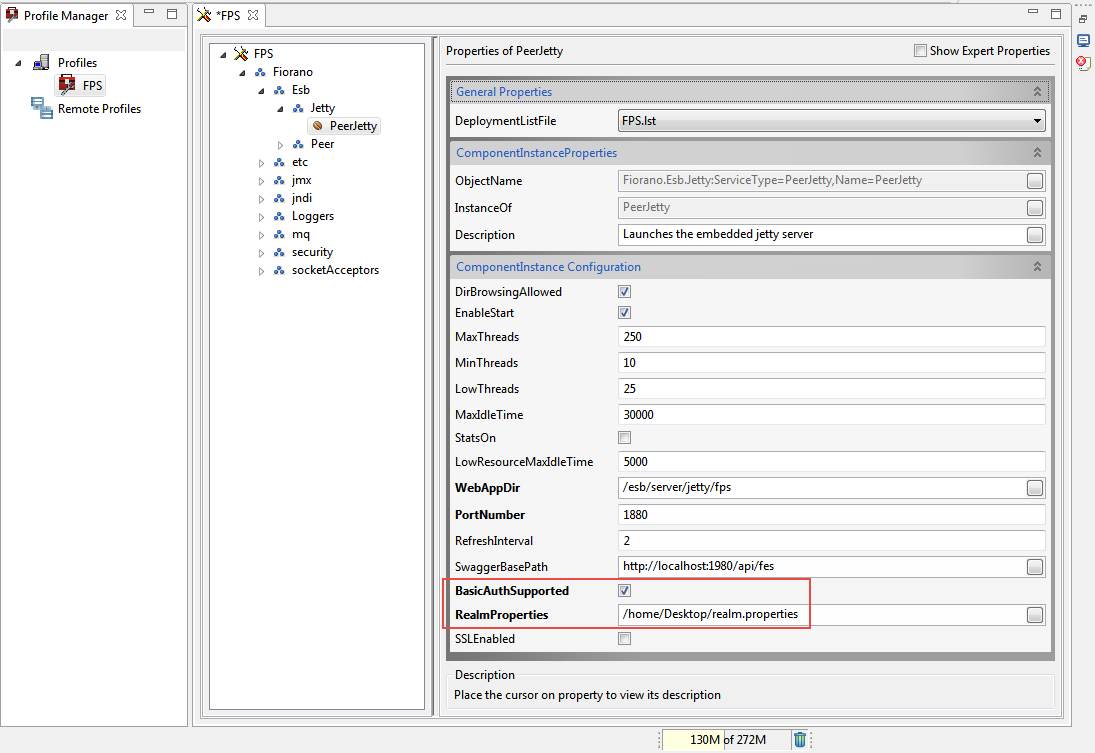
Figure 20: Enabling Basic Authentication in FPS Jetty server
...
| Anchor | ||||
|---|---|---|---|---|
|

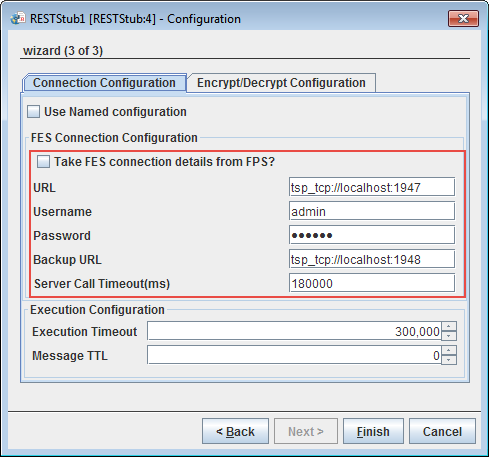
Figure 21: FES Connection Configuration properties
...
| Note |
|---|
|
Message
...
TTL
The request received by the component is parsed and converted into a JMS message. This property indicates the time in milliseconds for which the JMS messages will be stored on the peer server. The default value '0' indicates that the messages will be stored on the server without any timeout.
...