...
The Simple HTTP component enables the user to get content from an external HTTP server (web server). The component directly accepts the certificates. If the Content element is present in the input message, then Post method is used, else it uses Get method.
...
Please refer SSL Security section in Common Configurations page.
Bypass proxy for hosts
SemiA semi-colon separated list of hostnames/ IP Addresses for which the request must be sent without passing the proxy specified , if any. If no proxy is defined, this property is ignored.
Interaction Configurations

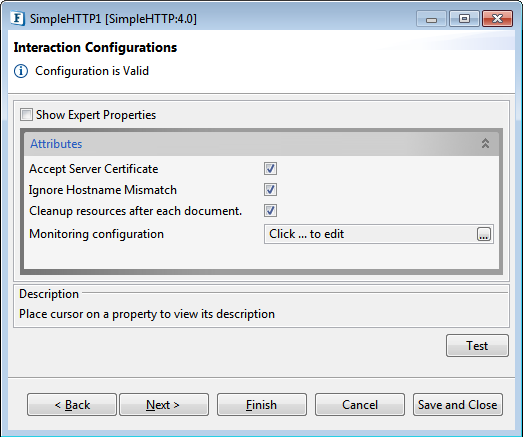
Figure 2: Interaction Configurations panel
...
This property determines whether to accept the server certificate or not when Host names when Hostnames in the Sever Server Certificate matched with the one in the Request URL.
- Enable this to accept the certificate even if hostname in the Server Certificate does not match with the hostname in the Request URL.
- If disabled, when hostname in the certificate does not match with the hostname in the request URL, it generates an exception.
Cleanup resources after each document
- Enable this property if the connection created for the request should be discarded after executing the request, without storing it in the cache.
Disable it to store the connection in a cache for further use without creating a new connection every time for the same URL. If disabled, 'Connection Cache Threshold' will be visible.
Note In the disabled state (check box checkbox cleared), there will be an attribute 'CacheConnection' added to the element 'URL' in the input schema. If this 'CacheConnection' value is 'false' in input XML, the connection will not be stored in the cache.
...
- Least recently added: The oldest entry in the cache is removed
- Least recently accessed: The entry that has been in the cache for the longest time without being accessed.
Monitoring configuration
Please refer to the Monitoring Configuration section in Common Configurations page.
Expert Properties
| Warning |
|---|
Please note |
For the attributes Validate Input, Target Namespace and Monitoring configuration, please refer the respective sections in the Common Configurations pagethat these attributes are meant for advanced users and hence use with caution. |
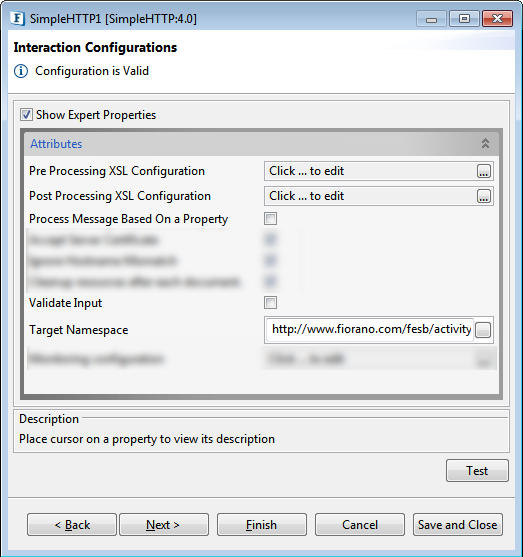
Pre Processing XSL Configuration
Pre Processing XSL configuration can be used to transform request message before processing it. Click the ellipses button against the property to configure the properties.
Refer to the Pre/Post Processing XSL Configuration section under the Common Configurations page for details regarding Pre Processing XSL configuration and Post Processing XSL configuration (below).
Post Processing XSL Configuration
Post Processing XSL configuration can be used to transform response message before sending it to the output port.
Process Message Based on Property
The property helps components to skip certain messages from processing.
Refer to the Process Message Based On a Property section under the Common Configurations page.
Validate Input
Refer to the Validate Input section under the Common Configurations page.
Target Namespace
Refer to the Target Namespace section under the Common Configurations page.
Scheduler Configuration
Please refer Scheduler Configurations section in Common Configurations page.
...
Transport Configurations panel is used to configure messaging properties when the component is configured in Scheduling mode, that is, when you select the Enable Scheduling check box in the Scheduler Configuration panel,.
Please refer Transport Configurations section in Common Configurations page.
...
Please refer Error Handling section in Common Configurations page.
Testing
Connection The connection can be Tested by clicking the Test button in the Managed Connection Factory panel.
...
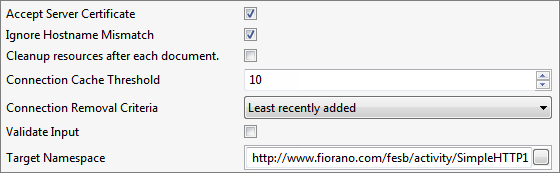
Figure 9: Sample configuration
Use feeder a Feeder and display a Display component to send sample input and check the response respectively.
...
- For providing header properties like Content-Type or Content-Length, set the required properties in the input message with a prefix http_. Example http_Content-Type.
- For providing parameters, set the required properties in the input message as properties with a prefix param_. Example param_myproperty.
- To Post data, we need to provide the header property Content-Type by setting property http_Content-Type to appropriate value on the input message. For example, if we need to post simple text content then set the property http_Content-Type to text/plain.
- When connecting to secured sites, the component accesses truststore from different locations in different launch modes -
- Separate Process - %JAVA_HOME%\jre\lib\security\cacerts
- In-memory - %FIORANO_HOME%\esb\server\profiles\certs\jssecacerts
'jssecacerts' in %FIORANO_HOME% does not have trusted certificates required by most of the secured sites. Hence, to connect to secured sites, when component is launched in-memory, either the trusted certificates should be added to 'jssecacerts' or the property 'javax.net.ssl.trustStore' (in %FIORANO_HOME%\esb\server\bin\server.conf; if FPS is launched using server.bat/server.sh and %FIORANO_HOME%\esb\fps\bin\fps.conf, if FPS is launched using fps.bat/fps.sh) should be set to %JAVA_HOME%\jre\lib\security\cacerts.