...
- Go to the DeveloperPortalDrupal folder at $FioranoAPIManagement_Home/APIManagement/DeveloperPortalDrupal and copy the FioranoDeveloperPortal folder.
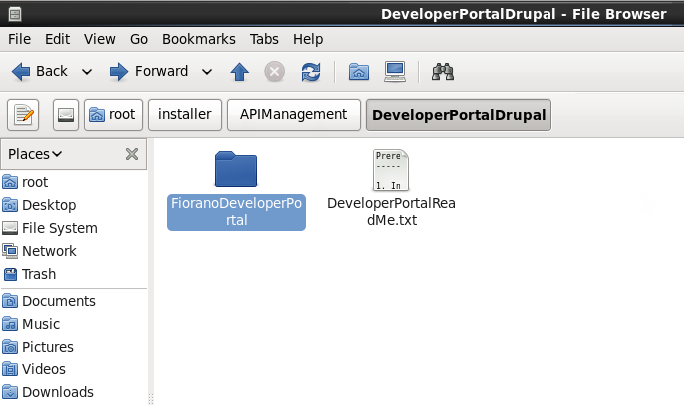
Figure 3: Copying the FioranoDeveloperPortal folder from the API Management directory in Linux - Paste the copied folder into the <LAMPP stack folder>/apache2/htdocs folder.
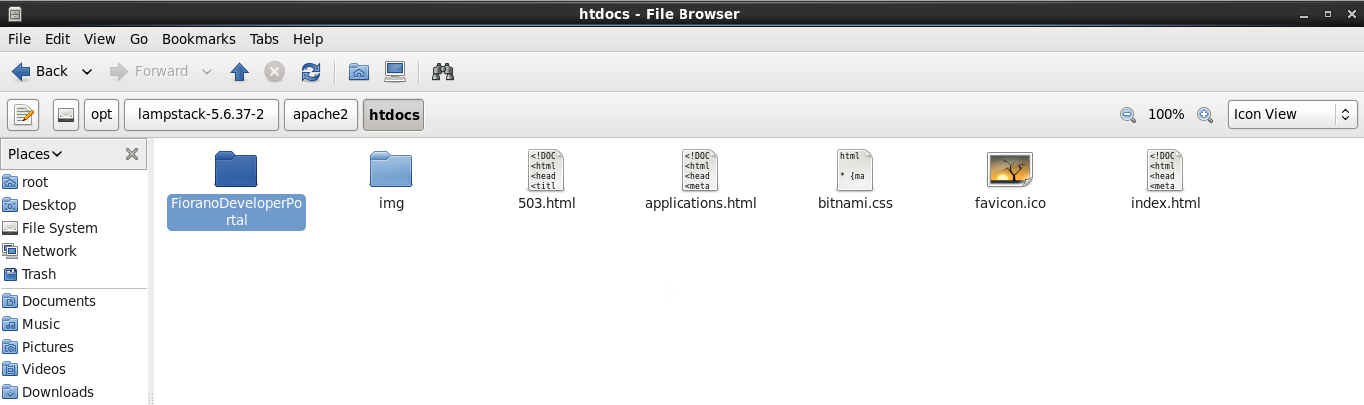
Figure 4: Copying the FioranoDeveloperPortal folder to the <LAMPP stack folder>/apache2/htdocs folder
Granting Write permissions for
...
files in Linux
Give Write permissions on the “files” folder and “settings.php” file at "FioranoDeveloperPortal/sites/default/" directory so that the web server gets the permission to write.
To enable Write permissions, type the following commands in command linein the command line:
| Code Block |
|---|
cd <path/to/FioranoDeveloperPortal/sites/default/> chmod a+w files/ chmod a+w settings.php |
...
Overview
Content Tools
ThemeBuilder