...
- In the API Projects panel, double-click the project that you want to upgrade to open the project
- Click Upgrade
 button
button  button present in the upper-right part of the menu bar.
button present in the upper-right part of the menu bar. - In the Dialog pop-up that appears, type-in a logical version number (for example, provide 1.1 or 2.0 if the present version is 1.0) and click OK to create the new version.
The new version that you just created will open up.

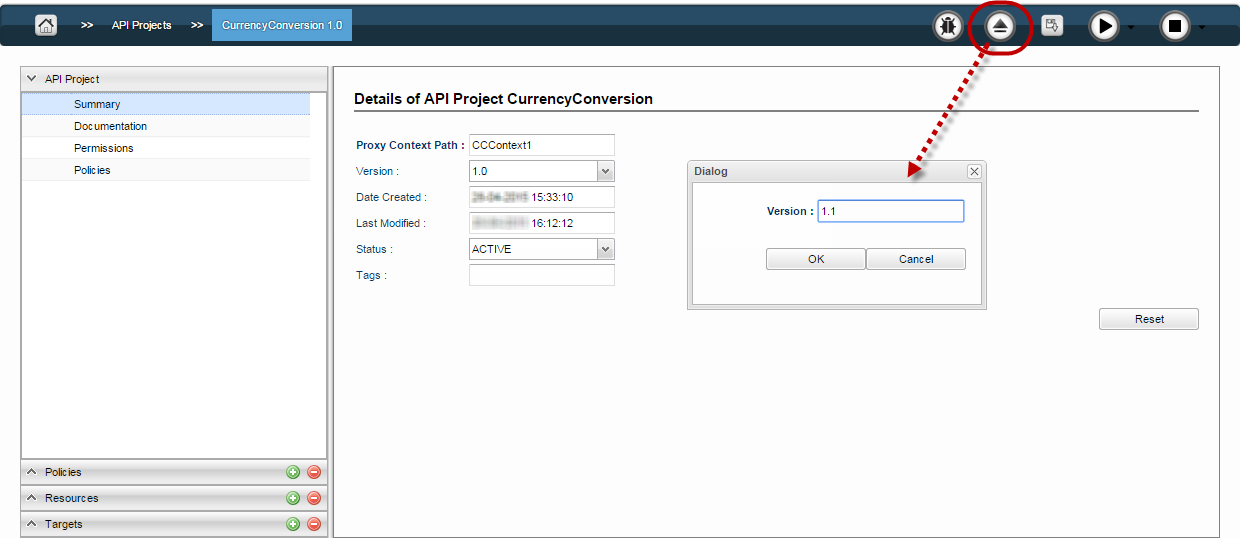
Figure 1: Option to create a new version of the chosen project
Overview
Content Tools
ThemeBuilder