...
| Note |
|---|
|
| Anchor | ||||
|---|---|---|---|---|
|
...
The EDI2XML component can be configured using its Configuration Property Sheet (CPS). Following is the Interaction Properties panel.
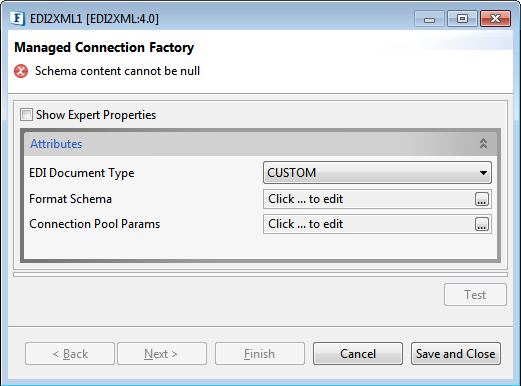
Figure 1: Managed Connection Factory panel in the EDI2XML CPS
Attributes
EDI Document Type
Specify the EDI type of the document to be converted; choose from the options - Custom and UN/EDIFACT.
Custom
Format Schema
Click the ellipses the Format Schema ellipses  button and provide the EDI format schema to be used in the editor.
button and provide the EDI format schema to be used in the editor.
UN/EDIFACT
United Nations/Electronic Data Interchange for Administration, Commerce and Transport is the international standard that was developed by the United Nations.
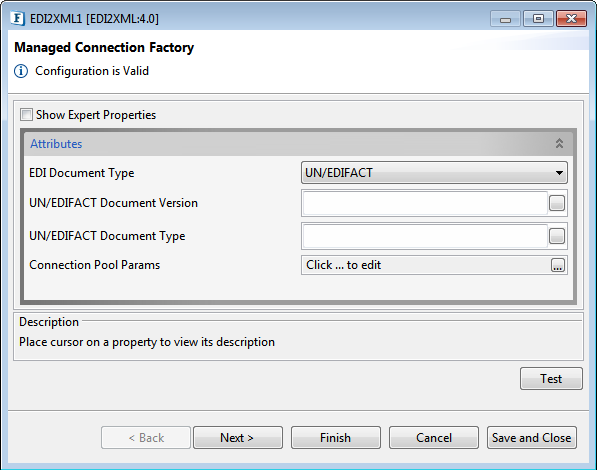
Figure 2: Managed Connection Factory panel with the EDI Document Type "UN/EDIFACT"
UN/EDIFACT Document Version
Specify the UN/EDIFACT document version.
UN/EDIFACT Document Type
Specify the UN/EDIFACT document type. Refer to the possible document types at https://www.edibasics.com/edi-resources/document-standards/edifact/.
Connection Pool Params
Please refer the respective section in the Common Configurations page.
Interaction Configuration

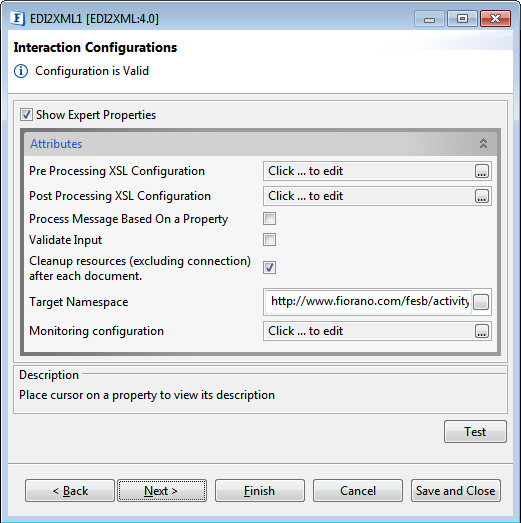
Figure 23: Interaction Configurations panel
Configuration can be tested from within the CPS by clicking the Test button in the Interaction Configuration panel in the CPS.
Attributes
For the four attributes given below (first three are Expert Properties), please refer descriptions of Expert properties given below and Monitoring Configuration, please refer THE Interaction Configurations section in Common Configurations page for description.
:
- Pre Processing XSL Configuration
- Post Processing XSL Configuration
- Process Message Based On a Property
- Validate Input
- Cleanup Resources (excluding connection) after each input document
- TargetNamespace
- Monitoring Configuration
Testing
Sample Schema
Provide the following sample EDI format schema in the Format Schema editor in the Managed Connection Factory, move to Interaction Configurations panel, and click the Test button:
...
Type "ABC~" (~ is the delimiter as you can see in the Sample Schema) in the Input Message editor and click Execute to generate output.
...