...
The following properties can be configured in the Managed Connection Properties panel of CPS.

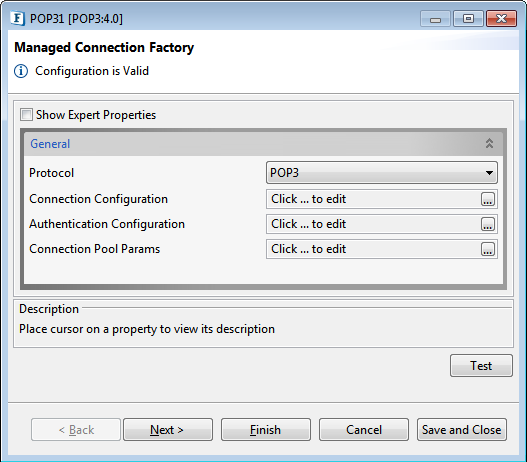
Figure 1: Managed Connection Panel of POP3
General attributes
Use Connection Details From Input
Parameters to create the connection can be specified in the input message when this property is set to true. If this property is selected the validation errors in the managed connection factory panel of the CPS are treated as warnings. So user can bypass this step without giving valid configuration and complete the configuration of the component. If valid properties are not provided even in the input message exception will be thrown at runtime.
Protocol
Specifies the protocol used to retrieve emails.
...
Specifies URL at which the mail server is hosted.
Connection Configuration
Click the ellipses button to configure the properties.
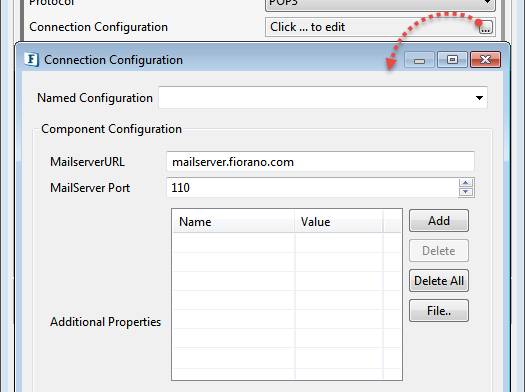
Figure 2: Connection Configuration properties
MailServer URL
URL of the mail server.
MailServer Port
Specifies port number on which the mail server accepts POP3/IMAP/NNTP connections. Default The default port for NNTP is 119 and IMAP is 143.
UserID
User ID or Login name used to connect to the mail server. The user must have an email account with the server specified by the property MailserverURL.
Password
Password for the user specified by the property UserID.
Foldertopickmails
Specifies folder name from which emails are retrieved. This option is displayed only when the property Protocol is set to IMAP
Newsgrouptopickarticles
Specifies Newsgroup name from which news articles are retrieved. This option is displayed only when the property protocol is set to NNTP.
ConnectionTimeoutinms
The duration in milliseconds for which the component waits to connect to the mail server (Socket connectiontimeout value in milliseconds). If the component fails to create a connection in the specified interval, then the retry behavior will depend on the configuration of ErrorConfigurationPanel.
Timeoutinms
Socket I/Otimeout value in milliseconds. If any operation requires more than the specified time then the operation will fail.
Keystore Configuration Section
...
Additional Properties
Additional properties which can be used for creating connection can be specified here. For instance, to enable debug in Javamail set in Javamail set property 'mail.debug' to 'true'.
...
- mail.pop3.starttls.enable=true
- mail.pop3.auth=true
- mail.pop3.socketFactory.class=javax.net.ssl.SSLSocketFactory
- mail.pop3.socketFactory.fallback=false
- mail.pop3.socketFactory.port=995
| Info |
|---|
For the properties which are supported by POP3 protocol, please refer to http://java.sun.com/products/javamail/javadocs/com/sun/mail/pop3/package-summary.html |
Authentication Configuration
Authentication details to connect to the POP3 server. Click the ellipses button to configure the properties.
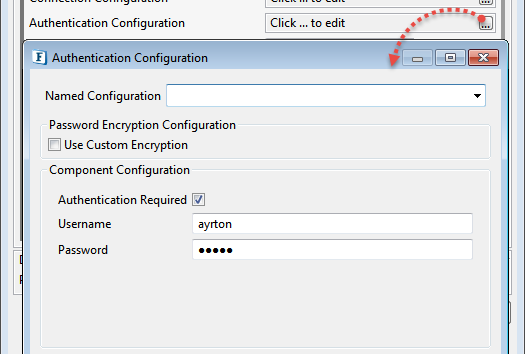
Figure 3: Authentication Configuration properties
Username
User ID or Login name used to connect to the mail server. The user must have an email account with the server specified by the property MailserverURL.
Password
Password for the user specified by the property UserID.
Use Custom Encryption
| Tip |
|---|
Refer to the Custom Encryption of Passwords section in the Common Configurations page. |
Folder to pick mails
Specifies folder name from which emails are retrieved. This option is displayed only when the Protocol property is set to "IMAP".
News group to pick articles
Specifies Newsgroup name from which news articles are retrieved. This option is displayed only when the protocol property is set to "NNTP".
Expert properties
Enable the Show Expert Properties checkbox to make the properties visible.
| Warning |
|---|
These properties are meant for expert users. |
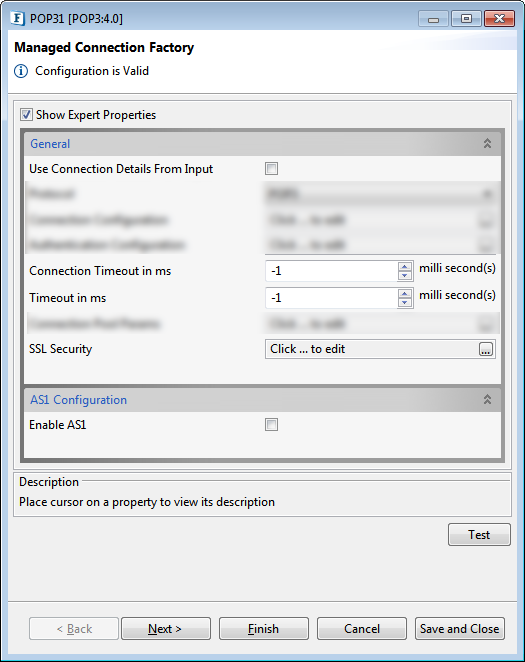
Figure 4: Managed Connection Factory with the Expert Properties view enabled
Use Connection Details From Input
Parameters to create the connection can be specified in the input message when this property is set to true. If this property is selected the validation errors in the managed connection factory panel of the CPS are treated as warnings. So the user can bypass this step without giving valid configuration and complete the configuration of the component. If valid properties are not provided even in the input message exception will be thrown at runtime.
ConnectionTimeoutinms
The duration in milliseconds for which the component waits to connect to the mail server (Socket connection timeout value in milliseconds). If the component fails to create a connection in the specified interval, then the retry behavior will depend on the configuration of ErrorConfigurationPanel.
Timeout in ms
Socket I/O timeout value in milliseconds. If any operation requires more than the specified time then the operation fails.
Connection Pool Params
Please refer to the Connection Pool Params section in the Common Configurations page for details.
SSL Security
Please refer to the SSL Security section in the Common Configurations page for details.
AS1 Configuration
Enable AS1
...
Signature Configuration
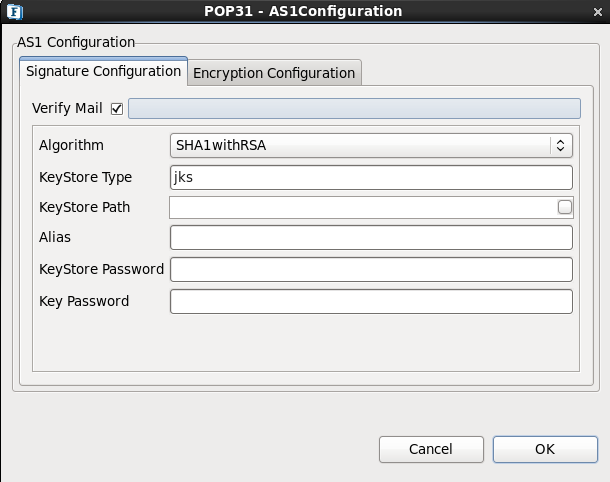
Figure 25: Signature configuration details
...
Encryption Configuration
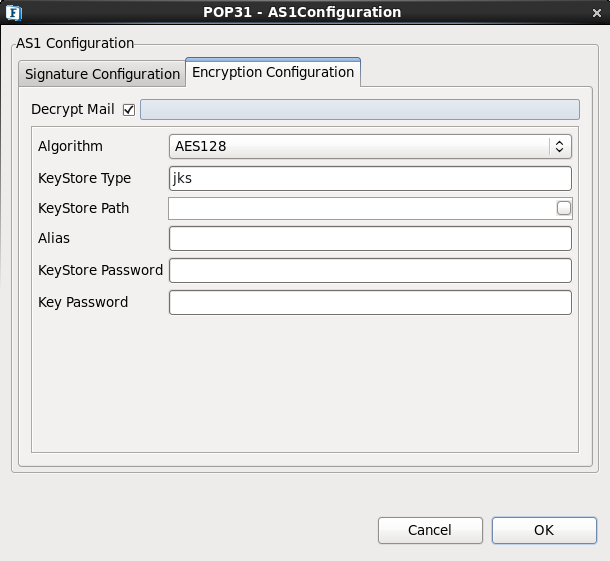
Figure 36: Encryption configuration details
...
POP3 supports various options to retrieve mails from the server. The way the component interacts with the server can be configured in the Interaction Configurations panel.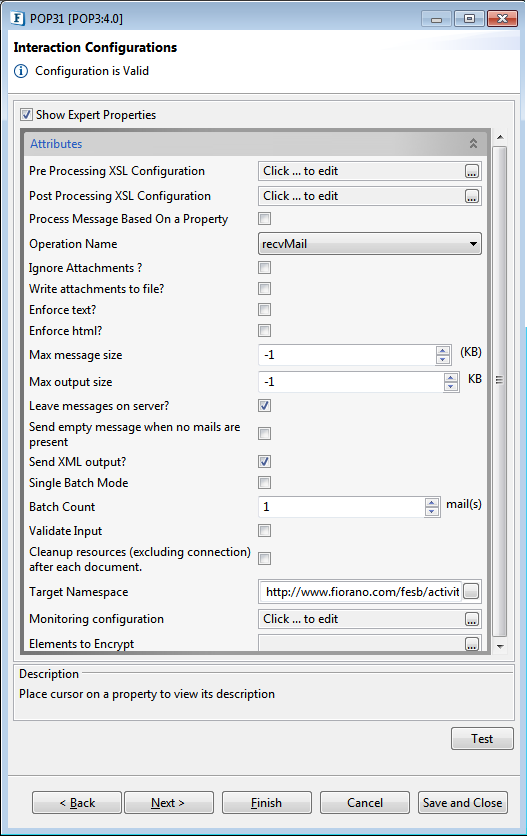
Figure 47: Interaction Configuration panel
...
This option is used when the property Send XML output? is set to yes and the email does not contain any html content. When this option is set to yes, text content in the email is converted to HTML. This property is visible only if property Send XML output? is set to yes.
Example: If the mail does not contain html content and the property Enforce html? Is set to no then the output message XML does not contains element HtmlBody as shown in the figure below.
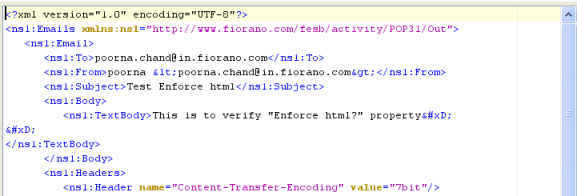
Figure 58: Output message of retrieval of a mail which has no html body when Enforce Html? is set to no
When Enforce html? Is set to yes, then the existing text body will be converted to html and it will be included in output XML as HtmlBody. The behavior is depicted in the figure below. New line characters (/n or 
) in text content are converted to break line symbols (<BR>) in html content.
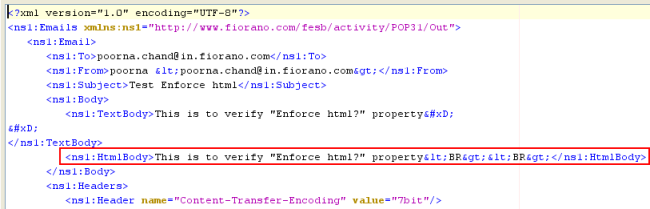
Figure 69: Output message of retrieval of a mail which has no html body when Enforce Html? is set to yes
...
- If the message count provided in sample input is less than or equal -1, then it fetches all of the mails from the server.
- If the Message Count provided is greater than -1, then the minimum of the Message Count provided and then actual number of messages present in the mail box is computed and fetches that number of mails.
Sample Input
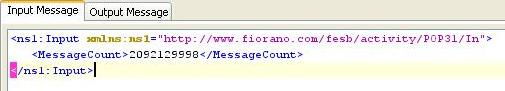
Figure 710: Sample Input
Sample Output
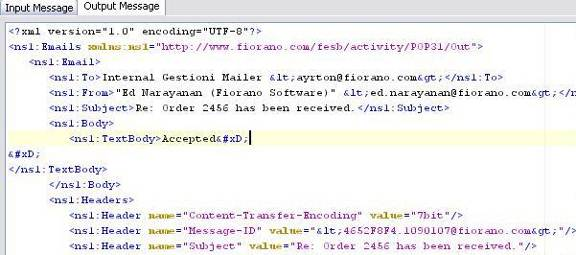
Figure 811: Sample Output
Input Schema
...
| Note |
|---|
Receive Mail operation receives each mail as a separate message in this case. |
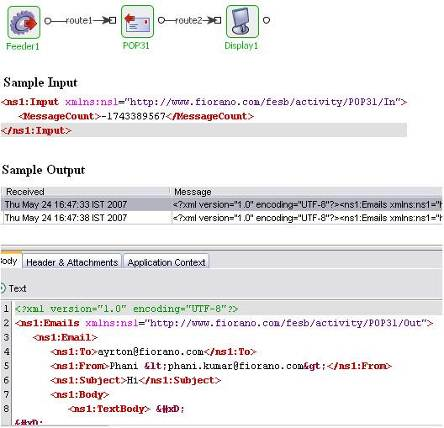
Figure 912: Demonstrating scenario 1 with sample input and output
...
This scenario demonstrates the retrieval of Mail count.
Configure POP3 as described in section Configuration and Testing for Mail Count operation and use Feeder and Display components to send sample input and check the response respectively.
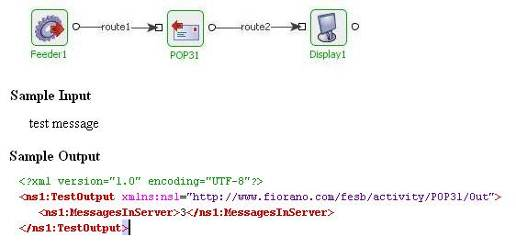
Figure 1013: Demonstrating scenario 2 with sample input and sample output
...