...
- Click the Logout option present in the upper-right part of the Admin User page.
- In the Login page, click the Create New Account link.
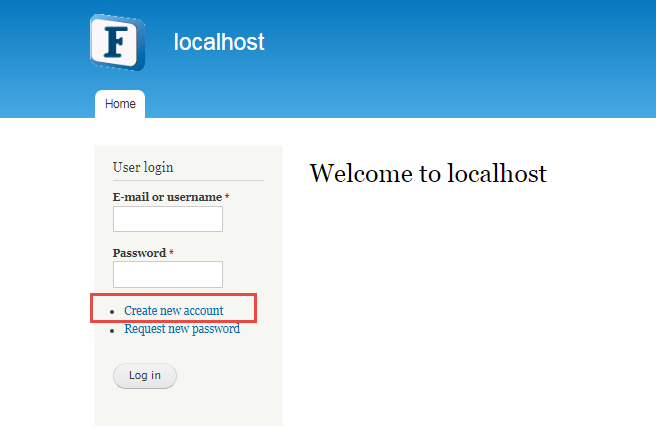
Figure 1: Creating a new user account - Provide a valid E-mail ID, create a password and then click the Create new account button.
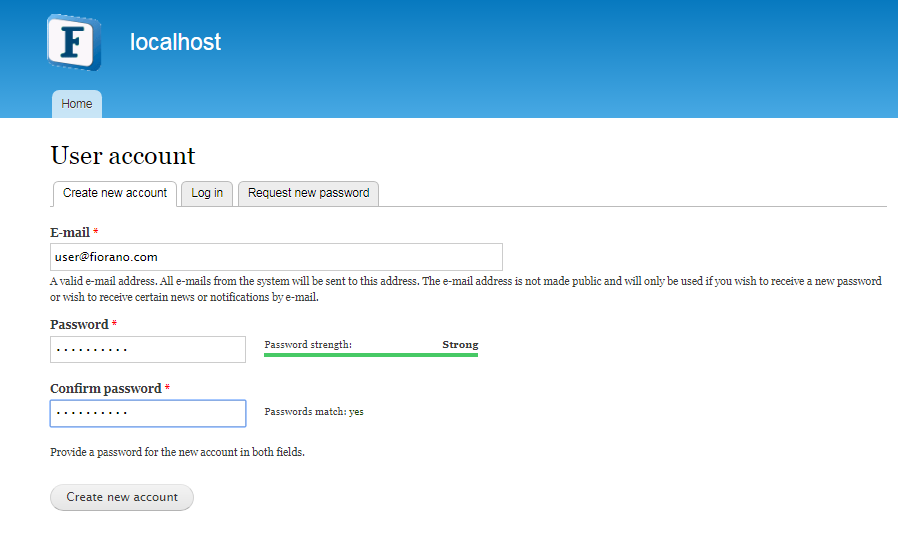
Figure 2: Providing user details - Notice a confirmation message acknowledging the application for the new user.
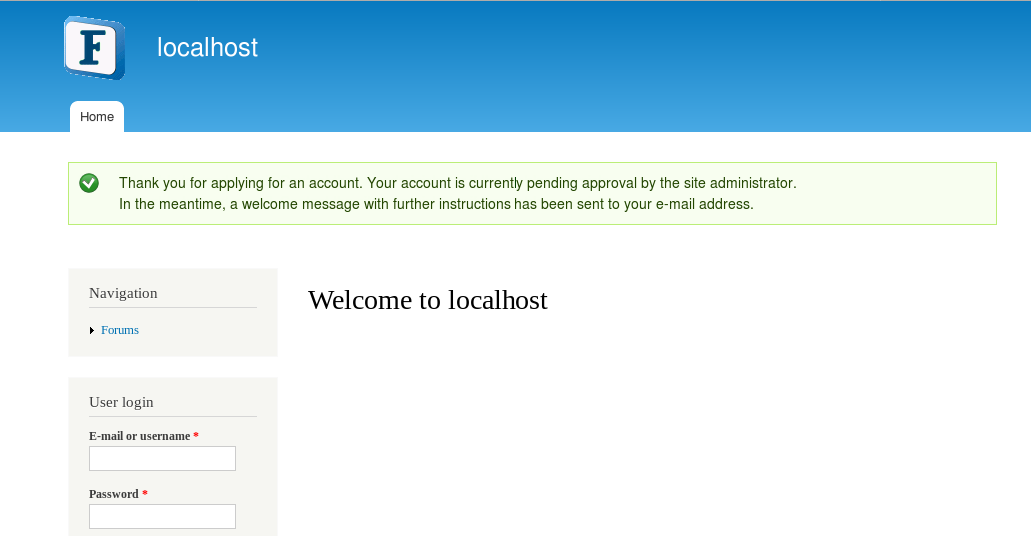
Figure 3: Message acknowledging the new user application
| Note |
|---|
The new user would be able to log on to the portal only when the administrator approves the new user creation. |
| Anchor | ||||
|---|---|---|---|---|
|
...
Overview
Content Tools
ThemeBuilder