...
To configure the Bridge online, login to the Bridge through FMQ-JMX from the StudioeStudio. The User can perform an RMI based JMX login to the Bridge from Studio eStudio by providing the RMI Port.
After the FMQ-JMX login from StudioeStudio,
- Navigate to JMX Connection > Fiorano > Bridge > FioranoConnectorManager.
- Right-click and select View Operations option.
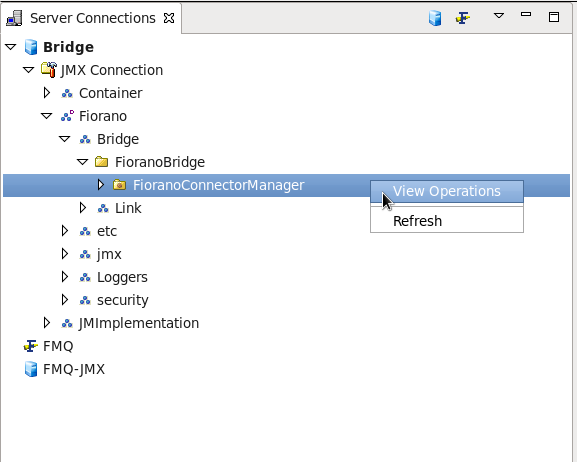
- Select the addLink(LinkConfiguration) option from the FioranoConnectionManager dialog box.
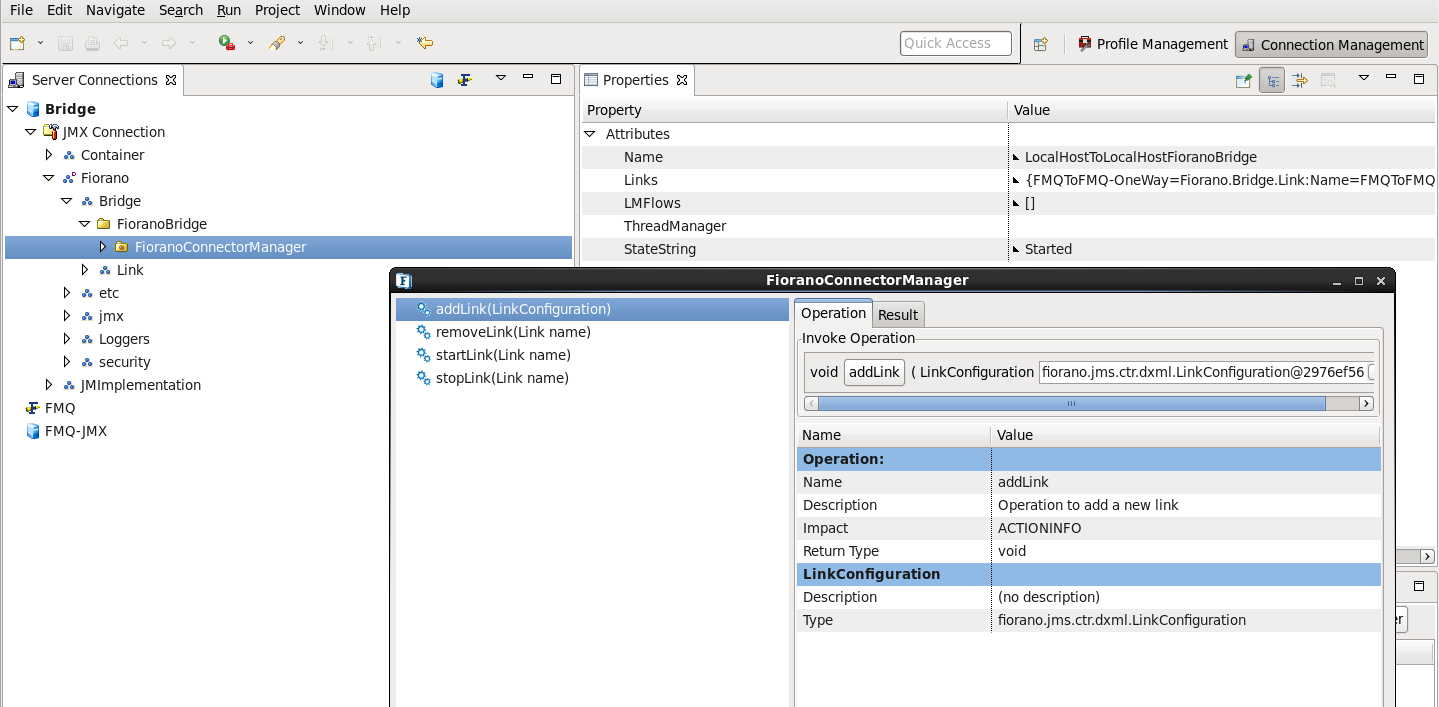
- Invoke the addLink operation by assigning appropriate values to LinkConfiguration.
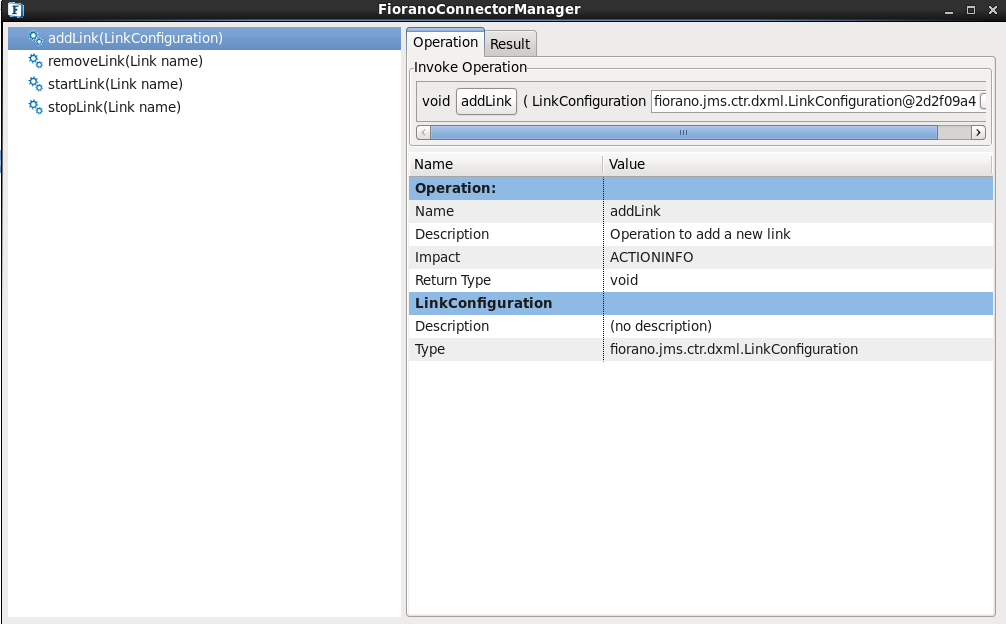
- Once the ink is created, navigate to JMX Connection > Fiorano > Bridge > Link > LinkName. The LinkName is provided by the User when creating the link. (If the Link runtime MBean is not displayed via StudioeStudio, right-click the Link to refresh it). Perform the addChannel operation by assigning appropriate values in the configuration wizard.
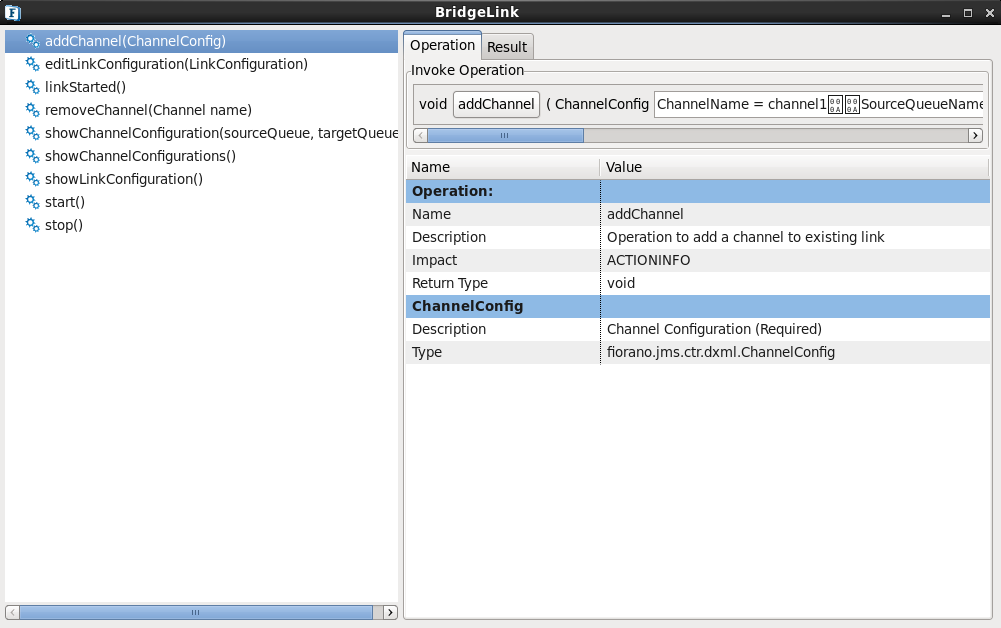
- The add channel 'function' is visible to the user at the end of performing the add channel operation. A User can modify the link configuration by performing the editLinkConfiguration operation. All offline operations can be performed here while corresponding operations are performed at appropriate locations.
...
Overview
Content Tools
ThemeBuilder