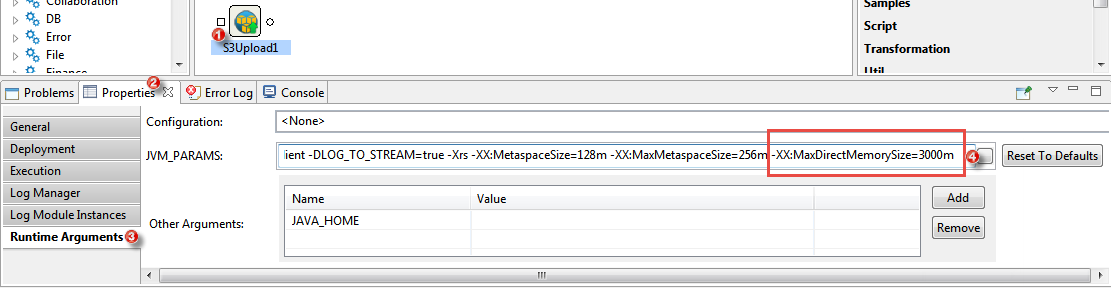...
The figure below illustrates the Component Property Sheet (CPS) panel with Expert Properties view enabled.

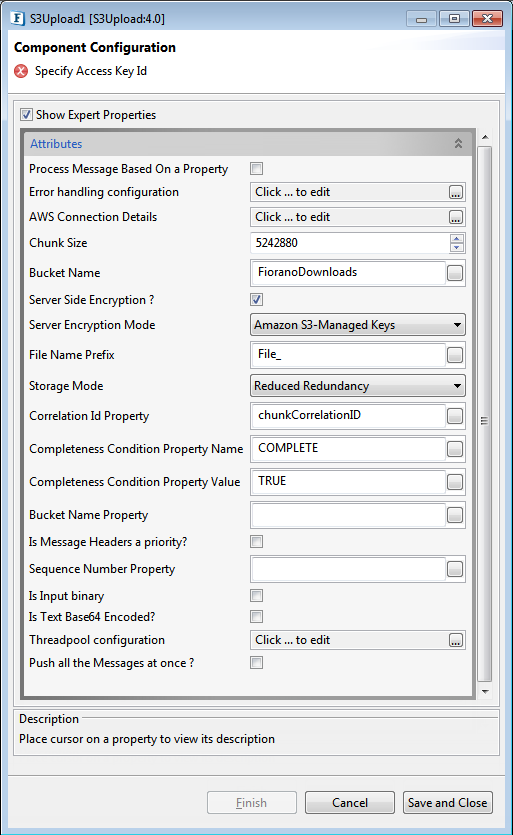
Figure 1: Component Configuration properties for S3Upload
...
Time in milliseconds after which the threads are evicted in case of inactivity. New threads are created in place of evicted threads when new requests are received. Default value is '1000'.
Push all the Messages at once?
If enabled, all the currently processed files which are waiting for the completeness condition, along with current file get uploaded.
| Note |
|---|
This property is not applicable if
|
| Tip |
|---|
It is recommended to add the "-XX:MaxDirectMemorySize=3000m" value in Runtime Arguments where it represents the maximum memory allocated to process files from the Harddisk instead of RAM. (This memory will be automatically freed once the process finishes).
|
Functional Demonstration
Uploading a file into the AWT Management console and displaying the status. Configure S3Uploader as described in the Configuration and testing section and use feeder Feeder and display component Display components to send sample input and check the response respectively.
...
Encryption status used to store the data.
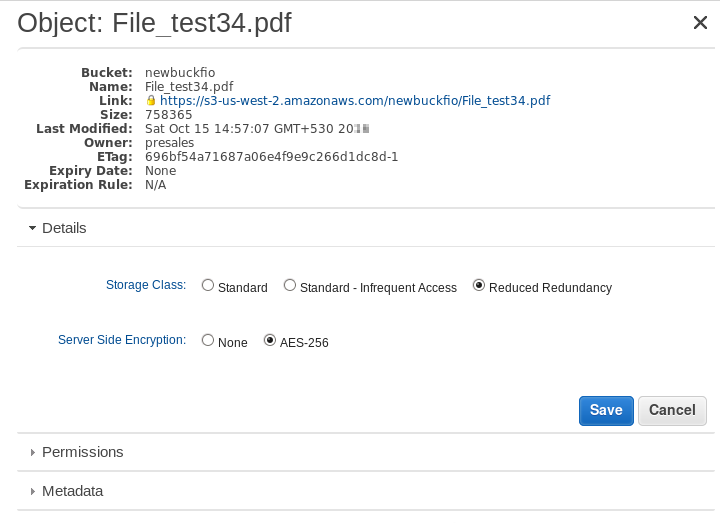
Figure 8: Encruption Encription status