...
- Launch the admin studio and open the profile (by default FioranoMQ) in offline mode.
- Navigate to FioranoMQ > Fiorano > security > SecuritySubSystem.
- In the properties pane, set enable the UseAuthenticationModules property to 'yes'.
- Save the configuration.

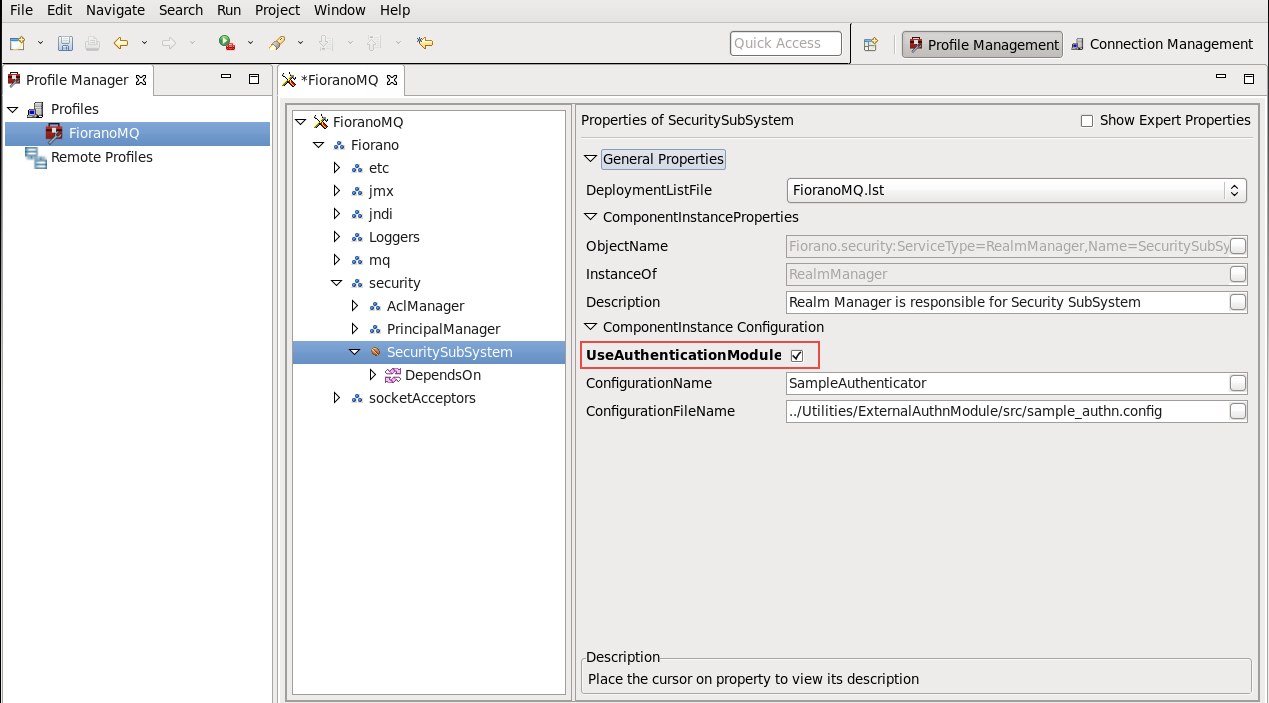
Using authentication modules to authenticate a user
...
- Through server configuration (preferred)
- Launch the admin studio and open the profile (by default FioranoMQ) in offline mode.
- Navigate to FioranoMQ - > Fiorano - > security - > SecuritySubSystem. In the properties pane, set the ConfigurationFileName property to the location of a desired configuration file.
- Save the configuration.
- Server start-up parameters
- Open %FIORANO_HOME%/fmq/bin/fmq.conf file and under <java.system.props> tag, add the following line:
- java.security.auth.login.config=%location of a desired configuration file%
- Open %FIORANO_HOME%/fmq/bin/fmq.conf file and under <java.system.props> tag, add the following line:
...
- Launch the admin studio and open the profile (by default FioranoMQ) in offline mode.
- Navigate to FioranoMQ ->Fiorano ->security ->SecuritySubSystem > Fiorano > security > SecuritySubSystem. In the properties pane, set ConfigurationName property to 'desired configuration name'.
- Save the configuration.
...
Overview
Content Tools
ThemeBuilder