...
- Launch Fiorano Studio and connect Studio to the FioranoMQ Server.
- To create a topic, navigate to the Topics sub-node under the Destinations node of the tree
- Right-click the Topics node and select Add Topic

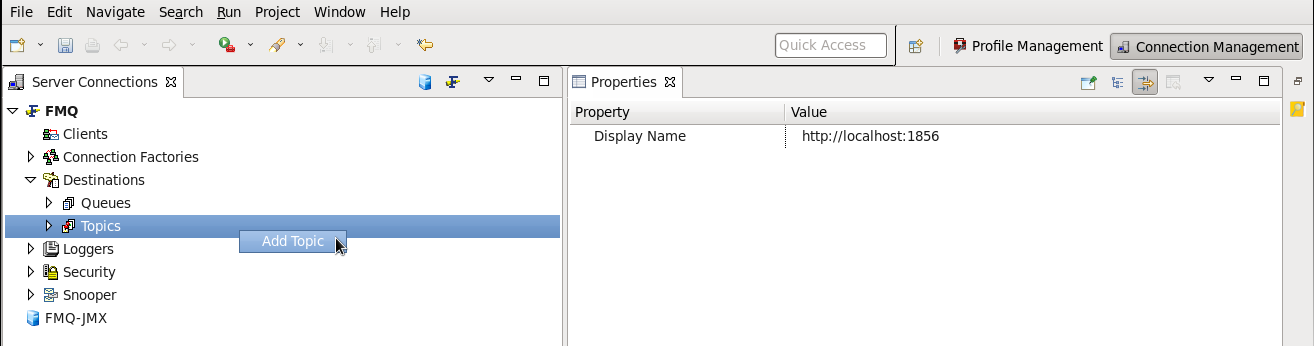
The below window gets displayed.

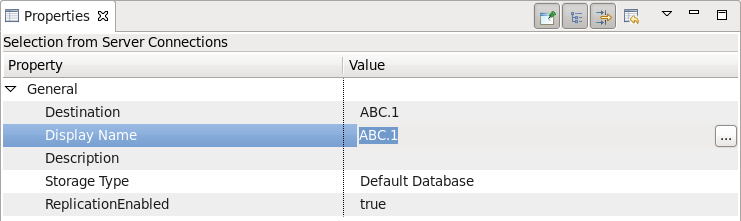
4. Enter the Destination parameter and other relevant parameters necessary for the creation of the topic. In this example, the Topic name is ABC.1
...
| Note |
|---|
For the creation of topicName ABC.1, a parent topic should exist. In the absence of ABC, the following error is displayed on the console: |
...
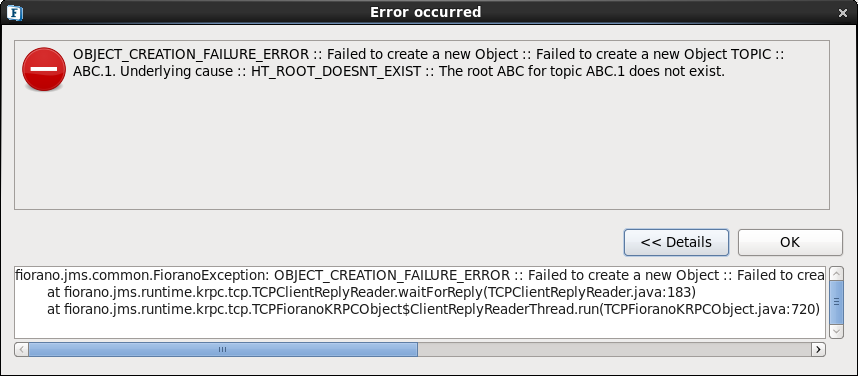

5. In the same manner, the user can create the topics hierarchy
After a hierarchy is created, all the topics are displayed in the Topic List.

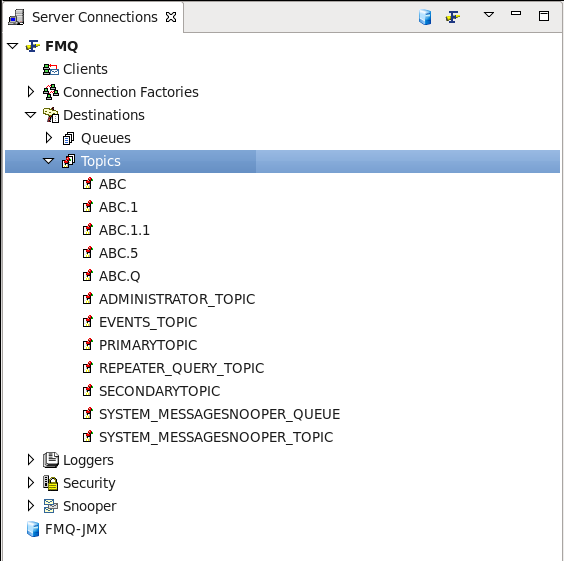
Overview
Content Tools
ThemeBuilder