...
- Launch Fiorano Studio and open the Profile Manager. Right-click the Profiles node and select Open Profile from the pop-up menu. Select the desired profile for editing in the offline mode and click on the Open button.
- In the Profile Manager pane navigate to FioranoMQ > Fiorano >etc > FMQConfigLoader. In the properties pane, set the value corresponding to the Resumetimeoutinterval, as shown in the figure belowfor Resumetimeoutinterval.
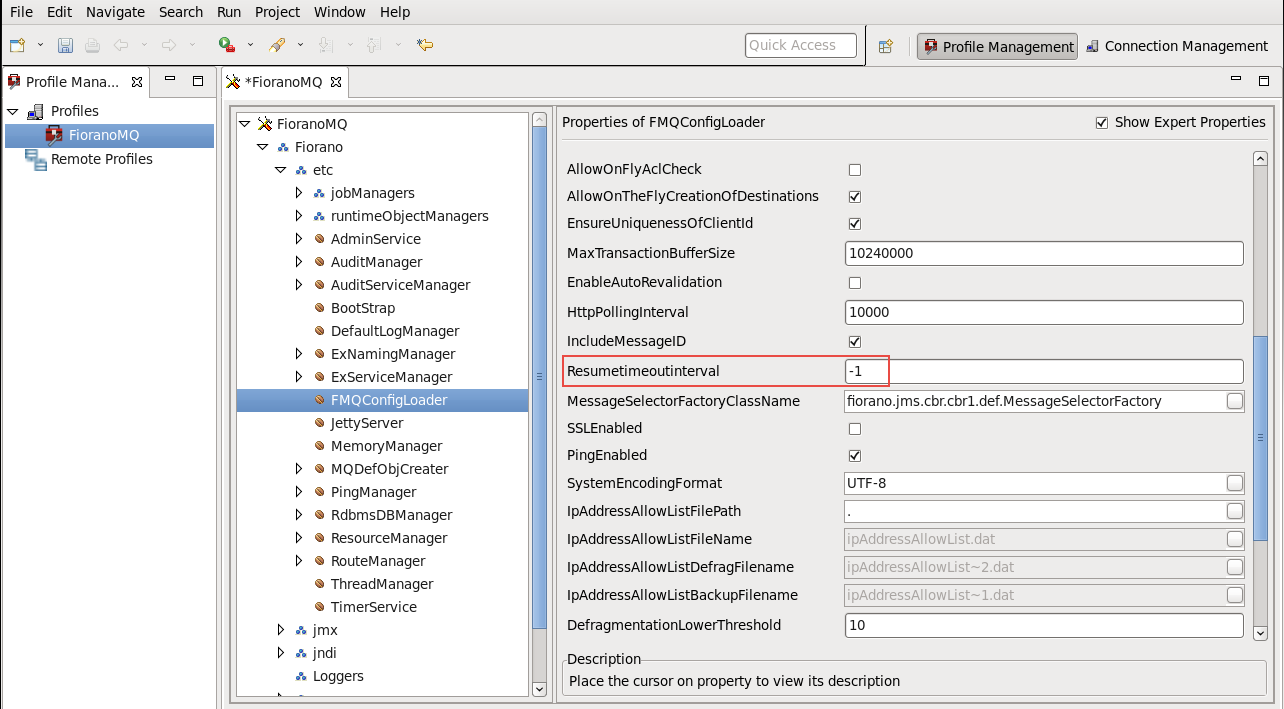
- After making the above change, right-click the FioranoMQ domain in the Profile Manager and select the Save option from the pop-up menu.
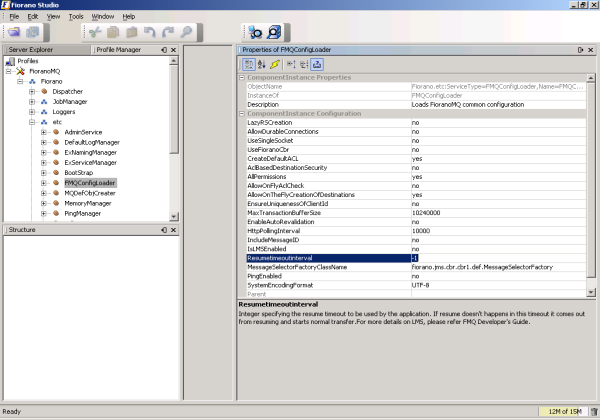
Overview
Content Tools
ThemeBuilder