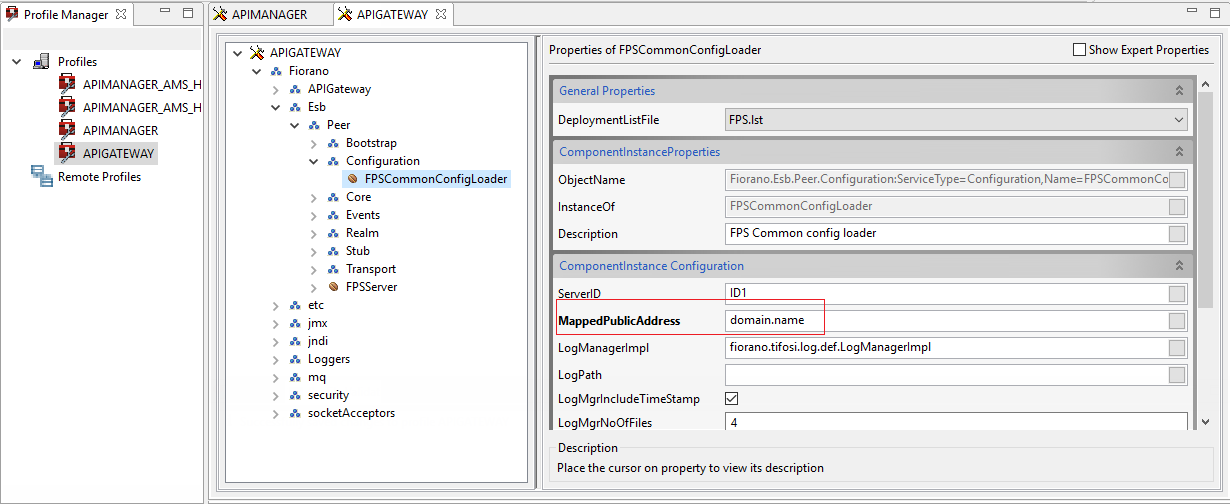...
- Stop the API Management Server.
- Open Profile Manager perspective in eStudio and launch the APIManager profile.
- Navigate to Fiorano > APIManager > APIProject > Controller > APIProjectController.
- Enable the following properties under the ComponentInstanceConfiguration section:
- EnableCors: To enable cors globally for all API projects.
- HandlePreFlightRequest: To handle preflight request globally for all API projects.
- Start the API Management Server.
...
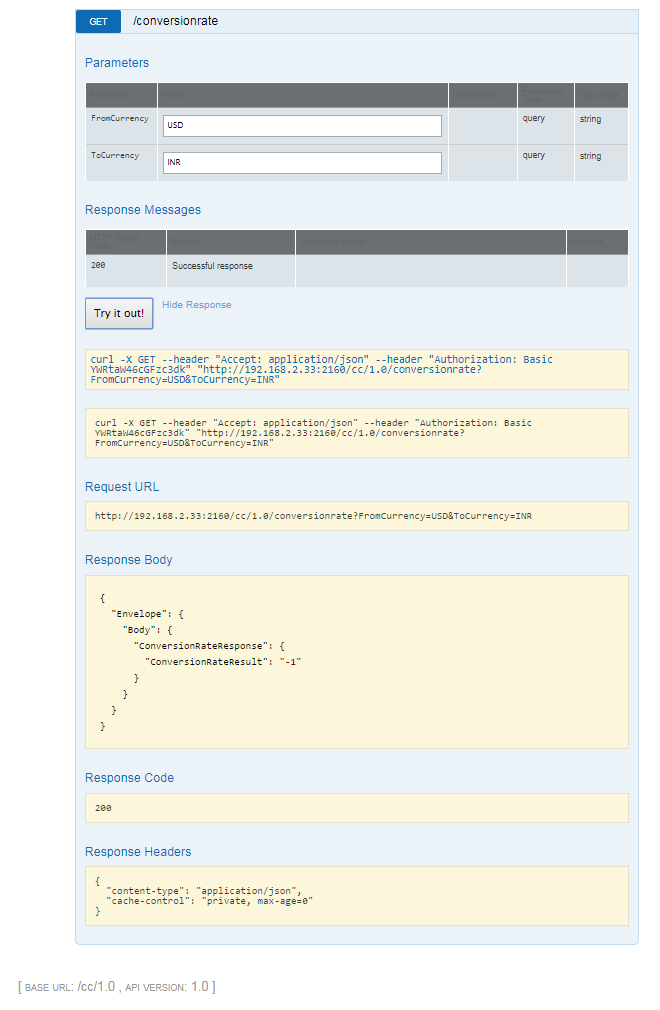
Figure 5: The Documentation section showing the response after to testing
| Info |
|---|
A Fiorano API Management user can take control of all the applications created by the developer from the Developer Portal. |
| Tip | ||
|---|---|---|
| ||
If the IP address should not be shown in the Request URL in Swagger, specify the domain name in the Gateway Server profile. To provide the domain name, perform the following actions:
|
Overview
Content Tools
ThemeBuilder