...
Products Module provides ways for developers to search for different API products (bundles) based on product details such as description and tag. The developer can check different APIs bundled as part of the product and add them to the application created. Click the API Products tab in the Home Page to navigate to this module.
Product Details
To view the Product details along with the projects under the product, click the Product name present in the API Products module.
...
| Info |
|---|
ID and name are the attributes attached to the product as they are in the API Management tool. The subscription status indicates whether or not the product has been subscribed by the client. |
APIs
Multiple APIs would have been added to a product in the API Management tool. In the Developer Portal, the APIs are available in the API Products page.
...
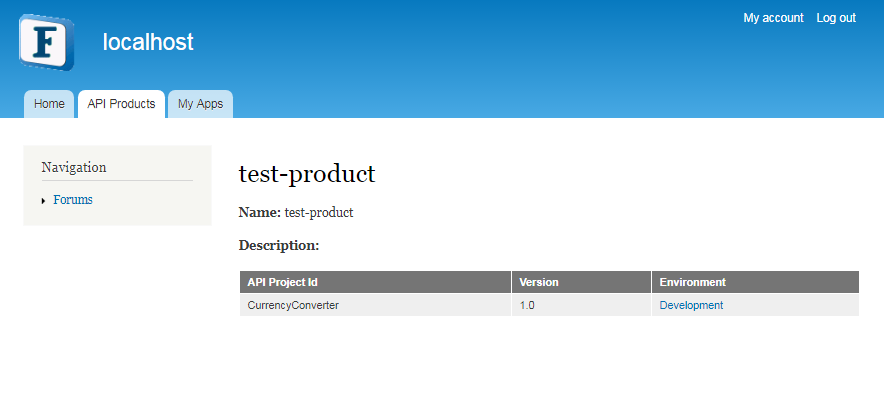
Figure 2: Products Details with the list of API Projects present under the product
Testing the App
The testing module allows the developer to test the API with different sample requests and parameters to understand different invocation options and availability.
Prerequisite
Before starting the testing, Cross-Origin Resource Sharing (CORS) needs to be enabled in API Manager profile.
...
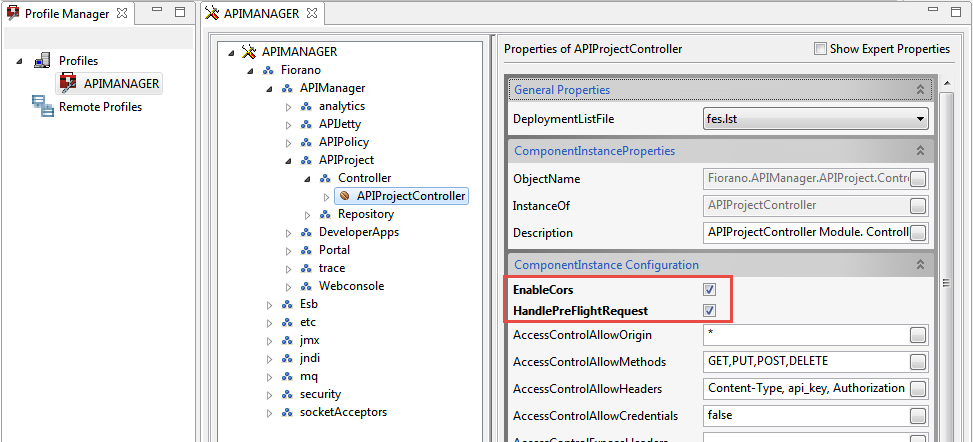
Figure 3: Configuring the API Management profile
Testing
To test the app, switch to the Developer Portal and click the Environment name present in the API Products section under the Product Details page (see the Figure 2 above).
...