...
- Product name
- Description
- API Project Id
- Version number
- Environment
Environemnt Environment indicates the Server Group in which the project is deployed, for example, Development, Production etc.

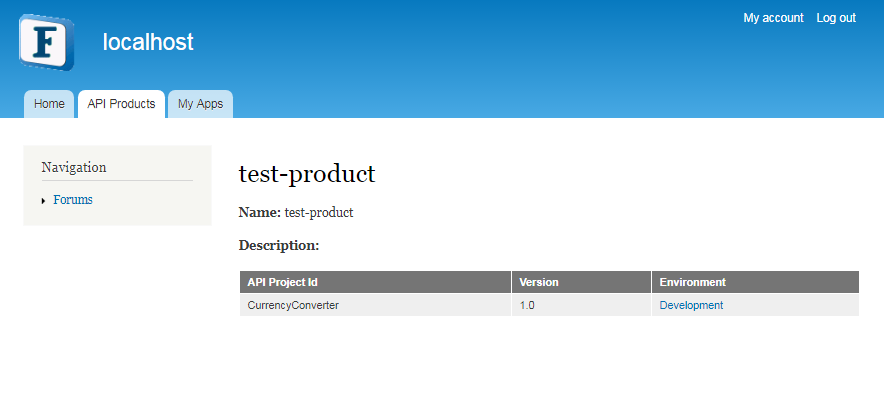
Figure 2: Products Details with the list of API Projects present under the product
...
Testing the App
Detailed documentation of the API with complete information about the parameters involved, sample requests and responses, and authentication mechanisms used can be viewed in the Documentation section.
To see the documentation, click the Project ID name present in the APIs section The testing module allows the developer to test the API with different sample requests and parameters to understand different invocation options and availability.
Prerequisite
Before starting the testing, Cross-Origin Resource Sharing (CORS) needs to be enabled in API Manager profile.
- Stop the API Management Server.
- Open Profile Manager perspective in eStudio and launch the APIManager profile.
- Enable the following properties:
- EnableCors: To enable cors globally for all API projects.
- HandlePreFlightRequest: To handle preflight request globally for all API projects.
- Start the API Management Server.
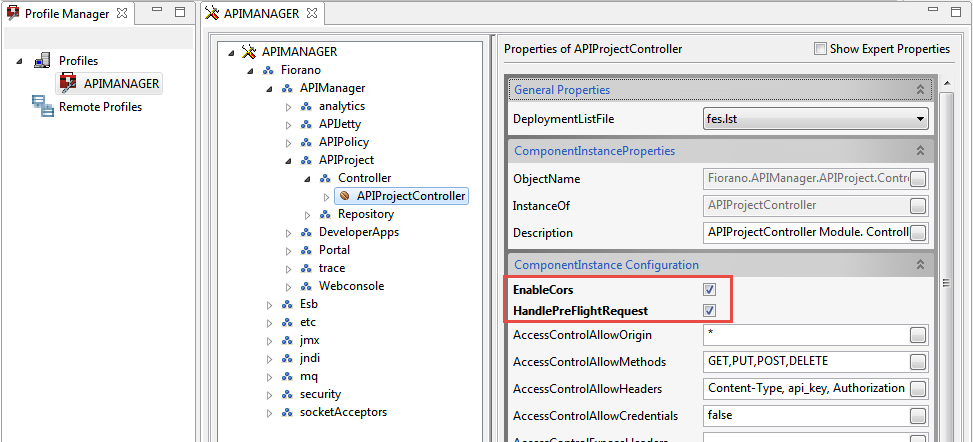
Figure 3: Configuring the API Management profile
Testing
To test the app, switch to the Developer Portal and click the Environment name present in the API Products section under the Product Details page (see the figure Figure 2 above).
Detailed documentation of the API with complete information about the parameters involved, sample requests and responses, and authentication mechanisms used can be viewed in the API Documentation section.
This section comprises of the same fields as present in the Overview section within Fiorano API Management.
| Tip |
|---|
|

Figure 3: Documentation section with the GET method parameters and the option for testing
...
|
...
|
...
|
...
|
...
|
...
|
...
|

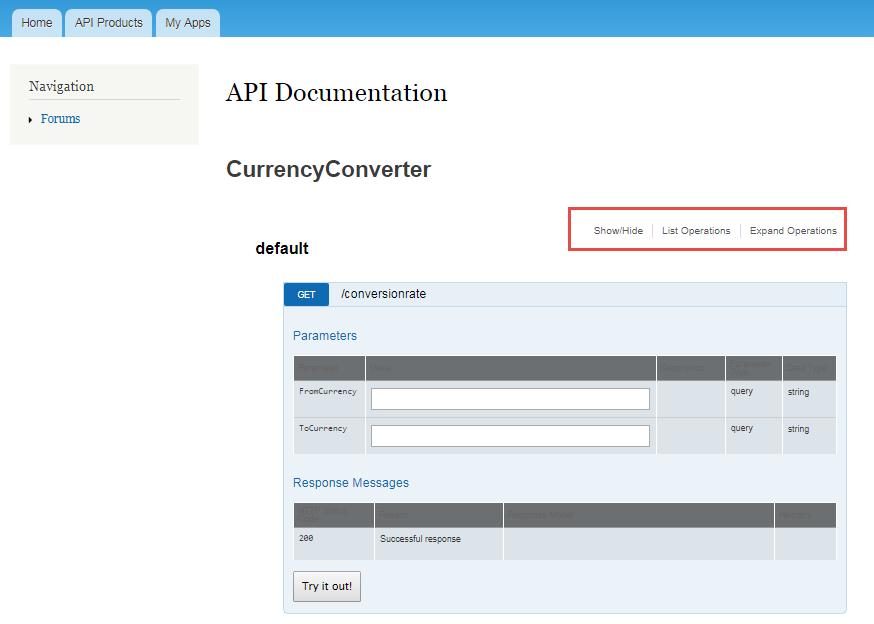
Figure 4: The API Documentation section showing the POST with the GET method customer parameters
Testing
The testing module (click the Try button as shown in the figure above) present under the Documentation section allows the developer to test the API with different sample requests and parameters to understand different invocation options and availability.
and the option for testing
Provide the parameter values, for examples FromCurrency = USD and ToCurrency = INR, and click the Try it out button to test the App.
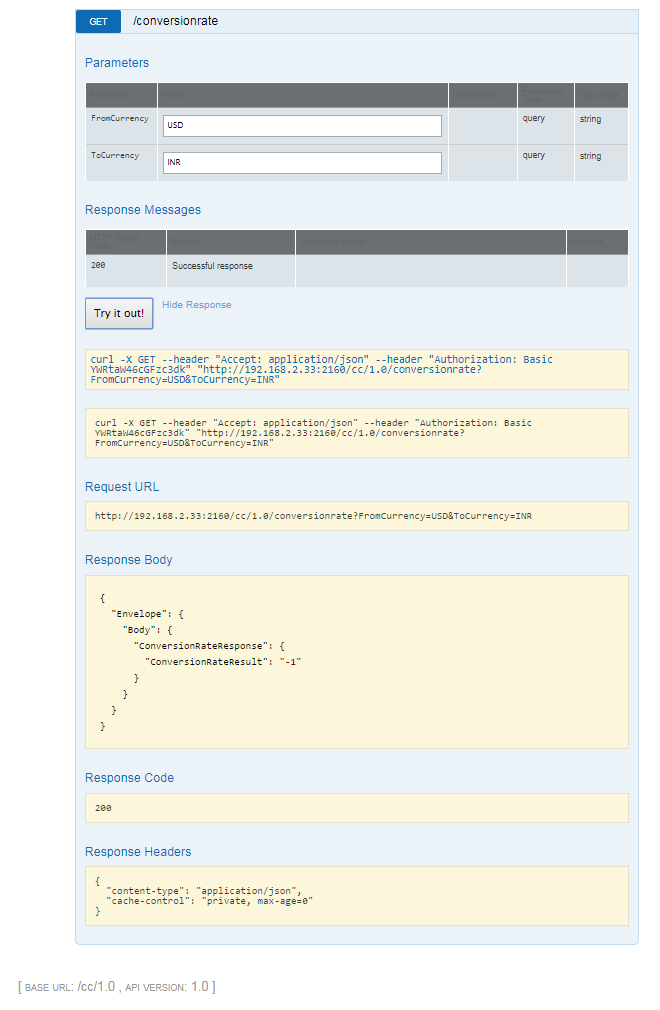
Figure 4: The Documentation section showing the response after testing
| Info |
|---|
A Fiorano API Management user can take control of all the applications created by the developer from the Developer Portal. |