...
Managed Connection Factory

Figure 1: Sample JMSIn MCF configuration
...
The JMS providers supported are BEA Weblogic, Fiorano MQ, BEA Weblogic, Oracle AQ, Oracle Streams AQ and JBoss. , JBoss, Open MQ, and Rabbit MQ.
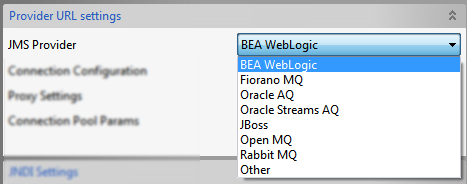
Figure 2: List of JMS Providers
For working with these JMS providers, the jars that should be explicitly added as resources to the component are microservice are as given below:
BEA WebLogic
...
- hornetq-core-2.2.13.Final.jar
- hornetq-jms-2.2.13.Final.jar
- hornetq-ra-2.2.13.Final.jar
- jboss-as-build-config.jar
- jboss-ejb-api_3.1_spec.jar
- jboss-ejb-client.jar
- jboss-logging.jar
- jboss-marshalling.jar
- jboss-marshalling-river.jar
- jboss-remote-naming.jar
- jboss-remoting.jar
- jboss-sasl.jar
- jboss-transaction-api_1.1_spec.jar
- jgroups.jar
- netty.jar
- xnio-api.jar
- xnio-nio.jar
OpenMQ
Open MQ
- %OpenMQ_HOME%/mq/lib/fscontext.jar
- %OpenMQ_HOME%/mq/lib/imq.jar
Rabbit MQ
amqp-client-4.1.1.jar
fscontext-4.5-b25.jar
rabbitmq-jms-client.jar
| Note |
|---|
|
Connection Configuration
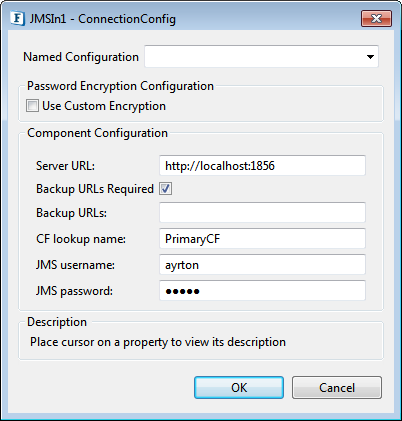
Figure 23: Connection Configuration
Named Configuration
...
Please refer Custom Encryption For Passwords section in Common Configurations page for the documentation.
Server URL
IP address The URL of the JMS server to which the microservice connects.
| Note |
|---|
Use the port 1867 to connect to the default Peer Server |
| Tip | |||||||||||||||
|---|---|---|---|---|---|---|---|---|---|---|---|---|---|---|---|
In case of Rabbit MQ JMS Client, provide the location of the JNDI ".bindings" file.
Refer the Creating the .bindings file for Rabbit MQ JMS Provider section to know how to create a .bindings file. |
Backup URLs
The backup URLs to which the component tries to connect if the server specified by the property "server URL" is down. Multiple backup URLs can be specified by separating them with a ';'.
...
Click the Ellipsis  button to configure the SSL Settings in the dialog box.
button to configure the SSL Settings in the dialog box.
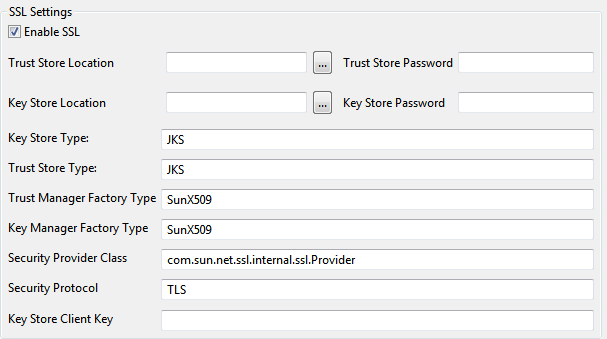
Figure 34: SSL Security settings options in the SSL Configuration panel
| Property | Description |
|---|---|
| Enable SSl | Select this option to enable SSL Settings. Rest of the properties in this editor are enabled and configurable only when this property is checked. |
| Trust Store Location | Location of the Java keystore file containing the collection of CA certificates trusted by this application process (trust store) |
| Trust Store Password | Password to unlock the keystore file (store password) |
| Key Store Location | Location of the Java keystore file containing an application process's own certificate and private key. |
| Key Store Password | Password to access the private key from the keystore file. |
| Key Store Type | For Java keystore file format, this property has the value jks(or JKS). You do not normally specify this property, because its default value is already jks. |
| Trust Store Type | For Java keystore file format, this property has the value jks(or JKS). You do not normally specify this property, because its default value is already jks |
| Trust Manager Factory Type | Algorithm for the Trust Manager Factory. |
| Key Manager Factory Type | Algorithm for the Key Manager Factory. |
| Security Provider Class | Determines Security provider class. |
| Security Protocol | Determines Security protocol |
| Key Store Client Key | Determines Key Store Client Key |
JNDI Settings
![]()
Figure 45: JNDI Settings
JNDI Configuration
...
While configuring JMSIn with Fiorano MQ HA profiles, we should provide Initial Context Properties in Advanced Info in the Managed Connection Factory Panel in the CPS.
Set the properties as below:
...
Interaction Configurations
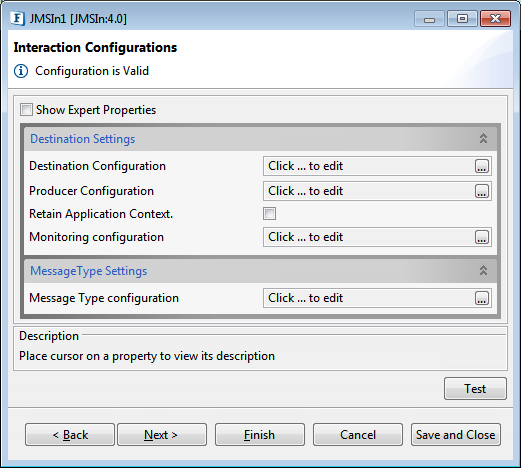
Figure 56: Interaction Configurations panel in CPS
...
Destination Configuration

Figure 67: Destination Configuration options
...
Whether destination needs to be created, if it does not exists.
| Note | ||
|---|---|---|
For Rabbit MQ JMS Provider, if the destination provided is not present in the ".bindings" file, then it will be created dynamically. If 'AutoCreate Destination' is disabled, then the destination must be declared in the ".bindings" file, if not, it displays an error message in the error logs that reads, 'Error getting the destination'.
|
Producer Configuration
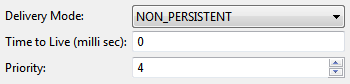
Figure 78: Producer Configuration options
...
Message Type configuration

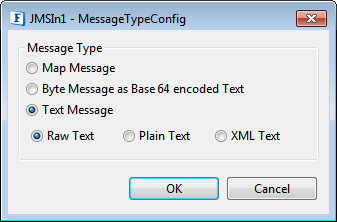
Figure 89: Message Type Configuration options
...
- Map Message
A MapMessage object is used to send a set of name-value pairs. The names are String objects, and the values are primitive data types in the Java programming language. The names must have a value that is not null, and not an empty string. The entries can be accessed sequentially or randomly by name. The order of the entries is undefined. MapMessage inherits from the Message interface and adds a message body that contains a Map. - Byte Message as Base64 encoded Text
Base64 encoding schemes are commonly used when there is a need to encode binary data that needs to be stored and transferred over media that are designed to deal with textual data. This is to ensure that the data remains intact without modification during transport. Base64 is commonly used in a number of applications including email via MIME, and storing complex data in XML. - Text Message
Text message in any of the following formats:- Raw Text
- Plain Text
- XML Text: Selecting this option gives more options to provide a specific XSD Schema.
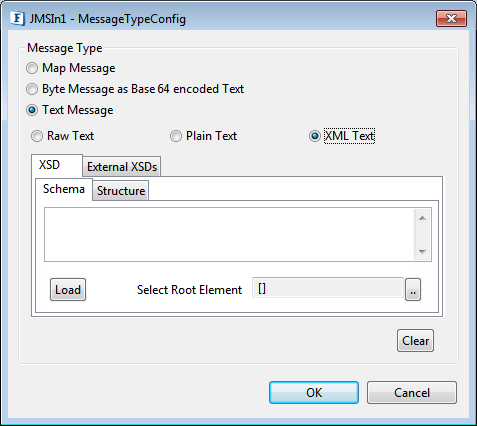
Figure 910: Text Message option in Message Type Configuration dialog box
...
Server connection can be tested from within the CPS by clicking on Test in the Managed Connection Factory panel.

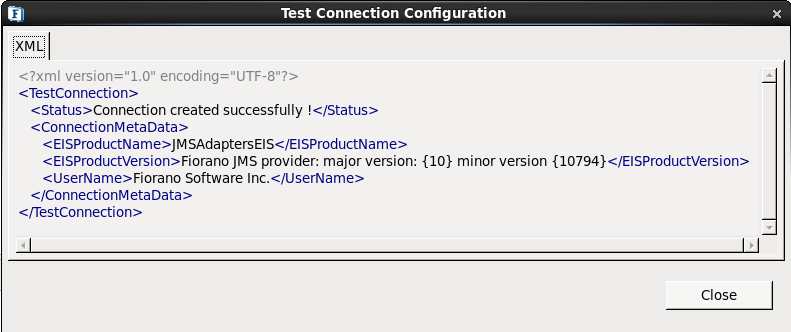
Figure 1011: Sample connection test result indicating success
...
Below configuration can be tested from within the CPS by clicking on test the Test button in the CPS panel.
Destination Configuration
Destination name - Primary Topic
Destination Type - Topic
Auto Create Destination - Enabled
Producer Configuration
Priority of message - 4
Time to Live - 0
Delivery Mode - Non-persistent
Sample Input

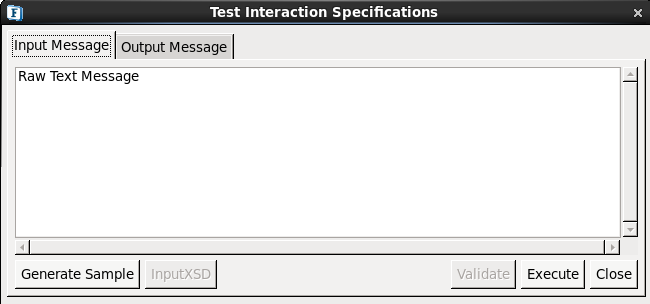
Figure 1112: Sample JMSIn input message
Output

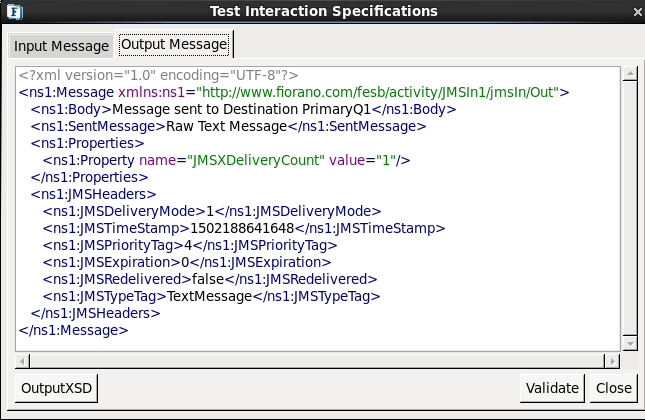
Figure 1213: Sample JMSIn output message
...
When the property Use Connection details from input is chosen, the following input schema with the element ConnectionFactorySettings, is generated. Properties that are used to create the connection are present under this element.
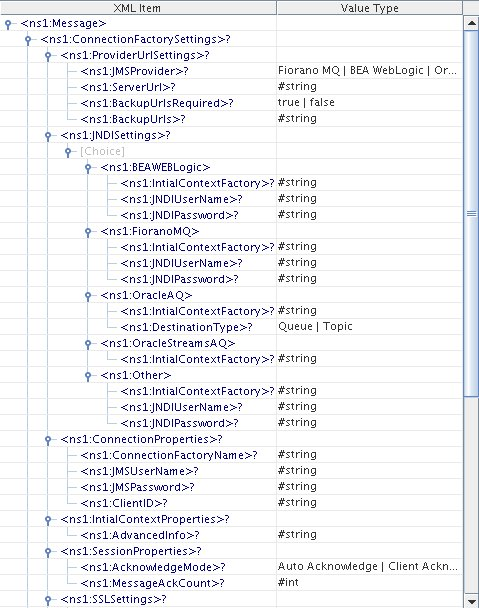
Figure 1314: Input schema with ConnectionFactorySettings
...
Configure the JMSIn as described in Configuration and Testing section and use feeder and display component to send sample input and check the response respectively.

Figure 1415: Demonstrating Scenario 1 with sample input and output
...