...
Enable this property to send responses received over input port as ACK messages instead of default ACK responses. An input port will be generated for every receiver configuration. Error ACK message is sent if a response is not received before the configured timeout on the corresponding input port.
| Tip |
|---|
Working of this property is explained with an example under the Functional Demonstration section (Scenario 3) below. |
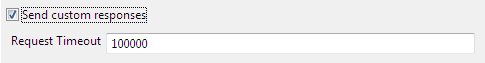
Figure 3: Send custom responses property enabled (Request Timeout property appears)
...
A class whose instance can be delegated the responsibility of generating an ack message for HL7 message received. If a value is not provided, a default ack generator is used which will generate AA if HL7 message is successfully converted to JMS Message and sent to the output port and AE otherwise.
Acknowledge Generator should implement com.fiorano.services.hl7receiver.engine.IAckGenerator and should have a default constructor.
| Code Block | ||
|---|---|---|
| ||
public interface IAckGenerator {
/**
* Generate Acceptance Ack for <code>message</code> received
* @param message message received by recevier
* @return ack message which will be sent back to the sender
* @throws HL7Exception
* @throws IOException
*/
Message generateAckForSuccess(Message message) throws HL7Exception, IOException;
/**
* Generate Error Ack for <code>message</code> received when an exception <code>e</code> happens
* while proccessing the <code>message</code>
* @param message message received by recevier
* @param e excveption occured while processing the message
* @return ack message which will be sent back to the sender
* @throws HL7Exception
*/
Message generateAckForException(Message message, HL7Exception e) throws HL7Exception;
} |
| Anchor | ||||
|---|---|---|---|---|
|
The figure below illustrates the event process where HL7Sender accepts ADT and ORU messages and sends them to HL7Receiver.
...
Configure the HL7Receiver as explained in the Configuration and Testing section above.
Figure 11 illustrates a snapshot of the ORU R01 message received by HL7Receiver when the message (shown in figure 12) is sent by HL7Sender.
...
| Tip |
|---|
To understand the service better, refer the HL7Sender-Receiver example which demonstrates HL7Receiver service features. |
Scenario 3: HL7Receiver with Send Custom Responses
Configure the HL7Receiver as explained in the Configuration and Testing section above.
The figure below illustrates the event process where HL7Sender accepts Input from the Feeder. In the HL7Receiver 'Send Custom Responses' property is enabled and the messages from the HL7Receiver at 'route1' are added with message property "default_ack" with value set to "true" using breakpoint.
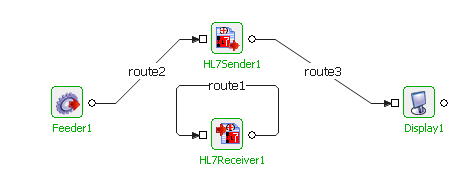
Figure 14 : Sample event process using HL7Sender and HL7Receiver
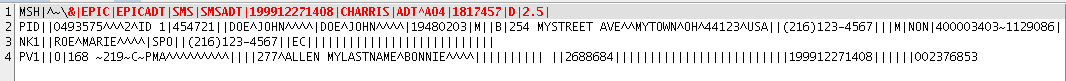
Figure 15 : Sample Input from Feeder
![]()
Figure 16 : Output displayed in Display