...
| Table of Contents | ||
|---|---|---|
|
| Panel | ||||||
|---|---|---|---|---|---|---|
| ||||||
Setting the hostname |
...
- Click the WebServiceConsumer component.
- In the component Properties, click the Runtime Arguments tab.
On the right side, click the Value cell against JAVA_HOME and provide the location where JDK 1.8 is saved.
Note Download and install JDK 1.8 if it does not exist.
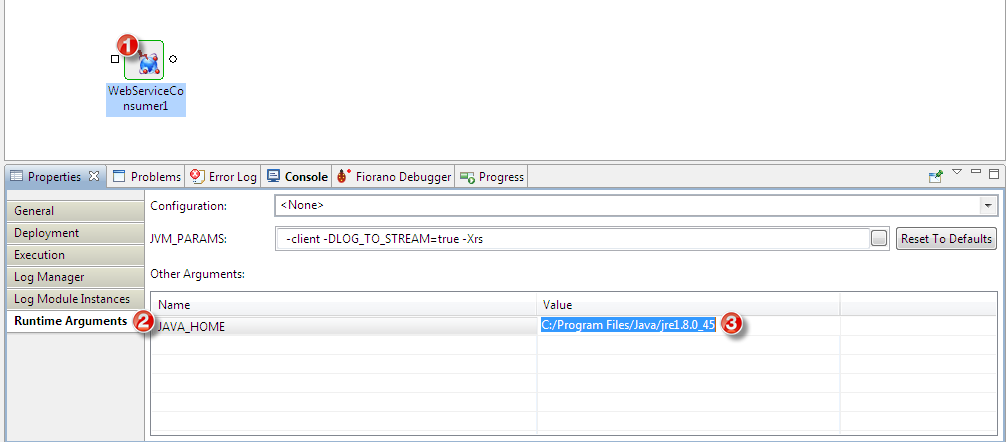
Figure 7: Providing Java_Home
| Panel | ||||||
|---|---|---|---|---|---|---|
| ||||||
eStudio multi-user installs |
In a Windows operating system with multiple users, when a user tries to launch eStudio installed in a different user in the system, eStudio may not get opened and displays a log message.
The log message gets saved at $Fiorano_Home\eStudio\configuration as in the figure below.
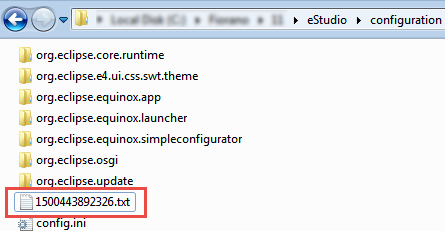
Figure 8: Error log in the "configuration" folder
Below is a screenshot of such an error log.
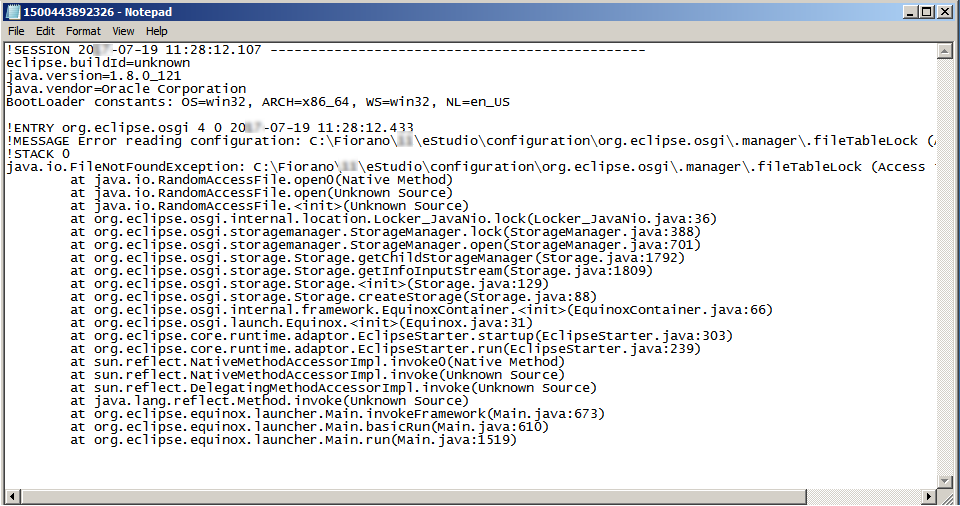
Figure 9: Error message in the Error log
Perform the following actions to resolve this issue:
- Open the eStudio ini file present at $Fiorano_Home\eStudio.
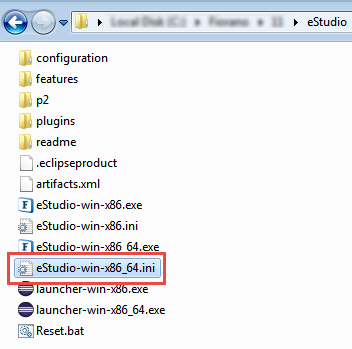
Figure 10: eStudio ini file Add the following line, preferably as the last line:
Code Block -Dosgi.locking=none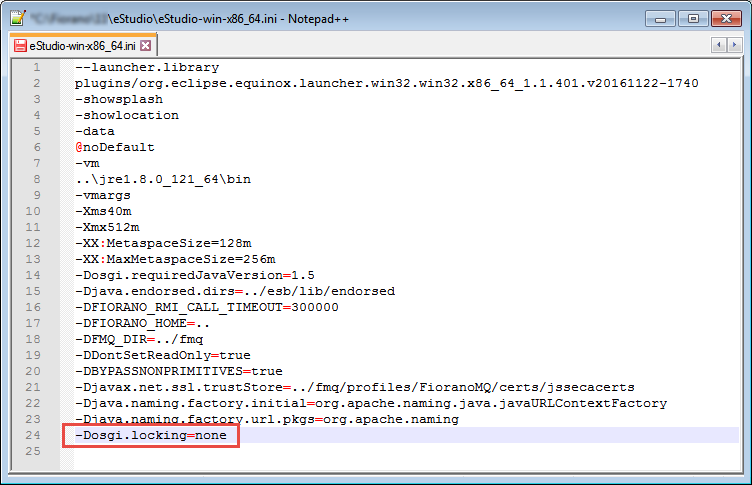
Figure 11: eStudio ini file with the line added to resolve the issue