...
- Open the Server Explorer panel by navigating to Window > Show View > Other > Fiorano > Server Explorer.
- Expand the Peer Repository, right-click the fps node and click Shutdown.

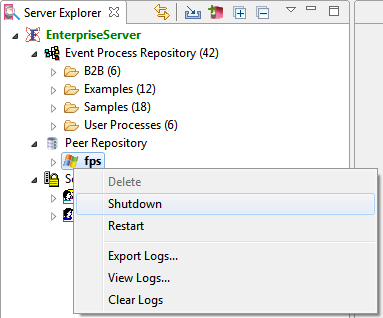
Figure 1: Shutting down the FPS Server
...
| Operation | Description |
|---|---|
| 1. File BasedDatastore | Clears the local cache of the Peer server. |
| 2. Security Datastore | Clears the Peer server ACLs (Access Control Lists). ACLs are recreated when the peer server restarts. |
| 3. Admin Datastore | Clears the admin objects which includes the JMS connection factories queues and topic destinations. |
| 4. Cached Component Store | Clears all the cached components stored in the Peer Server‘s runtime storage. |
| 5. FPS Schemas Datastore | Clears all schemas stored in the repository. |
| 6. All | Clears all five of the above. |
| 7. Quit | Exits from the Options screen. |
Select the preferred number (from 1 to 57) corresponding to the datastore that needs to be cleared.

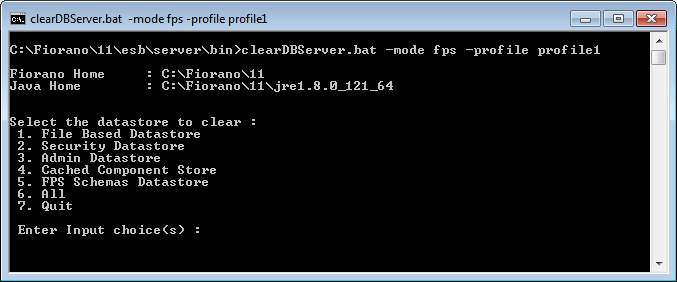
Figure 2: Options to clear datastore
...
Overview
Content Tools
ThemeBuilder