...
| Anchor | ||||
|---|---|---|---|---|
|
These are the options This option is applicable to the Enterprise Server prior to login or relogin from into the eStudio.

Figure 18: Enterprise server options
Hide the confirmation switch dialog when switching between Enterprise Servers: If this option is enabled, when the user is working on multiple servers, the user is no longer prompted with a confirmation dialog to switch the active server and an incative server will be automatically made active whenever the user wants to perform any action (Open Event Process, delete Event Process, CRC, Launch, Import, Export, and so on) on that Enterprise Server.
Time to (minutes) for relogin attempt upon HA failover: If this time is set to a particular value when the user is working on HA servers, the failure of the active server An Active Server connection failure triggers the enterprise server node connected to that server , to reconnect to the backup server or the same server whichever becomes active within the specified time interval (in minutes) specified here. In case the server(s) takes too long to switch their state(s), a message is logged on the console and the attempt to relogin to studio is failed. It is advisable to increase the time in this case approximately to the time taken by any of the servers to become active.
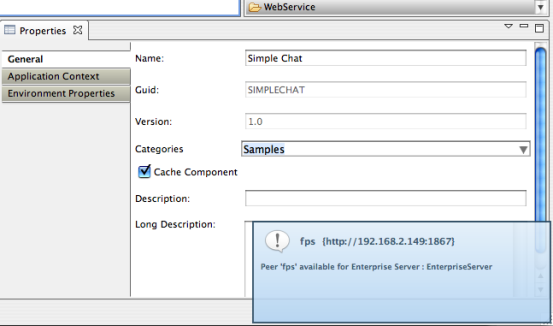

Figure 1819: Peer server notification
This option is to enable or disable the notifications.
Key Board Short Cut
| Anchor | ||||
|---|---|---|---|---|
|
Before using Key Board shortcuts Fiorano scheme has to be set in Preferences (Window > Preferences > General > Keys).
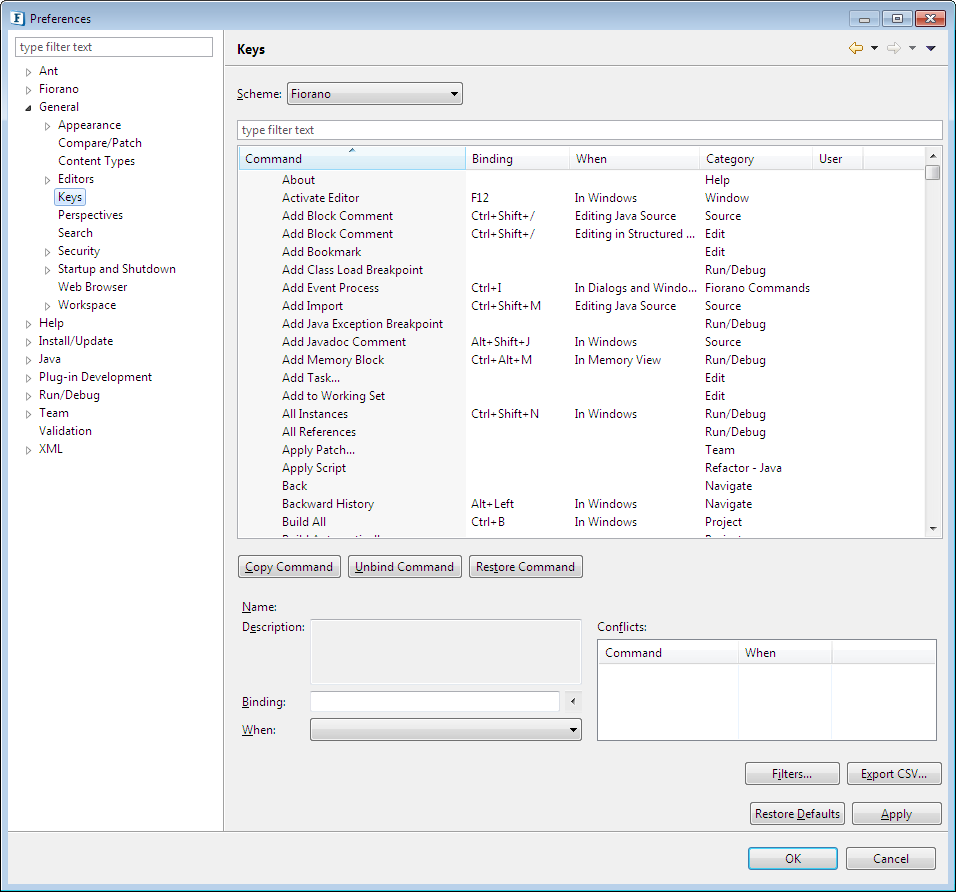
Figure 1920: Key-binding preferences
...