...
Changing the route style from Automatic to "Manhattan" gives a more organized look for the routes connecting the microservices. This interface is helpful for applications involving numerous microservices.

Figure 7: Option to choose the Route Style
| Gallery | ||||||
|---|---|---|---|---|---|---|
|
Figure 78: Route style before and after for the ComposieBC Demo EP under Samples
...
Enable the Background for Orchestration Editor option to turn the default white background of the orchestration editor to one with a grid watermark view.
![]()
Figure 9: Option to choose the Editor background
Gallery reverse true sort name include EditorAfter.png, RouteBefore.png
Figure 810: Editor style before and after for the ComposieBC Demo EP under Samples
...
Workflow options contain Workflow color information. Workflow Item color and Workflow End color used in Document tracking can be configured here.
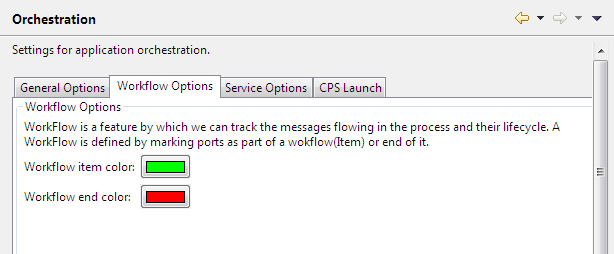
Figure 711: Workflow options
| Anchor | ||||
|---|---|---|---|---|
|
| Anchor | ||||
|---|---|---|---|---|
|
...
These are the default configurations that are applicable to all the newly created service instances. Service Instances can also overwrite the default configurations set on them by making modifications in properties view.
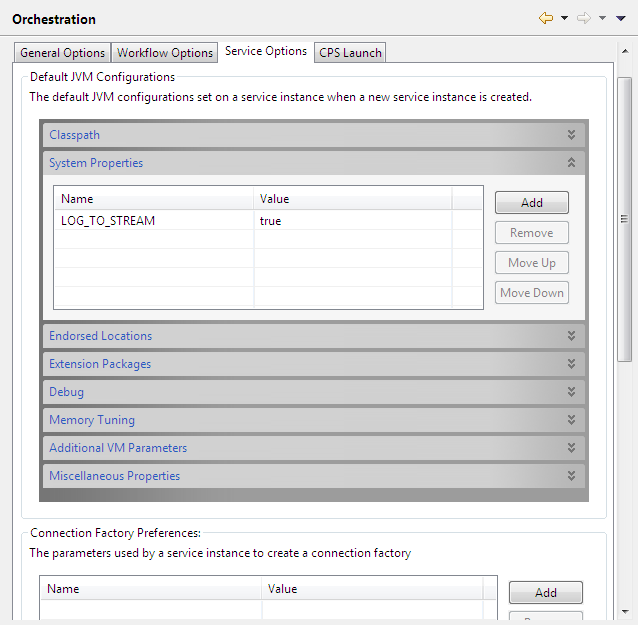
Figure 812: Service options
Configurations defined here are set on the Service Instance in Runtime Arguments section of the properties view. For example if the user wants to change the heap memory settings, he can provide the values for memory tuning properties.
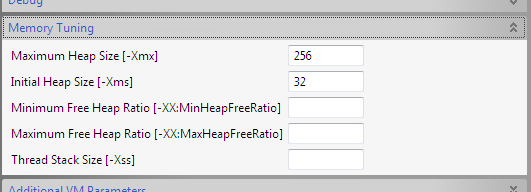
Figure 913: Memory tuning options
After defining these configurations, the default values are set when a service instance is drag-and-dropped in Orchestration editor and can be seen in Runtime Arguments section.
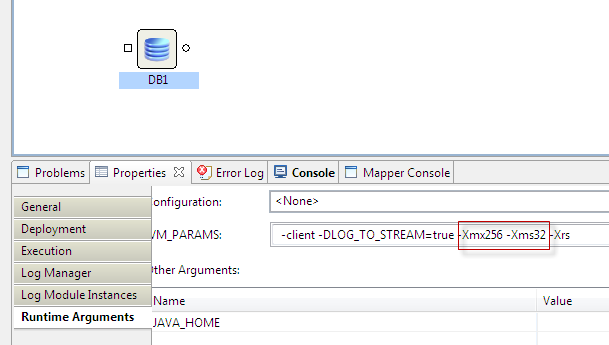
Figure 1014: Runtime Arguments
These properties are set on the JVM on which the service instance will be launched.
...
Configurations used by service instances while creating Connection factories can be defined here. The connection factories are created internally by using default configuration. To overwrite the defaults, user can set the properties here.
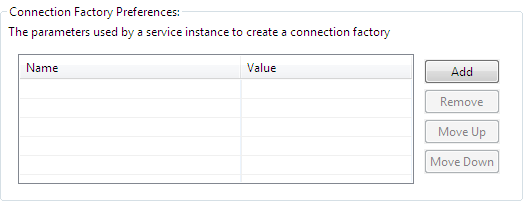
Figure 1115: Connection Factory Settings
...
Apart from these prebuilt components, custom components CPS will also be launched in a separate process JVM.
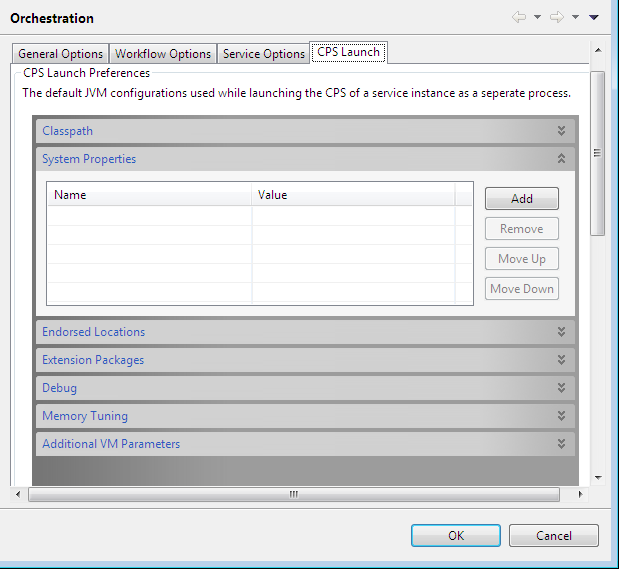
Figure 1216: CPS launch options
| Anchor | ||||
|---|---|---|---|---|
|
| Anchor | ||||
|---|---|---|---|---|
|
This section contains configurations for online Event Process orchestration.
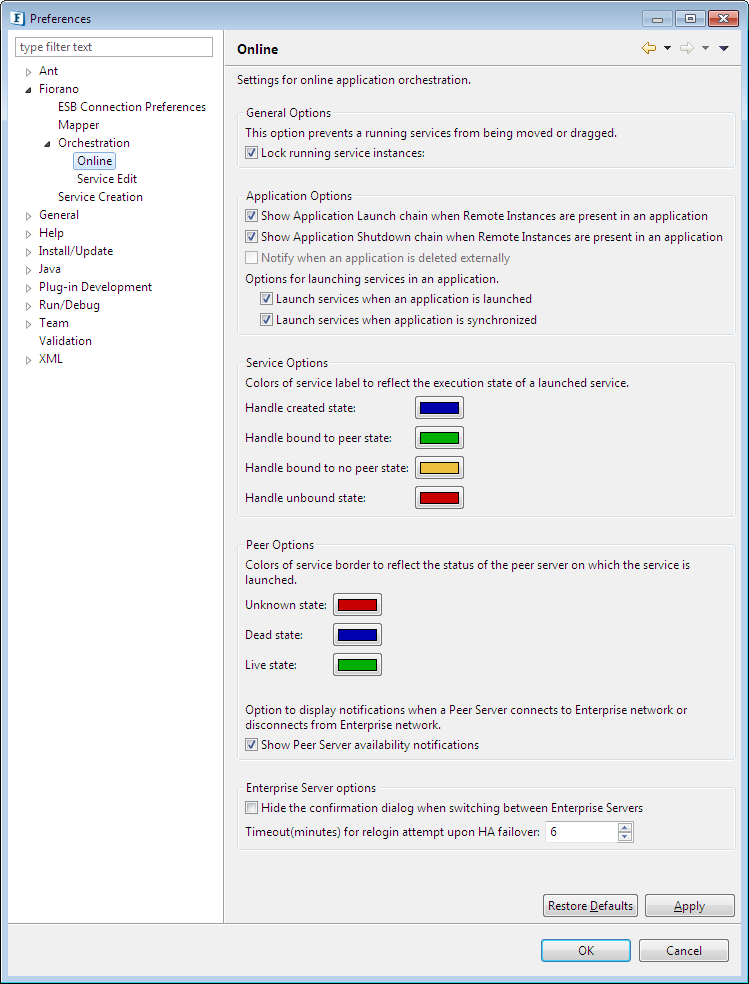
Figure 1317: Online Orchestration preferences
...
Time to relogin upon HA failover: If this time is set to a particular value when the user is working on HA servers, the failure of the active server triggers the enterprise server node connected to that server, to reconnect to the backup server or the same server whichever becomes active within the specified time interval (in minutes). In case the server(s) takes too long to switch their state(s), a message is logged on the console and the attempt to relogin to studio is failed. It is advisable to increase the time in this case approximately to the time taken by any of the servers to become active.
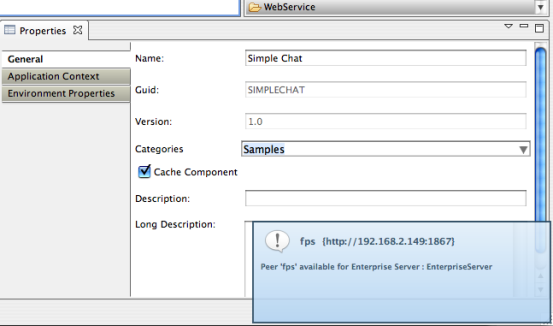
Figure 1418: Peer server notification
...
Before using Key Board shortcuts Fiorano scheme has to be set in Preferences (Window > Preferences > General > Keys).
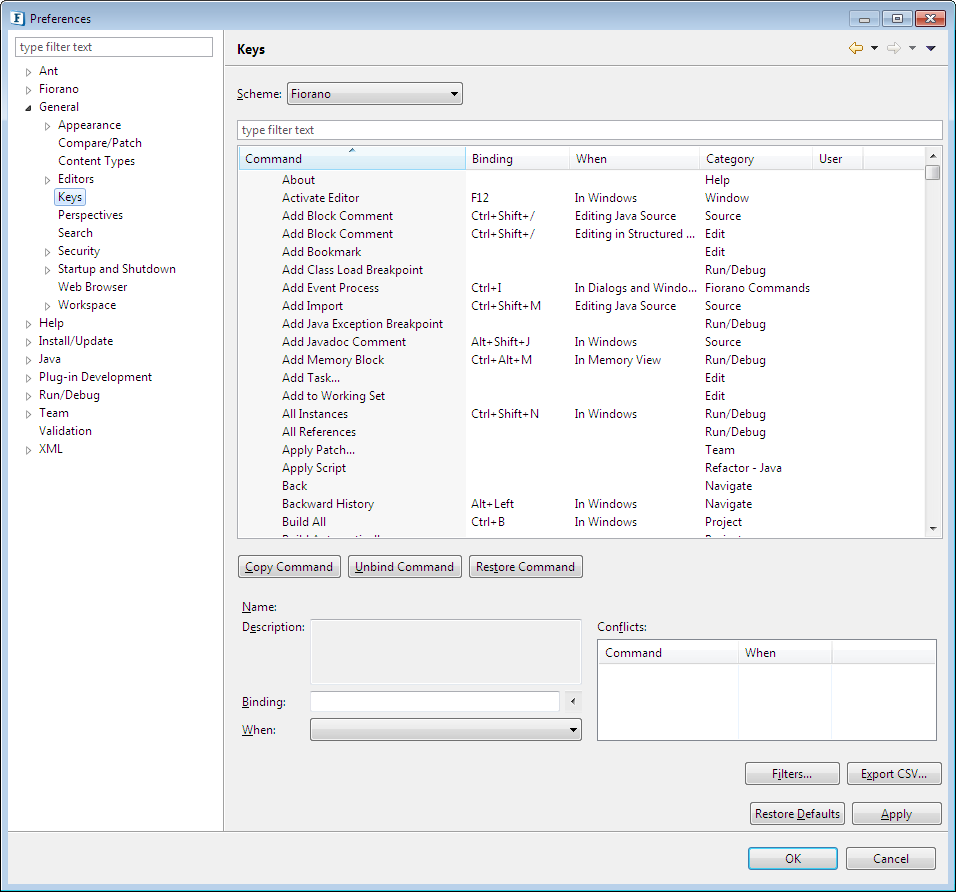
Figure 1519: Key-binding preferences
...