...
Refer to the Error Handling section in the Common Configurations page for details regarding the various error-handling configuration properties as below:
...
Year in which SWIFT released MT standards.
SWIFT releases MT standards every year and the validation criteria may change with each release. The component performs validation based on this.
Standard Release Years supported by SWIFTMTValidator component are – 2012, 2018, and 20182020.
Message Type from Input
Message type will be parsed from the input SWIFT MT message.
This option facilitates validating any type of message using a single SWIFTMTValidator service instance.
...
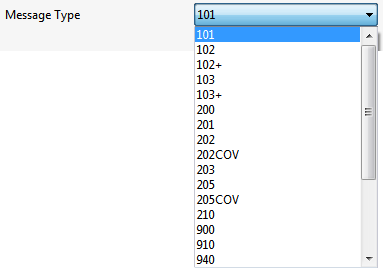
Figure 2: SWIFT Message Type
| Note |
|---|
For Standard Release Year 2020, only MT103 and MT199 message types are supported currently. |
Expert Properties
Enable the Show Expert Properties checkbox to configure these properties.
...
Refer to the Threadpool Configuration section in the Common Configurations page.
Testing
Validation
SWIFTMTValidator is a component to validate the message structure and data of SWIFT MT standard-compliant messages.
Input and Output
Sample Input
A sample of message type MT101 – Request for Transfer.
| Code Block |
|---|
{1:F01BNKACH22BIC00000000000}{2:I101BNKAGB22XBICU3005}{3:{113:XXXX}}{4:
:20:FILEREF1
:21R:UKSUPPLIER090901
:28D:1/1
:50H:/8754219990
MAG-NUM INC.
GENERAL A/C
BANHOFFSTRASSE 30
ZURICH, SWITZERLAND
:30:090905
:21:TRANSREF1
:32B:GBP12500,
:59:/1091282
Beneficiary 1
LOW STREET 1
LONDON, UK
:71A:OUR
-} |
Output
Output The output of the component is the same as the input, if the incoming message passes all of the validation criteria.
An exception message with a reason for fthe ailure the failure of validation is sent on the ON_EXCEPTION port if the validation fails.
Functional Demonstration
Use Feeder and Display components to send sample input and check the response respectively.
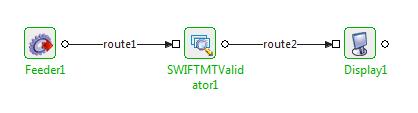
Figure 4: Event process demonstrating scenarios
Scenario 1 - Using MT103 with MT Year 2020
This scenario demonstrates the transformation of a message in MT format to XML using MT103 message type.
Configure the MT2XML component with the MT year 2020 and provide the location for the schema.
| Info |
|---|
Schema file used in this example is "fin.103.2020.xsd" from the sample schema location %FIORANO_HOME%\xml-catalog\fiorano\swift\mtxml\2020. |
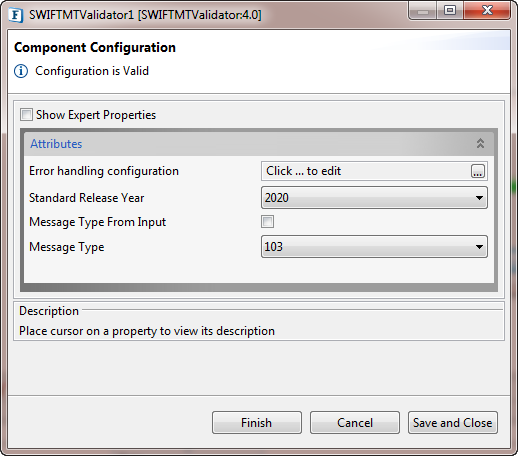
Figure 5: SWIFTMTValidator microservice configured with MT103 (2020)
Sample Input
After running the event process, click the Send button in the Feeder window to send the following input message to the MT2XML microservice.
| Code Block | ||
|---|---|---|
| ||
{1:F01AAAAGRA0AXXX0057000289}{2:O1030919010321BBBBGRA0AXXX00570001710103210920N}{3:{108:MT103 003 OF 045}{121:c8b66b47-2bd9-48fe-be90-93c2096f27d2}}{4:
:20:5387354
:23B:CRED
:23E:PHOB/20.527.19.60
:32A:000526USD1101,50
:33B:USD1121,50
:50K:FRANZ HOLZAPFEL GMBH
VIENNA
:52A:BKAUATWW
:59:723491524
C. KLEIN
BLOEMENGRACHT 15
AMSTERDAM
:71A:SHA
:71F:USD10,
:71F:USD10,
:72:/INS/CHASUS33
-}{5:{CHK:DE1B0D71FA96}} |
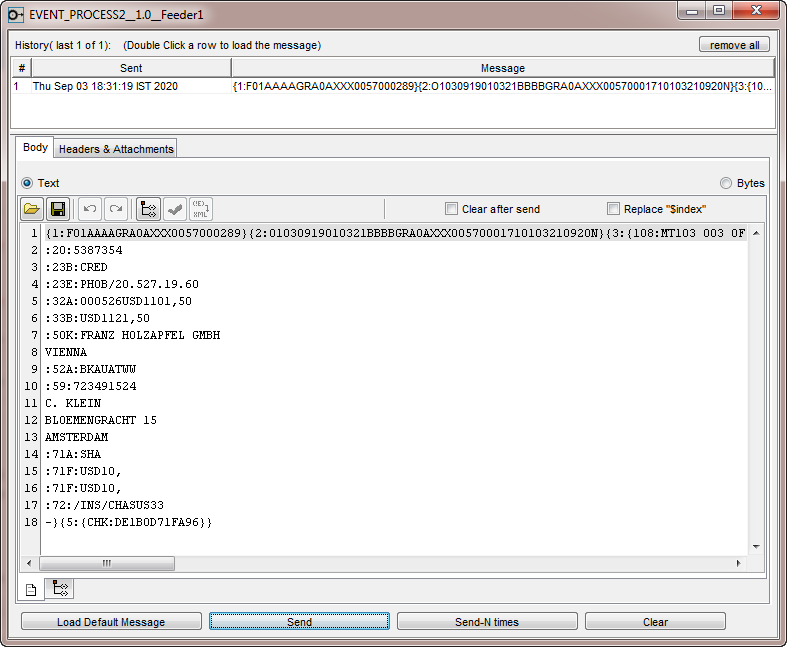
Figure 6: Feeder window with the sample message
Output
| Code Block | ||||||
|---|---|---|---|---|---|---|
| ||||||
<?xml version="1.0" encoding="UTF-8"?>
<FinMessage xmlns="urn:swift:xsd:mtmsg.2020"><!--line=0-->
<Block1>
<ApplicationIdentifier>F</ApplicationIdentifier>
<ServiceIdentifier>01</ServiceIdentifier>
<LogicalTerminalAddress>AAAAGRA0AXXX</LogicalTerminalAddress>
<SessionNumber>0057</SessionNumber>
<SequenceNumber>000289</SequenceNumber>
</Block1><!--line=0-->
<Block2>
<OutputIdentifier>O</OutputIdentifier>
<MessageType>103</MessageType>
<InputTime>0919</InputTime>
<MessageInputReference>
<Date>010321</Date>
<LTIdentifier>BBBBGRA0A</LTIdentifier>
<BranchCode>XXX</BranchCode>
<SessionNumber>0057</SessionNumber>
<ISN>000171</ISN>
</MessageInputReference>
<Date>010321</Date>
<Time>0920</Time>
<MessagePriority>N</MessagePriority>
</Block2><!--line=0-->
<Block3><!--line=0-->
<F108>MT103 003 OF 045</F108><!--line=0-->
<F121>c8b66b47-2bd9-48fe-be90-93c2096f27d2</F121>
</Block3><!--line=0-->
<Block4>
<Document xmlns="urn:swift:xsd:fin.103.2020">
<MT103>
<F20a><!--line=1-->
<F20>5387354</F20>
</F20a>
<F23a_1><!--line=2-->
<F23B>CRED</F23B>
</F23a_1>
<F23a_2><!--line=3-->
<F23E>
<InstructionCode>PHOB</InstructionCode>
<AdditionalInformation>20.527.19.60</AdditionalInformation>
</F23E>
</F23a_2>
<F32a><!--line=4-->
<F32A>
<Date>000526</Date>
<Currency>USD</Currency>
<Amount>1101,50</Amount>
</F32A>
</F32a>
<F33a><!--line=5-->
<F33B>
<Currency>USD</Currency>
<Amount>1121,50</Amount>
</F33B>
</F33a>
<F50a><!--line=6-->
<F50K>
<NameAndAddress>
<Line>FRANZ HOLZAPFEL GMBH</Line>
<Line>VIENNA</Line>
</NameAndAddress>
</F50K>
</F50a>
<F52a><!--line=8-->
<F52A>
<IdentifierCode>BKAUATWW</IdentifierCode>
</F52A>
</F52a>
<F59a><!--line=9-->
<F59>
<NameAndAddress>
<Line>723491524</Line>
<Line>C. KLEIN</Line>
<Line>BLOEMENGRACHT 15</Line>
<Line>AMSTERDAM</Line>
</NameAndAddress>
</F59>
</F59a>
<F71a_1><!--line=13-->
<F71A>SHA</F71A>
</F71a_1>
<F71a_2><!--line=14-->
<F71F>
<Currency>USD</Currency>
<Amount>10,</Amount>
</F71F>
</F71a_2>
<F71a_2><!--line=15-->
<F71F>
<Currency>USD</Currency>
<Amount>10,</Amount>
</F71F>
</F71a_2>
<F72a><!--line=16-->
<F72>
<NarrativeStructuredFormat>
<Line1>
<Code>INS</Code>
<Narrative>CHASUS33</Narrative>
</Line1>
</NarrativeStructuredFormat>
</F72>
</F72a>
</MT103>
</Document>
</Block4><!--line=17-->
<Block5><!--line=17-->
<CHK>DE1B0D71FA96</CHK>
</Block5>
</FinMessage> |
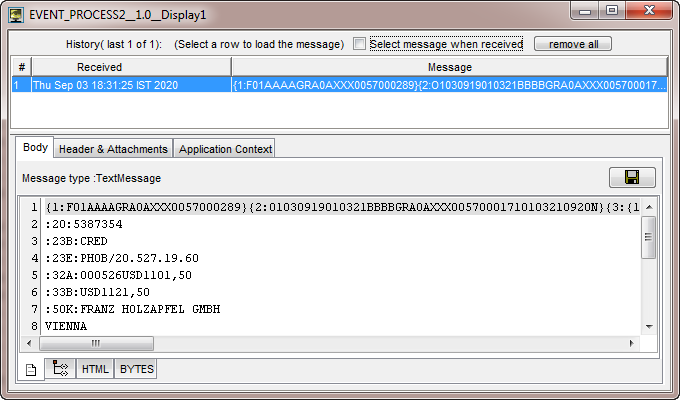
Figure 7: Display window with the output message for Scenario 1 input