...
The monitoring section helps you add policies or alerts to monitor the Fiorano Network.
| Tip |
|---|
Refer to the Monitoring section for detailed description on Backlog Monitoring feature |
...
- Monitor Messages
- Policy Manager
- Alert Manager
Monitor Messages
| Tip | ||
|---|---|---|
Refer to the Monitoring Messages section to see how to monitor messages.
|
...
Two types of policies can be added:
- Backlog PolicyLowMemory
- Low Memory Policy
...
- Low Disk Policy
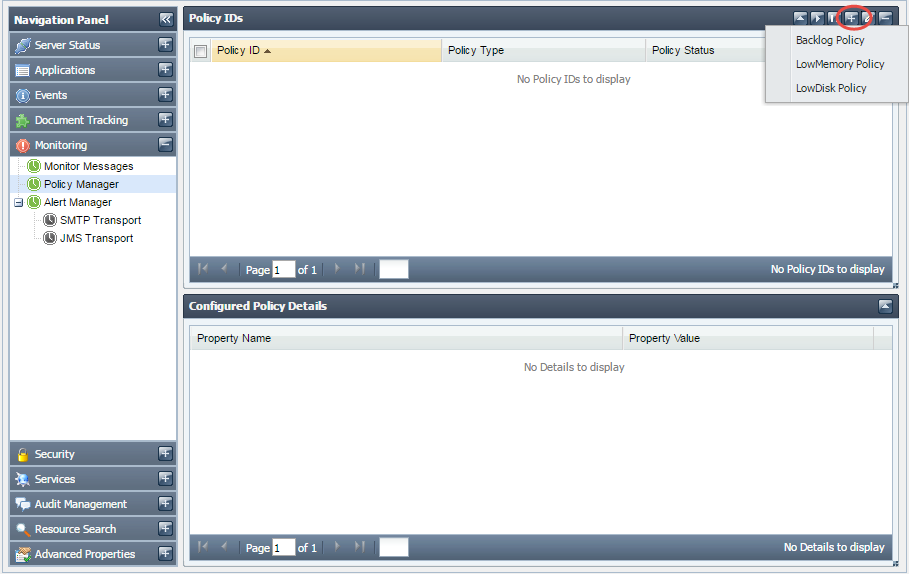
Figure 31: Policy Manager
| Tip |
|---|
Refer to the Managing Policies section for details. |
Alert Manager
This tab shows all the alerts that are present in the Fiorano Network. This tab allows you to add new alerts, edit or delete an existing alert.
...