...
Interaction Configurations
The component has the following attributes mentioned below which can be configured from its Configuration Property sheet (CPS). Figure 1 illustrates the panel with expert properties displays the CPS with Binary Output Required property and Binary Input Required property disabled, and Read input from file and Read output to file properties enabled.
displays the CPS with Binary Output Required property and Binary Input Required property disabled, and Read input from file and Read output to file properties enabled.
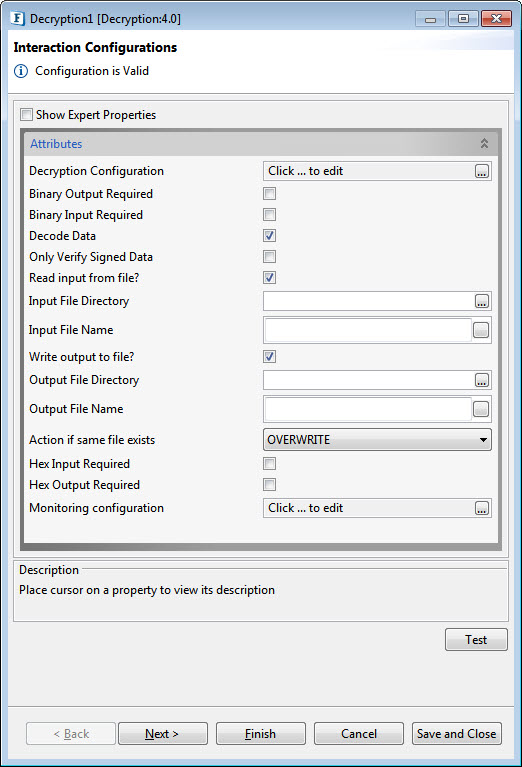
Figure 1: Configurable properties for Decryption component
...
The individual configurations are similar to that of Data Encryption Details.
Binary Output Required
Click yes Enable this property if a Binary Output output is needed. Else decrypted data will be in string format.
| Note |
|---|
When this property is enabled, properties other than Binary Input Required |
...
, Only Sign Data and Read input from file mentioned below are not applicable. |
Binary Input Required
Enable if the input is Binary.
Read Input From File?
Choose Enable this option to read input from a file instead of the component input port.
Input File Directory
Directory The absolute path of the directory where the input file is located.
Input File Name
Name of the Input File.
Write output to File?
Select this option if the output is to be written into a file.
Output File Directory
Directory The absolute path of the directory where the output file needs to be stored.
Output File Name
Name of the output file.
Action if same file exist
If the file with same name exists in the target folder, choose the action to be taken from the below options:
- Overwrite: Overwrites the existing file and hence the old file gets replaced with the new one.
- Rename: Renames the file with "filename + MMddyyHHmmss + counter(optional)".
Decode Data
Decode Data before decrypting using the Base64 scheme. This option has to be enabled if the encrypted data is encoded using the Base64 scheme as in the case of Encryption component when the Binary Output is not selected and the Encoded Data option is used.
Only Verify Signed Data
Check this option when the signed message needs to be verified without decrypting the data.
Hex Output Required
Enable if a Hex string output is required.
Delimiter
Messages get decoded based on the delimiter configured.
The Hex string delimiter can be chosen from ("", " ", "0x", "0X", "\0x", "\0X", "\x", "\X").
Hex Input Required
Enable if a Hex string input is required.
Monitoring Configuration
Please refer to the Monitoring Configuration section in Common Configurations page.
Expert Properties
Enable the Expert Properties view to configure these properties.
...
Refer to the Target Namespace section under the Common Configurations page.
Monitoring Configuration
Please refer to the Monitoring Configuration section in Common Configurations page.
Testing
Configure the Decryption component as described in the Configuration and Testing section and use the feeder and display component to send sample input and check the response respectively.
...
Documentation of the scenario and instructions to run the flow can be found in the Help tab of the flow present in eStudio.