...
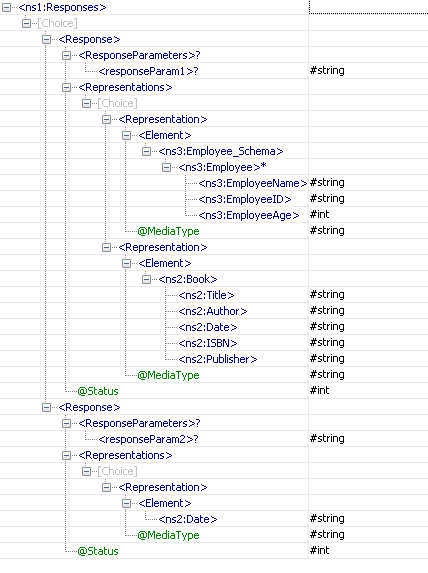
Figure 28: Schema of port parent_child1_GET_Response
Functional Demonstration
...
Refer to the REST Services section for detailed demonstration of functionalities of each of the below:
| Note |
|---|
These scenarios involve the RESTConsumer microservice as well, which works in conjunction with RESTStub. Refer to the RESTConsumer documentation to configure and run the event processes. |
Scenario 1 - REST POST
Configure the RESTStub microservice to receive HTTP POST requests from RESTConsumer and process it as query configured in a DB component. Bind the DB schema to the RESTStub and transform the routes between the RESTStub and the DB.

EventProcess1 with RESTStub and DB representing the Server side setup

EventProcess2 with RESTConsumer representing the Client side setup
| Tip | ||
|---|---|---|
Refer the REST POST section to configure and run the event processes.
|
Input
Output
Useful Tips
- For SSL to work properly the JDK version used should be greater than 1.5.0_08 and the jars present in JDK_HOME/jre/lib/ext should be copied to $FIORANO_HOME/esb/lib/ext.
- When RESTStub component is configured to launch on HA (High Availability) Peer Servers
- If both Primary and Secondary Servers are on the same machine:
Initially, if RESTStub is launched on the Primary Server, the generated WADL URL contains Primary Server's jetty port number. In case of Primary Server failover, the Secondary Server becomes Active and relaunches the component. WADL will be regenerated and if the Secondary Server uses a different jetty port then the WADL URL is changed. The clients have to be reconfigured to use new URL in this case.
To avoid this situation, it is recommended to use the same jetty ports for both Primary and Secondary Peer Servers.
Jetty service will be started only after the server is started successfully. In case of HA, only one server will be active at a given time and the Jetty Server will be running only in the active server and there will be no bind exceptions even if both the servers use the same port number for Jetty.
- If both Primary and Secondary Servers are on the same machine:
...