...
- Define first output structure which represents the structure of message body or application context that has to be set on output message.
- Click on Import Structure From..
 button and choose JMS-Message option as shown in the figure below.
button and choose JMS-Message option as shown in the figure below.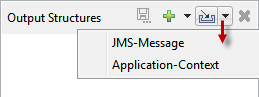
Figure 5: Loading JMS-Message structure on output
An output structure JMS-Message is added in the Output Structure as shown in figure 6.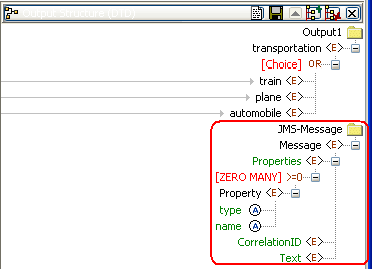
Figure 6: JMS-Message Structure loaded on output For the property that has to be set on the output message, the name and type of the property should be mapped to the attributes name and type respectively. The value of the property should be mapped to the element Property. Figures 6 shows the mappings for name, type and Property respectively.
Note type can values Byte, Short, Integer, Long, Float, Double, Boolean. Any other value defined for type is treated as String type.
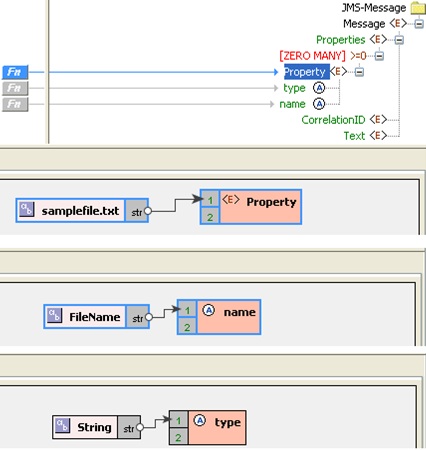
Figure 7: Mappings for defining a String property with name "FileName" and value "samplefile.txt"Multiple properties can be added by duplicating the element Property.
Figure 8: Duplicating Property node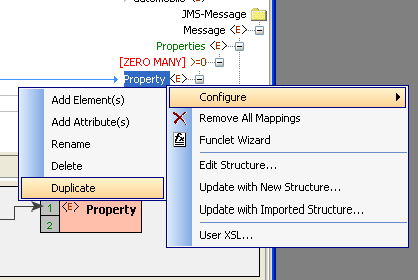
To set the content of message body on the output message, required content should be mapped to Text as shown in figure 9.
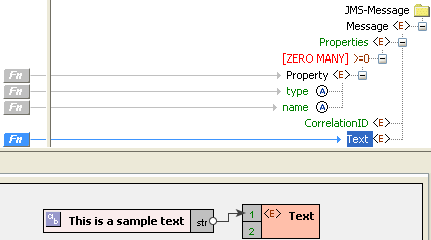
Figure 9: Setting message bodyNote When content is mapped to Text element of JMS-Message structure and the structure of the output message body XML is loaded in the mapping, content mapped to Text element of JMS-Message structure takes precedence of result of transformation and the body of output message contains content mapped to Text element of JMS-Message structure.
Xslt Engine
This property along with Transformer factory class property when this property's value is Other determines the Specify the transformer implementation that should be used to perform is used for performing the transformation.
Xalan (2.7.0) and Saxon (8.4) transformer implementations along with "Other" for custom class are bundled with Fiorano environment for performing transformations.:
Xalan
Xalan implementation (org.apache.xalan.processor.TransformerFactoryImpl) is used to perform transformation.Note Xalan(2.7.0) does not support XSLT 2.0
...
- Other
This option should be used when a custom transformer implementation has to be used. Selecting When this option shows property is selected, the Transformer factory class which can be used to provide the property will be displayed where the custom transformation factory implementation that should can be usedprovided.
Transformer factory class
...
| Note |
|---|
|
...
| Tip |
|---|
|