...
Component Configuration panel in the CPS (Configuration Property Sheet) allows customization in the component.
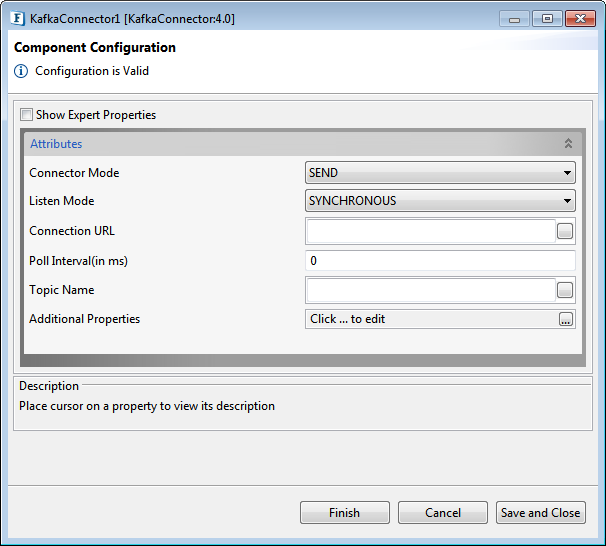
Figure 1: KafkaConnector CPS
...
The default properties in the additional properties of the Kafka consumer (Connector Mode - Receive) can be changed as per requirement.
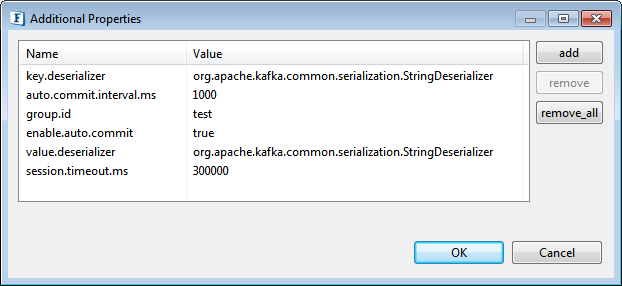
Figure 2: Additional Properties dialog box for Kafka consumer (Connector Mode - Receive) with prepopulated data
Please refer to the link below to add additional properties than the default ones to the Kafka Consumer:
https://kafka.apache.org/documentation/#newconsumerconfigs
The default properties in the additional properties of the Kafka consumer (Connector Mode - Send) can be changed as per requirement.
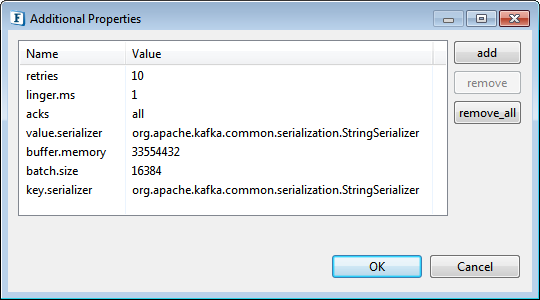
Figure 3: Additional Properties dialog box for Kafka consumer (Connector Mode - Send) with prepopulated data
Please refer to the link below to add additional properties than the default ones to the Kafka Producer:
https://kafka.apache.org/documentation/#producerconfigs
...
| Warning |
|---|
Expert properties are meant for advanced users. |
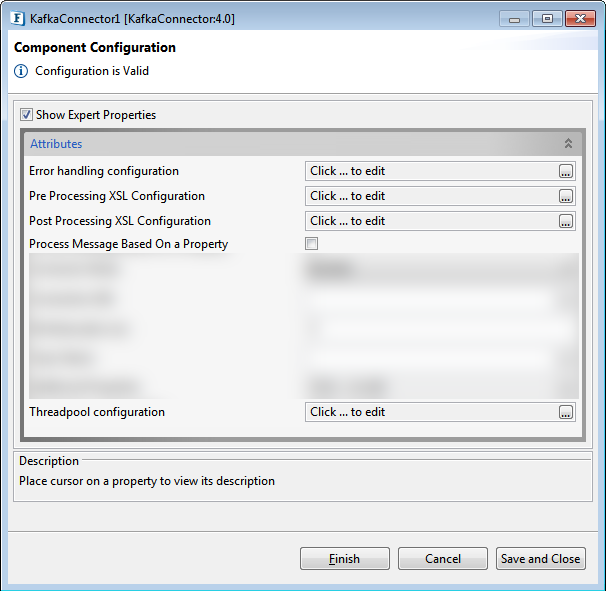
Figure 24: KafkaConnector CPS with the Expert Properties enabled and highlighted
...
Functional Demonstration
Scenario
Configure two KafkaConnector microservices as producer and consumer following descriptions in the Component description and send a message. Connect a Feeder microservice to KafkaProducer and connect the KafkaProducer output and the KafkaConsumer input.
Connect Display microservices to the Kafka microservice output ports to view the respective outputs.
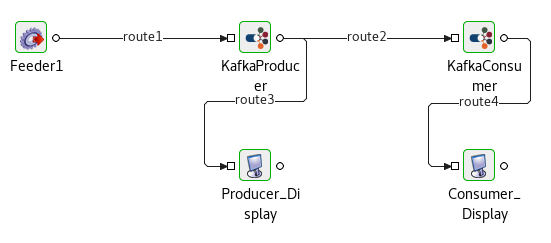
Figure 5: Event process to demonstrate the functions of KafkaProducer and KafkaConsumer
In this example, the input injected using Feeder is sent via the KafkaProducer, which is in turn received by the KafkaConsumer; the message will be displayed on Consumer_Display.
Input
Provide the following input in the Feder text field:
| Code Block |
|---|
Input Text |
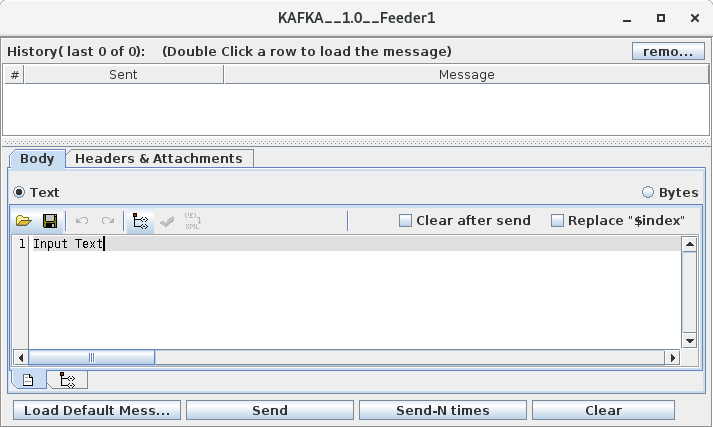
Figure 6: Feeder input sent to the KafkaProducer
Output
KafkaProducer Display window displays the acknowledgment message.
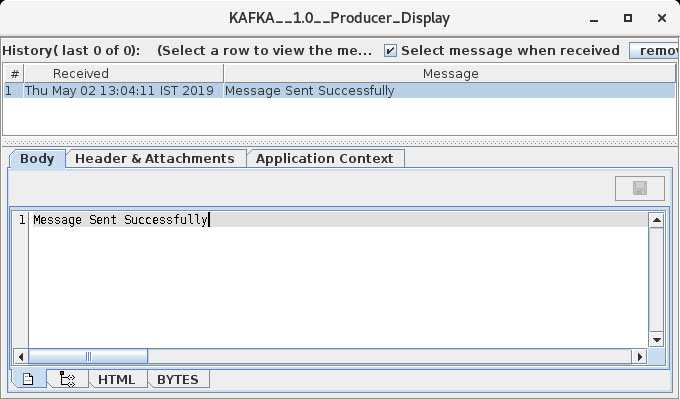
Figure 7: Output received on the KafkaProducer display
KafkaConsumer Display window displays the message recived from the KafkaProducer.
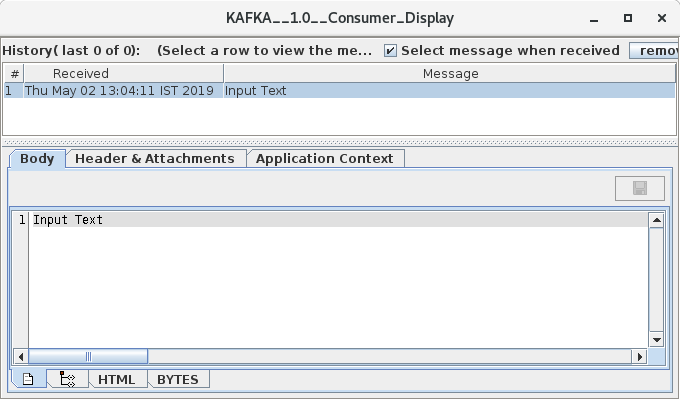
Figure 8: Output received on the KafkaConsumer display