...
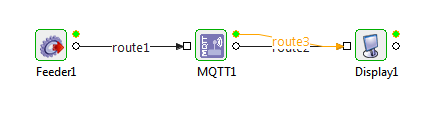
Figure 6: Event Process for Scenario 1
Sample Input
...
| Code Block |
|---|
...
<ns1: |
...
Input xmlns:ns1="Root">
<ns1:TopicName>PrimaryTopic</ns1:TopicName>
<ns1:QOS>1</ns1:QOS>
<ns1:Message>test Message</ns1:Message>
</ns1:Input> |
Output
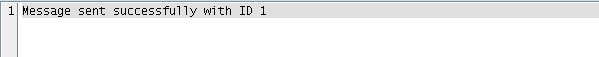
Figure 87: Sample Output for the sample input
Scenario 2
Configure the component for subscribing to the topic as described in Component Configuration the Component Configuration section and use display component to check the response. As soon as message is received on the topic, subscriber.

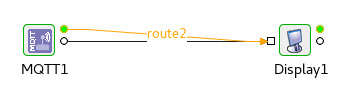
Figure 98: Event Process for Scenario 2
...
Output

![]()
Figure 109: Sample Output message for Scenario 2
Overview
Content Tools
ThemeBuilder