...
This component creates PDF files using XML and XSL Style sheet (or XSL-FO) as input.
It uses Apache the Apache FOP library to create PDF files.
...
Properties can be configured in the Configuration Property Sheet (CPS) of the component. The properties available are explained below.
Component Configuration

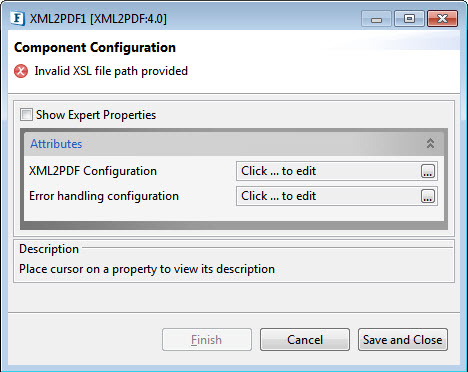
Figure 1: Component Configuration panel
...
- XML and XSL
The path of the XSL style sheet has to be specified in the Custom Property Sheet and XML data has to be sent as an input to the component through its input port - XSL-FO
XSL-FO has to be sent as an input to the component through its input port.
Create PDF Using XML and XSL
XSL File Path
The path of the XSL Style Sheet has to be specified here. This property has a file filter and only the files with the .xsl extension will be shown in the file chooser.
| Note |
|---|
This property is available only when the input type is selected as "XML and XSL". |
Output Directory
The output directory in which PDF files have to be generated should be specified here.
Output File Name
The name for the output file that has to be created. By default, this name is used for the output file. If a different file name has to be used, then a JMS Property "filename" has to be set on the input message to the component.
User Configuration file
File containing custom configuration.
Named Configuration
A specific configuration can be configured as Named Configuration to use it across multiple instances.
...
Please refer Error Handling section in Common Configurations page for detailed information.
Expert Properties
Enable the Expert Properties view to configure these properties.
| Warning |
|---|
Expert properties are meant for advanced users. |
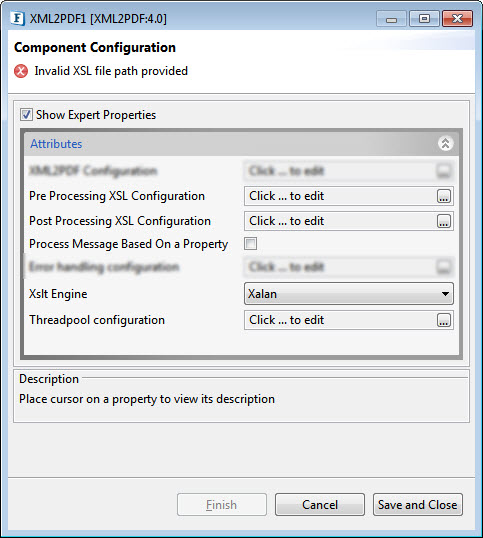
Figure 3: XML2PDF CPS with the Expert Properties enabled and highlighted
Pre Processing XSL Configuration
Pre Processing XSL configuration can be used to transform request message before processing it. Click the ellipses button against the property to configure the properties.
Refer to the Pre/Post Processing XSL Configuration section under the Common Configurations page for details regarding Pre Processing XSL configuration and Post Processing XSL configuration (below).
Post Processing XSL Configuration
Post Processing XSL configuration can be used to transform the response message before sending it to the output port.
Process Message Based on Property
The property helps components to skip certain messages from processing.
Refer to the Process Message Based On a Property section under the Common Configurations page.
Threadpool Configuration
This property is used when there is a need to process messages in parallel within the component, still maintaining the sequence from the external perspective.
Refer to the Threadpool Configuration section under the Common Configurations page.
Testing
| Anchor | ||||
|---|---|---|---|---|
|
...
If the PDF creation is successful, the component sends an XML message which contains OutputDirectory, OutputFile and Message elements on to its output.
If there is any error in generating the PDF file, an error message indicating the exceptions will be sent to the component's ON_EXCEPTION port.

Figure 34: Sample Input

Figure 45: Output PDF File Created
...
If the PDF creation is successful, the component sends an XML output message which contains OutputDirectory, OutputFile and Message elements on to its output as shown below.
If there is any error in generating the PDF file, an error message indicating the exceptions will be sent to the component's ON_EXCEPTION port.

Figure 56: Sample Input

Figure 67: Output PDF File