...
The Configuration property sheet of File Receiver is shown below.

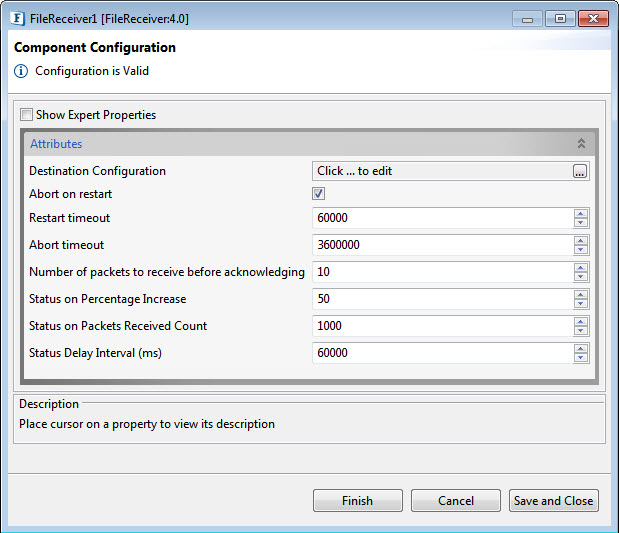
Figure 1: Sample FileReceiver Configuration
Attributes
The table below provides description for the properties in the CPS.
Property | Description |
Destination Directory | Directory where the files being received are to be put by default (in case the 'Send' command doesn't specify the destination directory). Relative destination path names specified in the 'Send' command would be evaluated under this directory. |
Abort on restart | 'Yes' aborts all file transfers in progress when the component restarts. |
Restart timeout | Time (in milliseconds) to wait before resending the receipt status of a particular file to the Transmitter. |
Abort timeout | Time (in milliseconds) to wait before sending an Abort packet to the Transmitter to abort transfer of a particular file. |
Number of packets to receive before acknowledging | Number of packets to receive before sending the chunk receipt status to the corresponding Transmitter. |
Status on Percentage Increase | Maximum increase in percentage completion before the FileReceiver sends another status report. |
Status on Packets Received Count | Maximum increase in the number of chunks received before the FileReceiver sends another status report. |
Status on Delay Interval | Maximum delay, in milliseconds, before the FileReceiver sends another status report. |
...

Figure 2: Validating the configuration
Expert Properties
Enable the Expert Properties view to configure these properties.
| Warning |
|---|
| Expert properties are meant for advanced users; use with caution. |
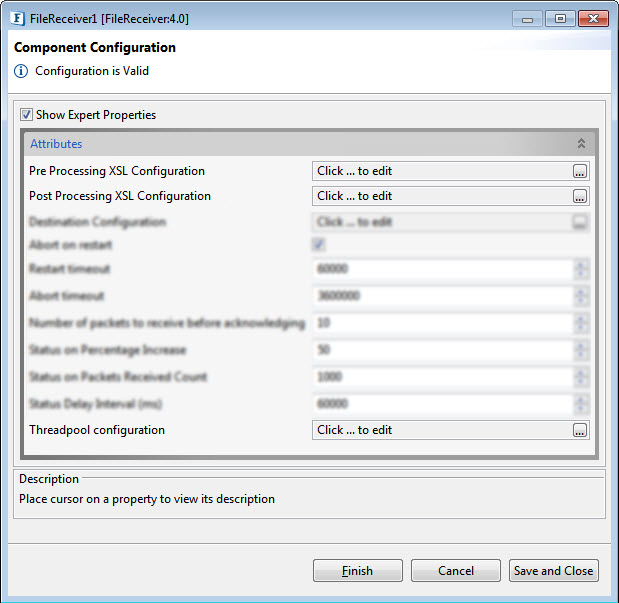
Figure 3: Sample FileReceiver Configuration
The table below provides descriptions for the Expert properties in CPS.
Property | Description |
Pre Processing XSL Configuration | Pre Processing XSL configuration can be used to transform request message before processing it. Click the ellipses button against the property to configure the properties. Refer to the Pre/Post Processing XSL Configuration section under the Common Configurations page for details regarding Pre Processing XSL configuration and Post Processing XSL configuration (below). |
Post Processing XSL Configuration | Post Processing XSL configuration can be used to transform the response message before sending it to the output port. |
Process Message Based on Property | The property helps components to skip certain messages from processing. Refer to the Process Message Based On a Property section under the Common Configurations page. |
Threadpool Configuration | This property is used when there is a need to process messages in parallel within the component, still maintaining the sequence from the external perspective. Refer to the Threadpool Configuration section under the Common Configurations page. |
FileReceiver Ports
Input Ports
- Data – Receives file data.
...
Below figure shows the event process where a FileReceiver receives files transmitted by FileTransmitter.
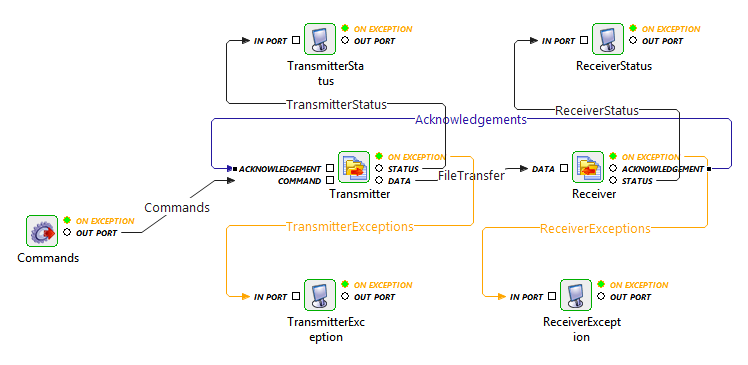
Figure 34: Event process showing the File Transfer microservices
...
The below shown input is sent to the FileTransmitter from the Feeder.
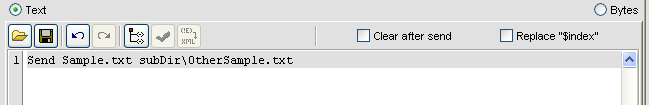
Figure 45: Input from Feeder component
...
The below shown figure shows the status messages sent by the FileReceiver component.
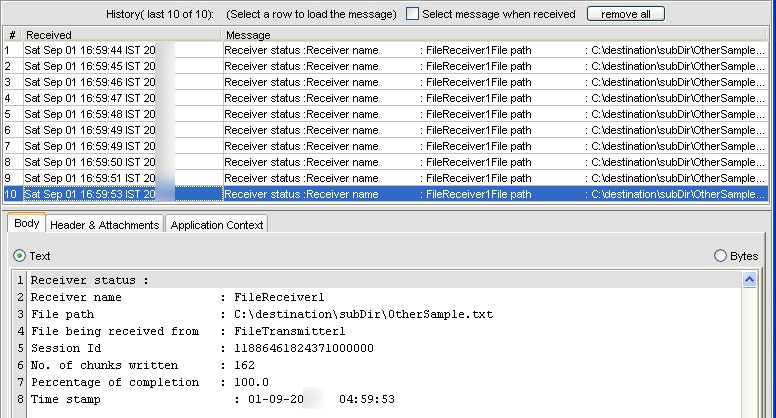
Figure 56: Status message from FileReceiver component
...