...
- Follow steps 1-3 from Sample 1.
- Choose the Operation as 'Change Password' in Interaction Configuration panel.
- Click the Test button.
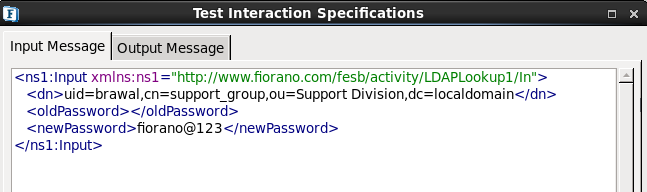
Figure 20: Password Change Configuration
- Specify the Distinguished Name, old password and new password
- Click Validate then click Execute to get the following result.
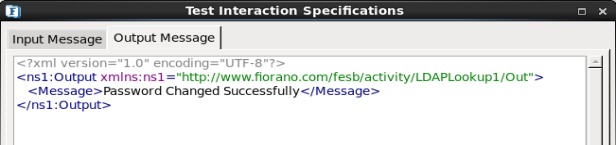
Figure 21: Password Change Configuration – Result
Sample 5: Delete Configuration
- Follow steps 1-3 from Sample 1.
- Choose the Operation as 'Delete' in Interaction Configuration panel.
- Click the Test button.
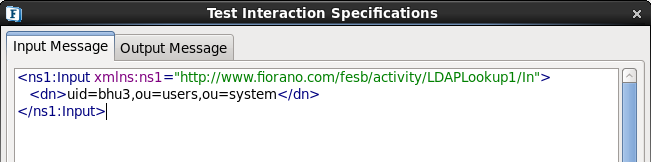
Figure 22: Delete Configuration specify-dn
- Specify the distinguished name of the entry to delete.
- Click Validate and then click Execute to get the following output.
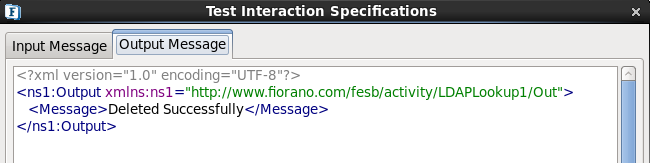
Figure 23: Delete Configuration - Result
...
Overview
Content Tools
ThemeBuilder