...
The XML2Text component transforms data from XML format to flat file format. This component accepts data in XML format and transforms it to into the required Text (delimited, positional or both) format.
...
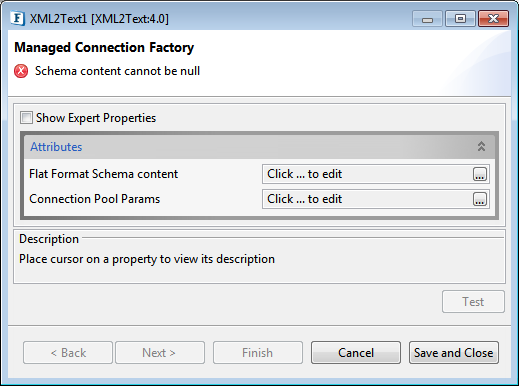
Figure 1: Managed Configuration Properties
Attributes
For information about the below attributes, please refer to the respective sections mentioned below:
File Format Schema content
...
Flat Format Schema Content (TFL file), which describes the conversion rules has to be specified here. The TFL schema file can be provided using 'Flat Format Schema Content editor' which opens up on clicking the ellipsis button.
Connection Pool Params
Please refer Connection Pool Params section in Common Configurations page.
| Anchor | ||||
|---|---|---|---|---|
|
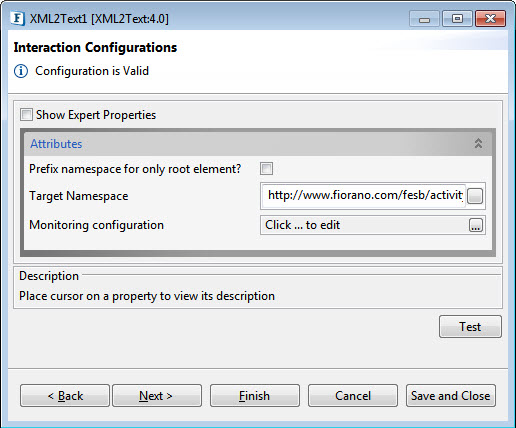 Figure 2: Interaction Configurations Panel
Figure 2: Interaction Configurations Panel
Attributes
Prefix namespace for only root element
The schema generated will have element form default as unqualified and the child elements will belong to the namespace of root element, otherwise each element will have its own namespace prefix.
Target Namespace
Refer to the Target Namespace section under the Common Configurations page.
Monitoring Configuration
Please refer to the Monitoring Configuration section in Common Configurations page.
Expert Properties
Enable the Expert Properties view to configure these properties.
| Warning |
|---|
Expert properties are meant for advanced users. Use with caution! |
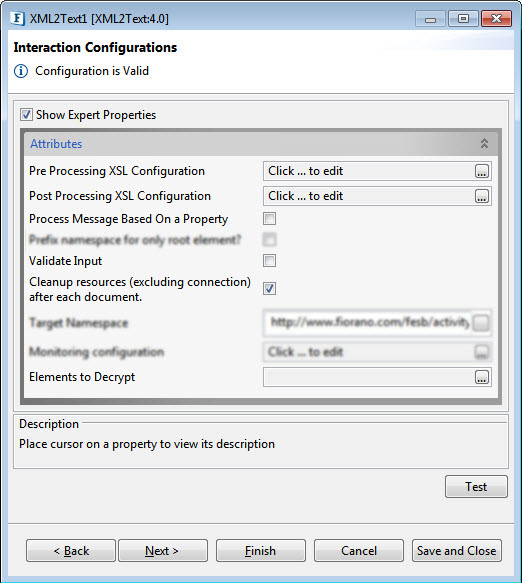
Figure 10: XML2Text CPS with the Expert Properties enabled and highlighted
Pre Processing XSL Configuration
...
Refer to the Process Message Based On a Property section under the Common Configurations page.
Prefix namespace for only root element
The schema generated will have element form default as unqualified and the child elements will belong to the namespace of root element, otherwise each element will have its own namespace prefix.
Validate Input
If this property is enabled, it validates the input request with the input port XSD.
...
For more details, refer to the respective section under in the Common Configurations page.
Target Namespace
Refer to the Target Namespace section under the Common Configurations page.
Monitoring Configuration
Please refer to the Monitoring Configuration section in Common Configurations page.
Elements to Decrypt
Select elements to decrypt in the Input Message.
...