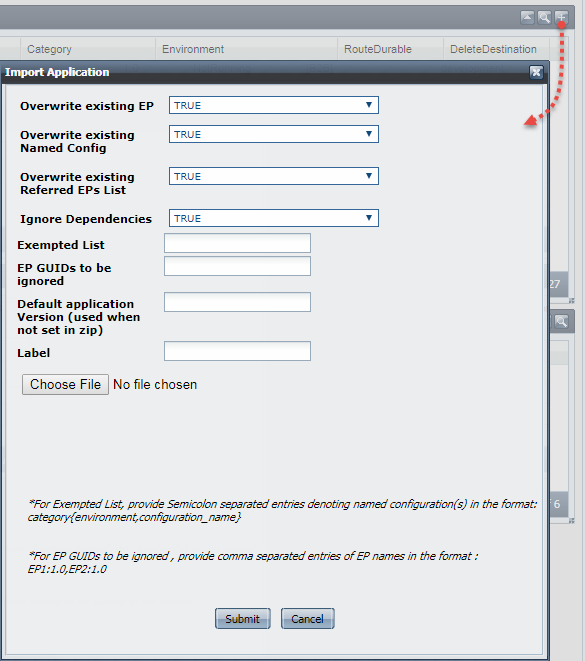...
Import Application
Import Application panel helps to import event processes which are exported or saved in a particular location. Click the Add (+) button on the upper-right part of the screen to open the panel to provide details.
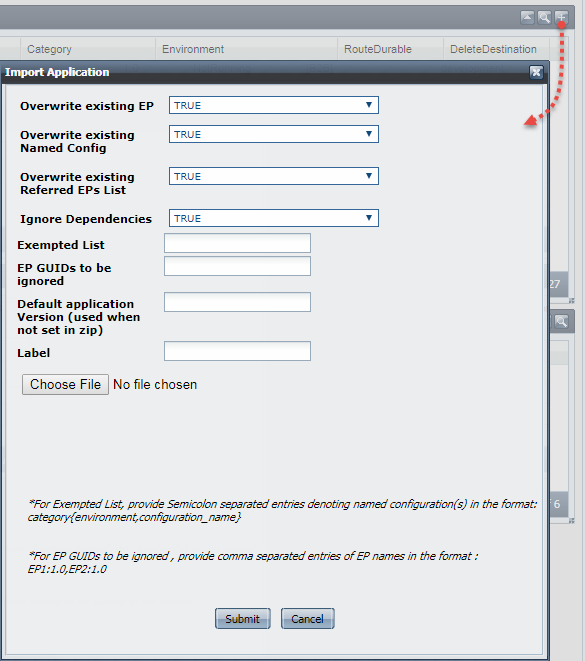
To import an event process or multiple event processes saved in a file, provide the following details, click the Choose File button to select the Zip file by clicking the Choose File button and click Submit.
| Property | Description |
| Overwrite existing EP | - True: If the event process with the same name already exists, it will overwrite the event process.
- False: It throws an error stating 'EP already exists' if the same name already exists.
|
| Overwrite existing Named Config | - True: Overwrites the existing named configuration present in the repository.
- False: It throws an error stating the existence of a Named configuration.
|
| Overwrite existing Referred EPs List | - True: If the referred event process list with the same name already exists, it will overwrite the list.
- False: It throws an error stating the existence of the Referred EP list with the same name.
|
| Import whole EP with Dependencies | - True: Imports the event process along with its dependent EPs if any.
- False: Imports only the selected event process ignoring dependent EPs.
| Info |
|---|
| For multiple EP's where EP1 is dependent on EP2 and EP2 is dependent on EP3, to import EP1 alone without its parent EPs, set this property to "False" and import EP1. |
|
| Ignore Dependencies | - True: Imports the event process ignoring dependencies if any.
- False: It throws an error stating the existence of dependencies.
|
| Exempted List | Names of the named configurations to be exempted while importing. Exempted named configs should be mentioned as a comma-separated list of the following format: | Code Block |
|---|
category{environment,configuration_name} |
|
| EP names to be ignored | In a ZIP file with multiple EPs, specify the comma-separated names of the EPs that need not be imported along with the other EPs in the file. | Info |
|---|
| From the zip file which contains multiple EP's — EP1, EP2, EP3, and EP4, to import only EP1 and EP3, specify the EP names to be excluded while importing, that is, EP2 and EP4. | Code Block |
|---|
| title | Format for comma-separated EPs |
|---|
| EP2:1.0,EP4:1.0 |
|
|
| Default application Version (used when not set in zip) | Specify a version number if a version number was not set in the zip file. |
| Label | Provide the environment name. | Code Block |
|---|
| {Development,Production,Staging,Testing} |
|
...